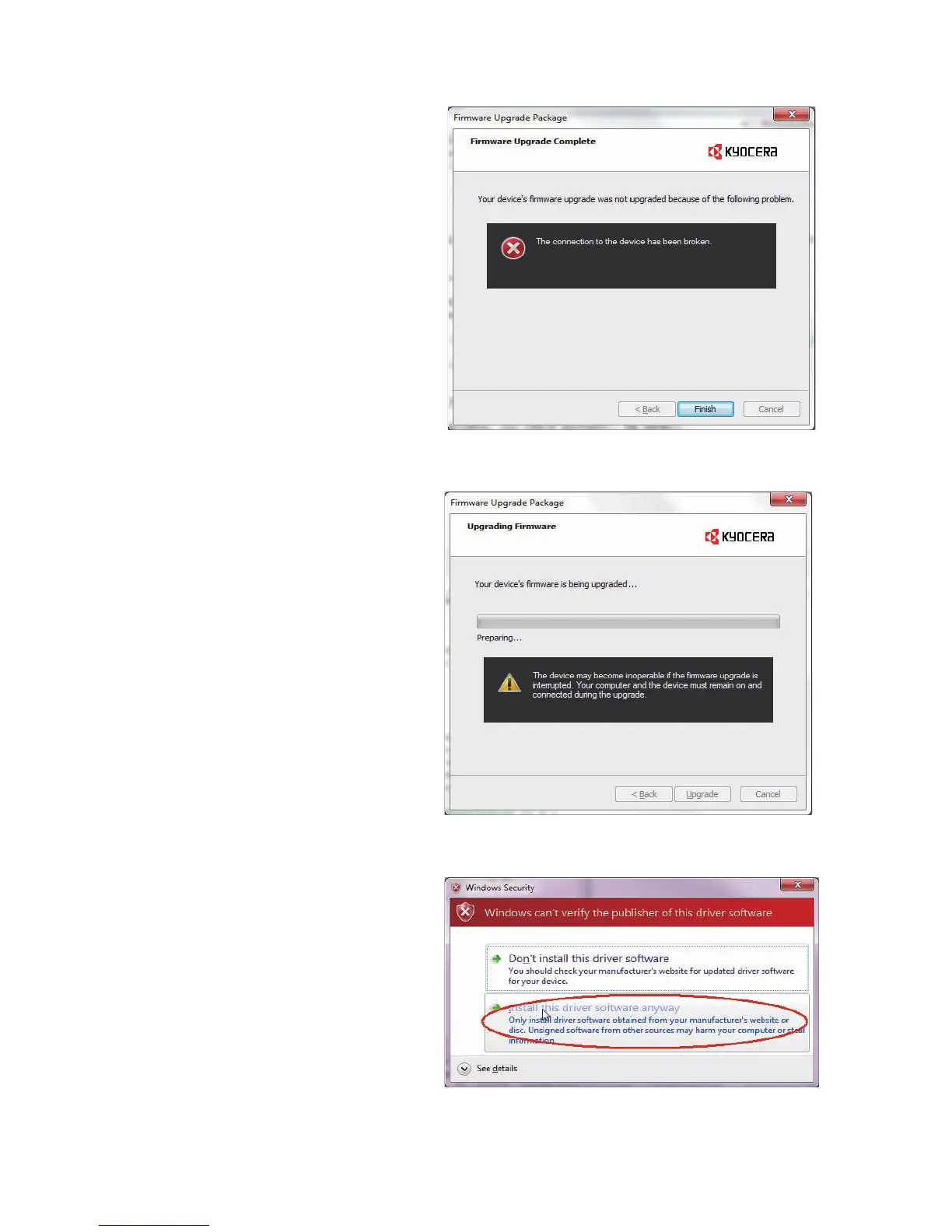2M4/2M5/2M6/2M7-1
1-6-4
The Firmware Upgrade may fail in the follow-
ing cases:
1. The device is not connected.
2. The device is busy and rejected the
firmware upgrade request.
3. Unknown errors may occur while trans-
ferring the firmware file. These errors
are not known to the host application.
Figure 1-6-7
* : If the DFU transfer fails after 30 sec-
onds of retrying, the Firmware Upgrade
wizard will assume that the WinUSB
driver may not currently be installed in
the system, so it will automatically start
the WinUSB driver installation.
Figure 1-6-8
1. A security warning may be displayed in
a Windows Vista/7 environment.
2. Should this be the case, select the
installation using an administrator privi-
lege.
3. Write the firmware into the device.
Figure 1-6-9