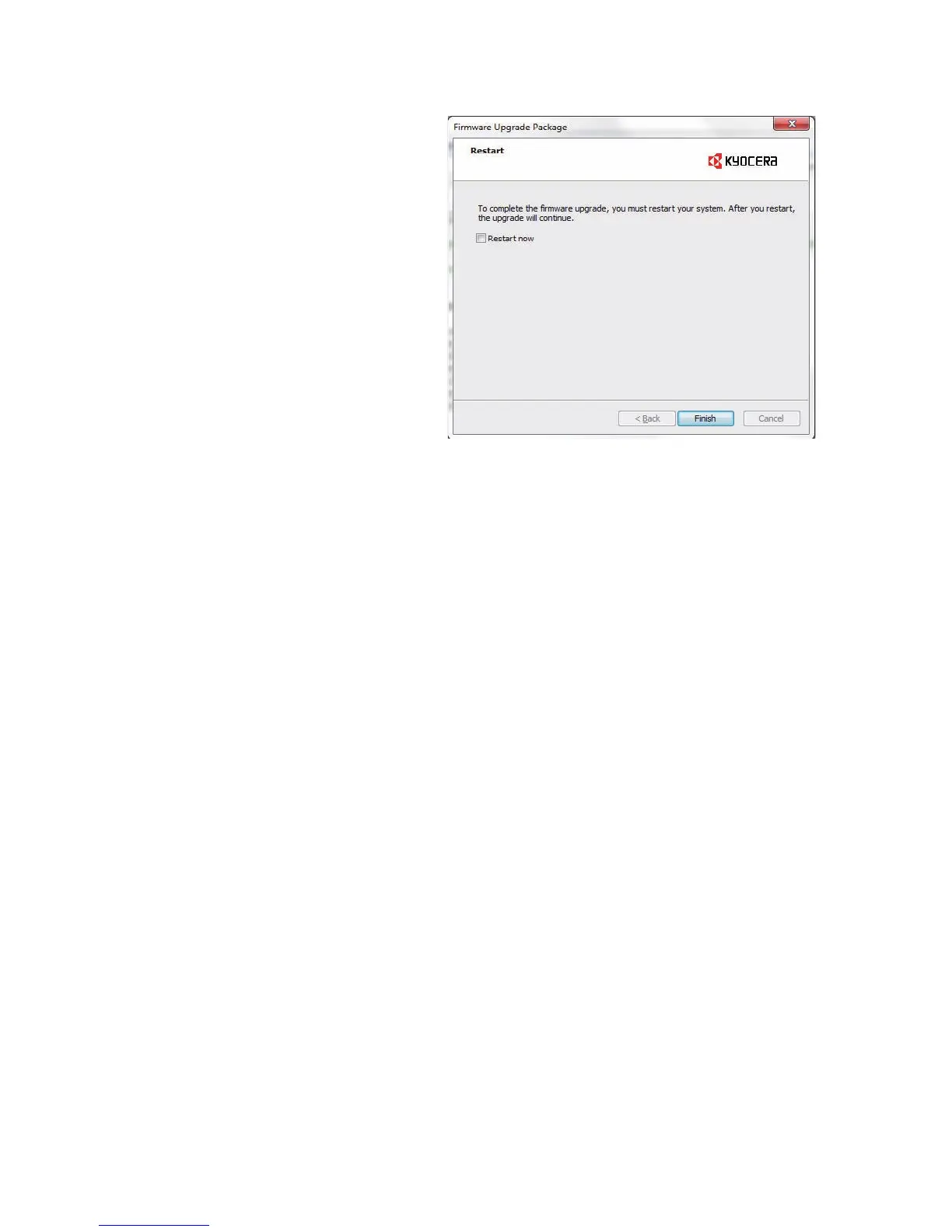2M4/2M5/2M6/2M7-1
1-6-5
4. When the device automatically reboots
itself after the firmware is written and
displays copying is available, the
upgrading procedure has been com-
pleted.
5. The PC will display that the upgarding
procedure has been completed.
To finish upgarding, press Finish.
Figure 1-6-10
