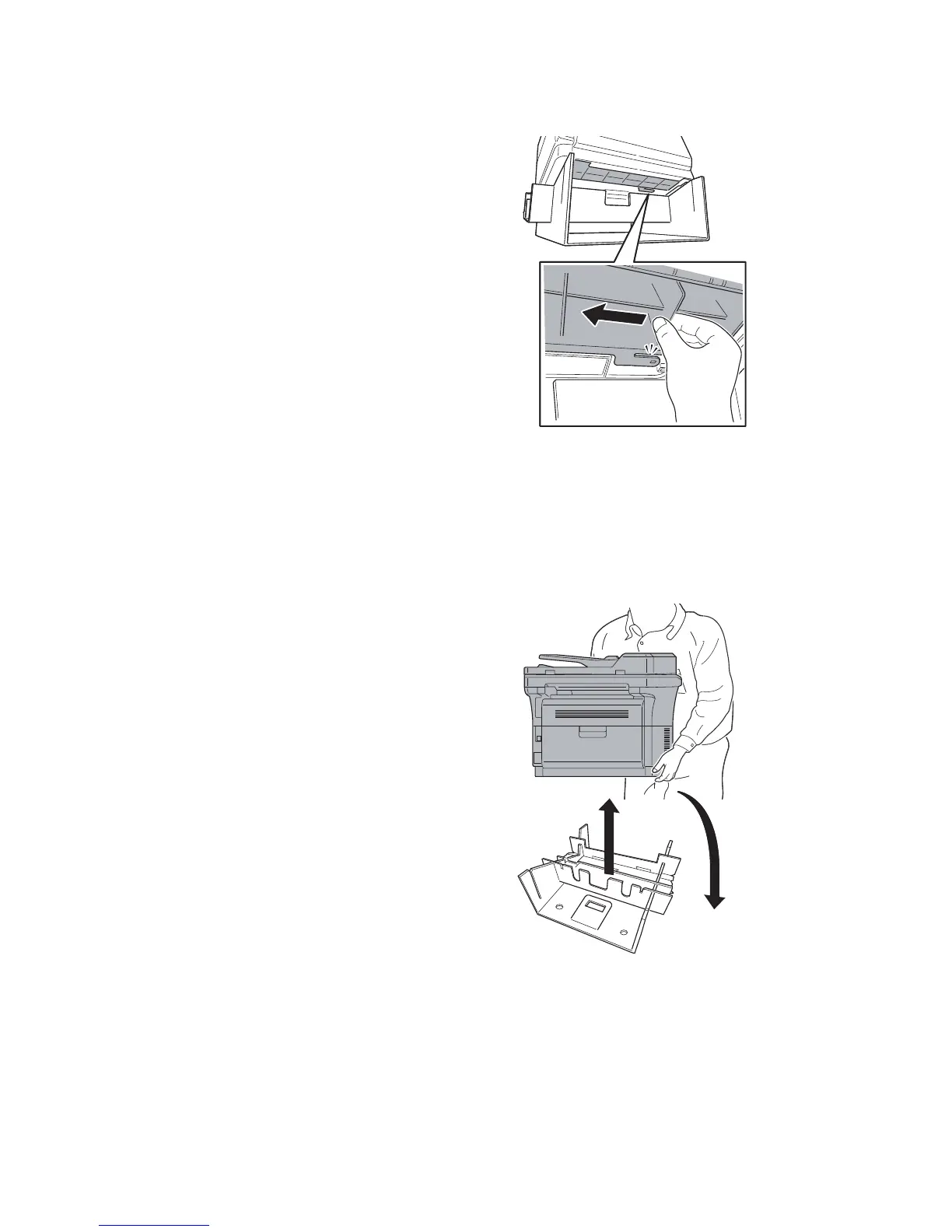2M4/2M5/2M6/2M7
2-4-11
9. Slide the unit leftwards while holding
the rib at the lower paper feed guide.
* : Make sure the pawls are firmly latched.
Figure 2-4-22
10. Lift the machine from the replacement
unit and move it in the place where it
was originally installed.
Figure 2-4-23
Click!
