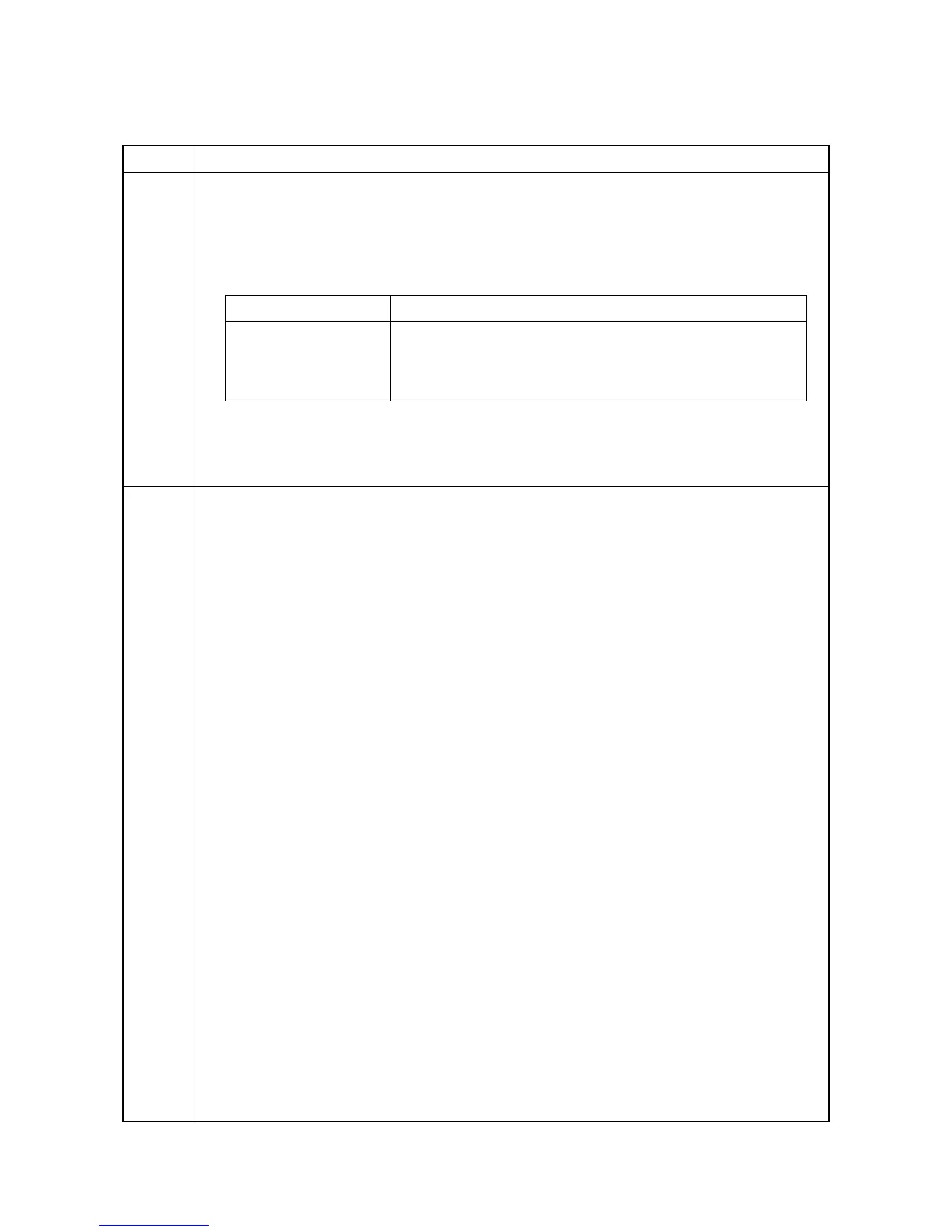2M4/2M5/2M6/2M7-1
1-3-3
items Description
Report Outputting an own-status report
Description
Outputs lists of the current settings of the service mode items, and paper jam and service call
occurrences. Outputs the event log or Status Page.
*1: 3 in 1 25/26 ppm model, 4 in 1 20/21, 25/26 ppm model
*2: 25/26 ppm mode only
Status
Page
Printing a Status Page.
Description
The Status Page includes various printing settings and service cumulative.
Purpose
To acquire the current printing environmental parameters and cumulative information.
Method
3 in 1 25/26 ppm model, 4 in 1 20/21, 25/26 ppm model
1. Press the Menu key.
2. In the Menu. menu screen, press cursor key to select System menu.Press the OK key.
3. In the System setting menu screen, press cursor key to select Report.Press the OK key.
4. In the Report menu screen, press cursor key to select Status Page.Press the OK key.
5. In the Status Page menu screen, press cursor key to Yes.Press the OK key.
* : A4 or Letter size paper is delivered. If the machine has no A4 or Letter paper loaded, load
A4 paper.
3 in 1 20/21 ppm model
1. Press the Mode select key for 5 seconds.
2. The Status Page will be printed.
Display*1 Output list
Status Page Outputs the Status Page
Event Log Outputs the Event Log
Network Status*2 Outputs the Network Status Page
