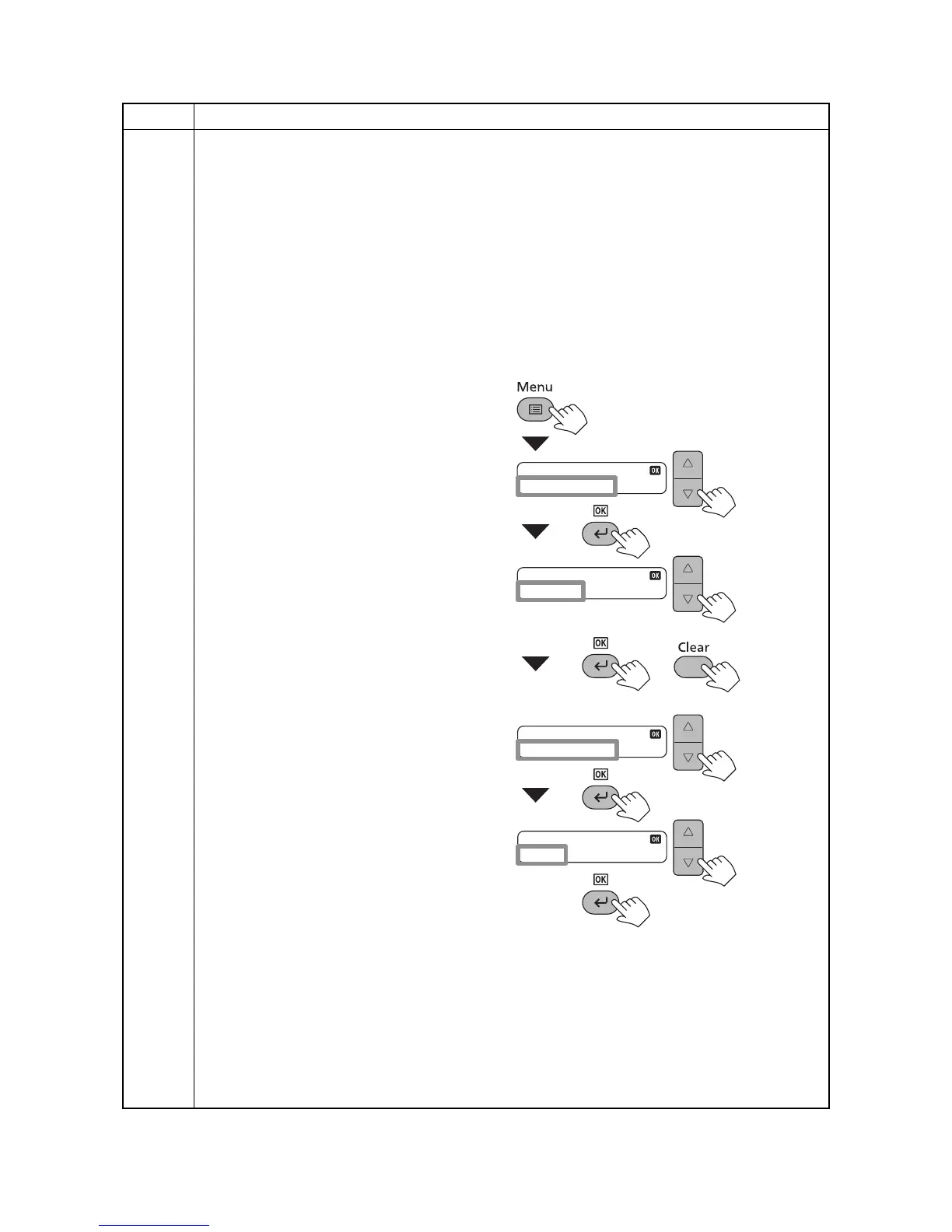2M4/2M5/2M6/2M7-1
1-3-4
Event
log
Printing the event log
Description
Prints a history list of occurrences of paper jam, self-diagnostics, toner replacements, etc.
Purpose
To allow machine malfunction analysis based on the frequency of paper misfeeds, self diagnostic
errors and replacements.
Method
Output from operating panel
3 in 1 25/26 ppm model, 4 in 1 20/21, 25/26 ppm model
1. Press the Menu key.
2. In the Menu. menu screen,
press cursor key to select
System menu.Press the
OK key.
3. In the System menu
screen, press cursor key to
select Report.While press-
ing and holding the Clear
key, press the OK key.
4. In the Report menu
screen, press cursor key to
select Event Log.Press the
OK key.
5. In the Event Log menu
screen, press cursor key to
Yes.Press the OK key.
Figure 1-3-3
items Description
Menu
: System Menu
System Menu
: Report
Report
: Event Log
: Yes
Event Log
