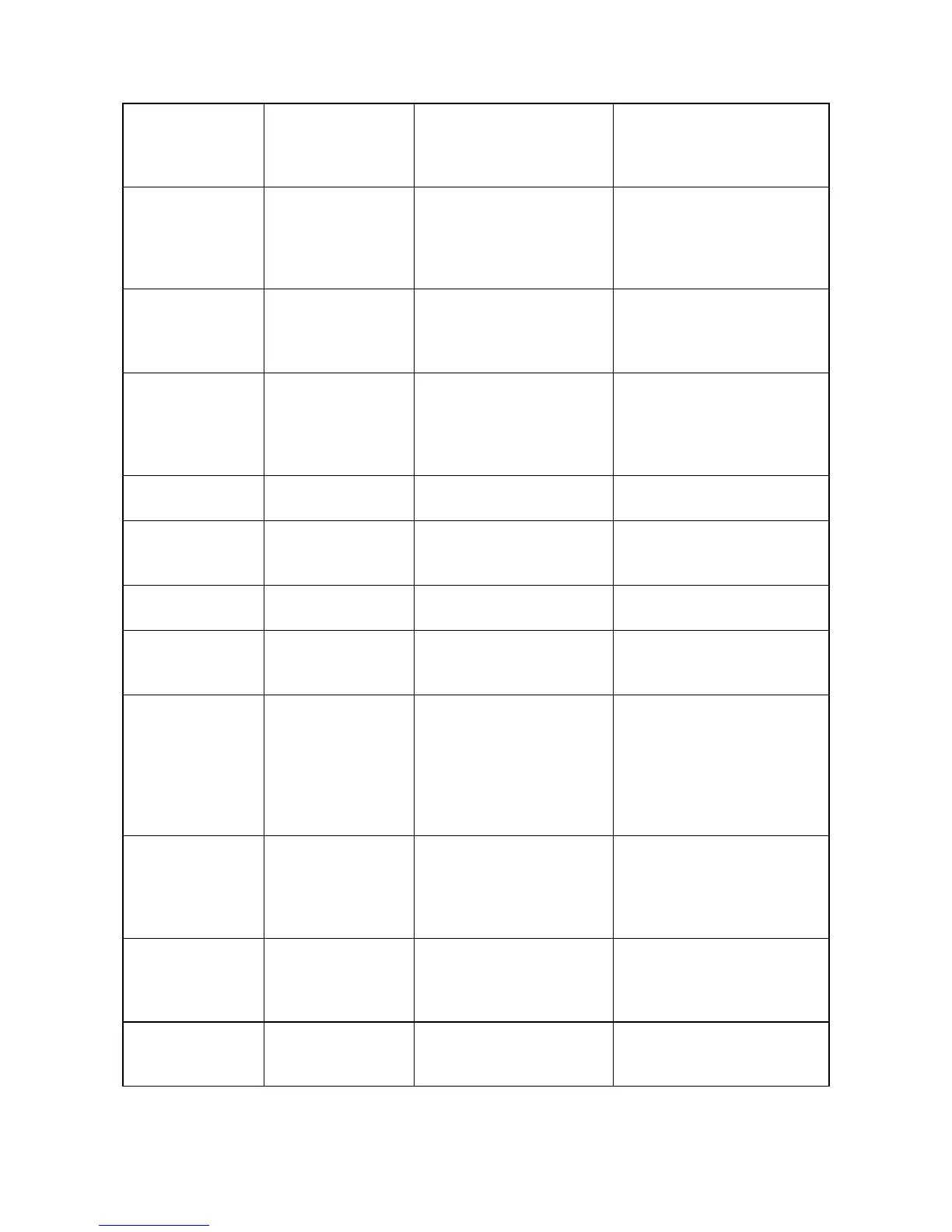2M4/2M5/2M6/2M7
1-4-23
Load error. Add paper The paper size and paper
type settings selected at the
time of faxing are different
from KYOCERA Client Tool
settings.
Check the paper size and
paper type settings.
Load paper in cas-
sette.
Add paper The paper size setting
selected at the time of print-
ing are different from KYOC-
ERA Client Tool settings.
Check the paper size setting.
Maximum number
of scanned pages.
Error has occurred The number of scanned
pages exceeds the maxi-
mum number.
The maximum number of
scanned original pages is 99.
Only the scanned pages are
available. Press [OK] key and
the job will be canceled.
Memory is full. Memory overflow Unable to continue the job as
the memory is used up.
Change the print resolution
from Fast 1200 to 600 dpi.
Paper jammed in
document proces-
sor.
Paper jam A paper jam has occurred in
the document processor.
Remove the jammed paper
(see page 1-4-2).
Paper jammed in
the rear cover.
Paper jam Paper jam A paper jam has
occurred.
Remove the jammed paper
(see page 1-4-2).
Place original and
press Start key.
Add paper - Place the original in the docu-
ment processor again and
press [Start] key.
Remove original
from document pro-
cessor.
Remove original
from document
processor.
An original remains in the
document processor.
Remove originals from the doc-
ument processor, put them
back in their original order, and
place them again. Press [OK]
key to resume printing. Press
[Stop/Reset] key to cancel the
job.
Remove the paper
of inner tray.
Top tray full The inner tray is full of paper. The machine pauses after 100
sheets are printed. Remove
paper from the inner tray and
press [OK] key to resume print-
ing.
Replace MK. Replacing the Main-
tenance Kit
Replacement of the mainte-
nance kit is necessary at
every 100,000 images of
printing.
Replace Maintenance Kit (see
page 2-4-2).
Scanner memory is
full.
Memory full Scanning cannot be per-
formed due to insufficient
memory of scanner.
Only the scanned pages are
available. Press [OK] and the
job will be canceled.
Message Display Message Dis-
played in KYOC-
ERA client tool, and
the Status Monitor
Meaning Remedy
