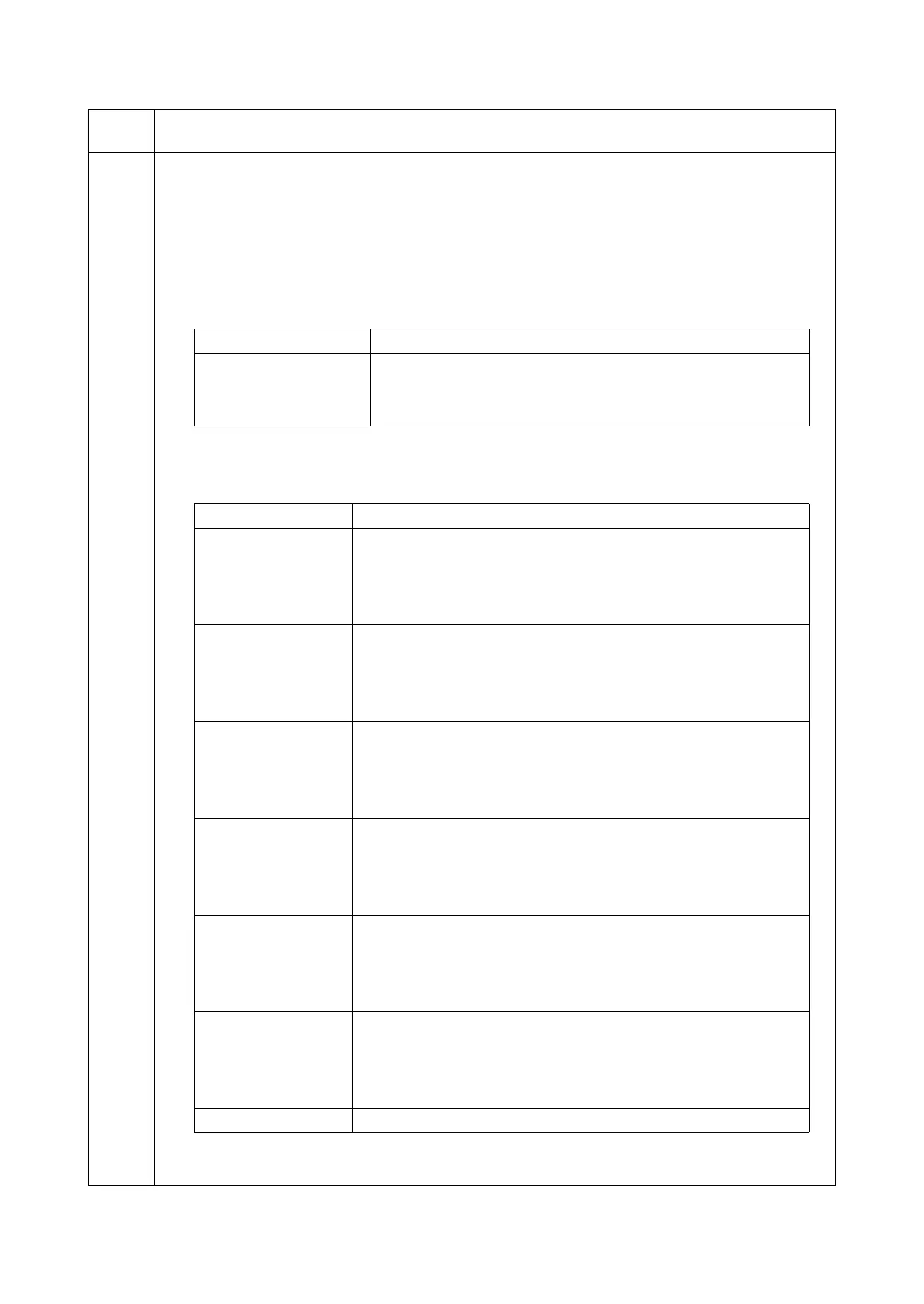1. Press the OK key.
2. Select the item to be checked.
3. Press the OK key.
1. Turn each switch or sensor on and off manually to check the status.
item No.
Display Switch and sensors
Switch 1 0 0 0 0 First digit: Front cover switch (FCSW)
Second digit: Top cover switch (TCSW)
Third digit: Sub tray right switch (STRSW)
Fourth digit: Joint switch (JSW)
Switch 2 0 0 0 0 First digit: Centerfold set switch (CSSW)
Second digit: Punch waste box sensor (PWBS)
Third digit: Main tray lower limit detection sensor (MTLLDS)
Fourth digit: Main tray upper limit detection sensor (MTULDS)
Switch 3 0 0 0 0 First digit: Main tray middle position detection sensor (MTMPDS)
Second digit: Paper holder home position sensor (PHHPS)
Third digit: Main tray paper upper surface detection sensor 1,2 (MTPUSDS1,2)
Fourth digit: Paper entry sensor (PES)
Switch 4 0 0 0 0 First digit: Eject switch 1 (ESW1)
Second digit: Eject switch 2 (ESW2)
Third digit: Eject switch 3 (ESW3)
Fourth digit: Staple home position switch 1 (STHPSW1)
Switch 5 0 0 0 0 First digit: Staple home position switch 2 (STHPSW2)
Second digit: Inner tray paper entry sensor 1 (ITPES1)
Third digit: Inner tray paper entry sensor 2 (ITPES2)
Fourth digit: Paper detection sensor 1 (PDS1)
Switch 6 0 0 0 0 First digit: Paper detection sensor 2 (PDS2)
Second digit: Paper conveying belt home position sensor 1 (PCBHPS1)
Third digit: Paper conveying belt home position sensor 2 (PCBHPS2)
Fourth digit: Side registration home position sensor 1 (SRHPS1)
Switch 7 0 First digit: Side registration home position sensor 2 (SRHPS2)
