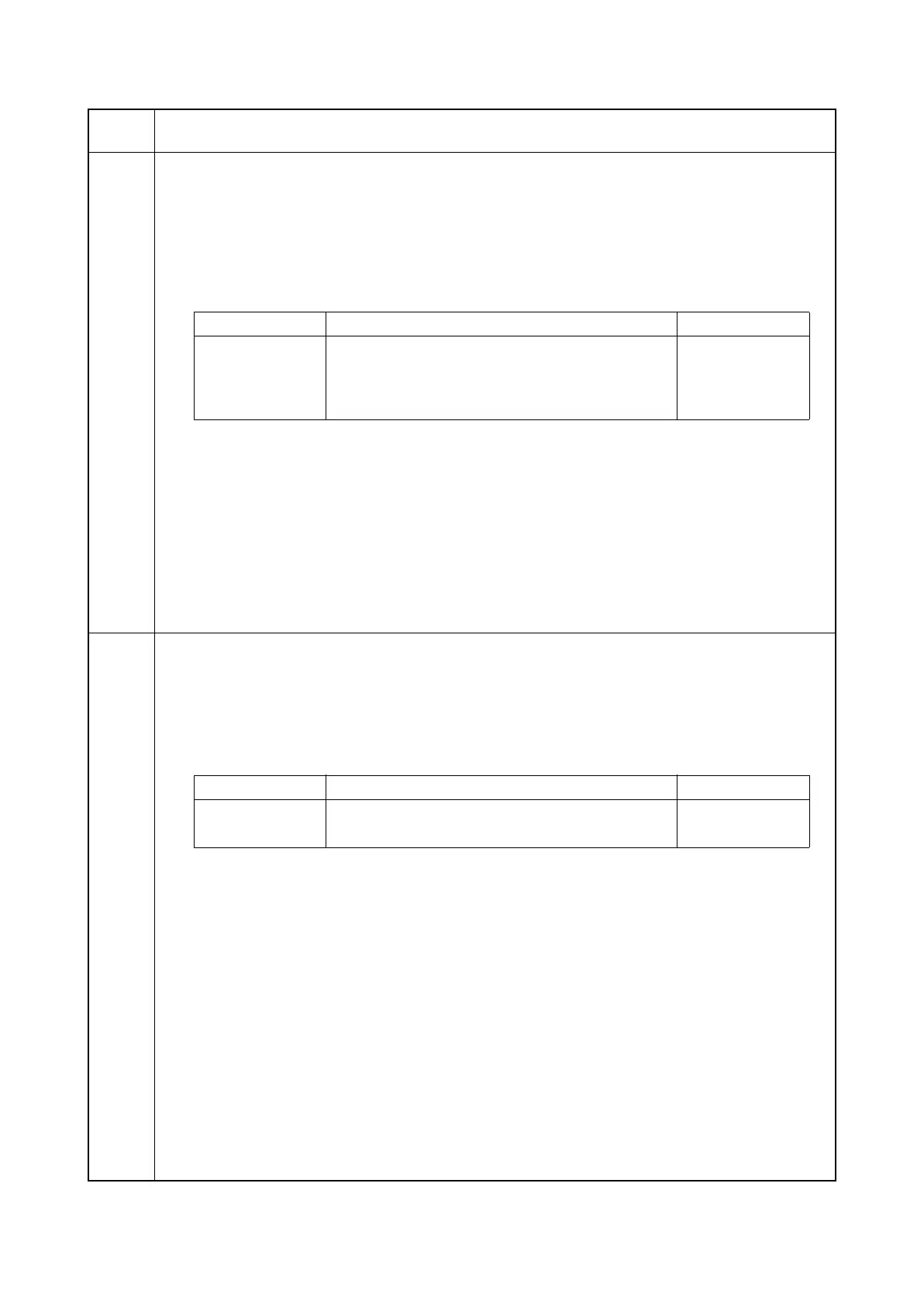2KA
1-3-76
U250
Change the maintenance count pre-set
Description
Changes preset values for maintenance cycle.
Purpose
Provides changing the time when the message to acknowledge to conduct maintenance is periodically dis-
played.
Setting
1. Press the OK key. The current pre-set value is displayed.
Clearing
1. Select [All Clear].
2. Press the OK key. The setting value is cleared.
Setting
1. Select the item to be changed.
2. Enter the setting value using the Left/Right Select keys.
3. Press the OK key. The setting value is set.
Completion
Press the Back key. The screen for selecting a maintenance item No. is displayed.
U251
Checking/clearing the maintenance count
Description
Displays and clears or changes the maintenance count.
Purpose
To verify the maintenance counter count. Also to clear the count during maintenance service.
Method
1. Press the OK key. The maintenance count is displayed.
Clearing
1. Select [All Clear].
2. Press the OK key. The setting value is cleared.
Setting
1. Select the item to be changed.
2. Enter the setting value using the Left/Right Select keys.
3. Press the OK key. The setting value is set.
Completion
Press the Back key. The screen for selecting a maintenance item No. is displayed.
Maintenance
item No.
Description
Display Description Setting range
Mnt Cnt A Preset values for maintenance cycle
(Color and black/white print)
0 to 9999999
Mnt Cnt B Preset values for maintenance cycle
(Color print)
0 to 9999999
Display Description Setting range
Mnt Cnt A Maintenance count (Color and black/white print) 0 to 9999999
Mnt Cnt B Maintenance count (Color print) 0 to 9999999
