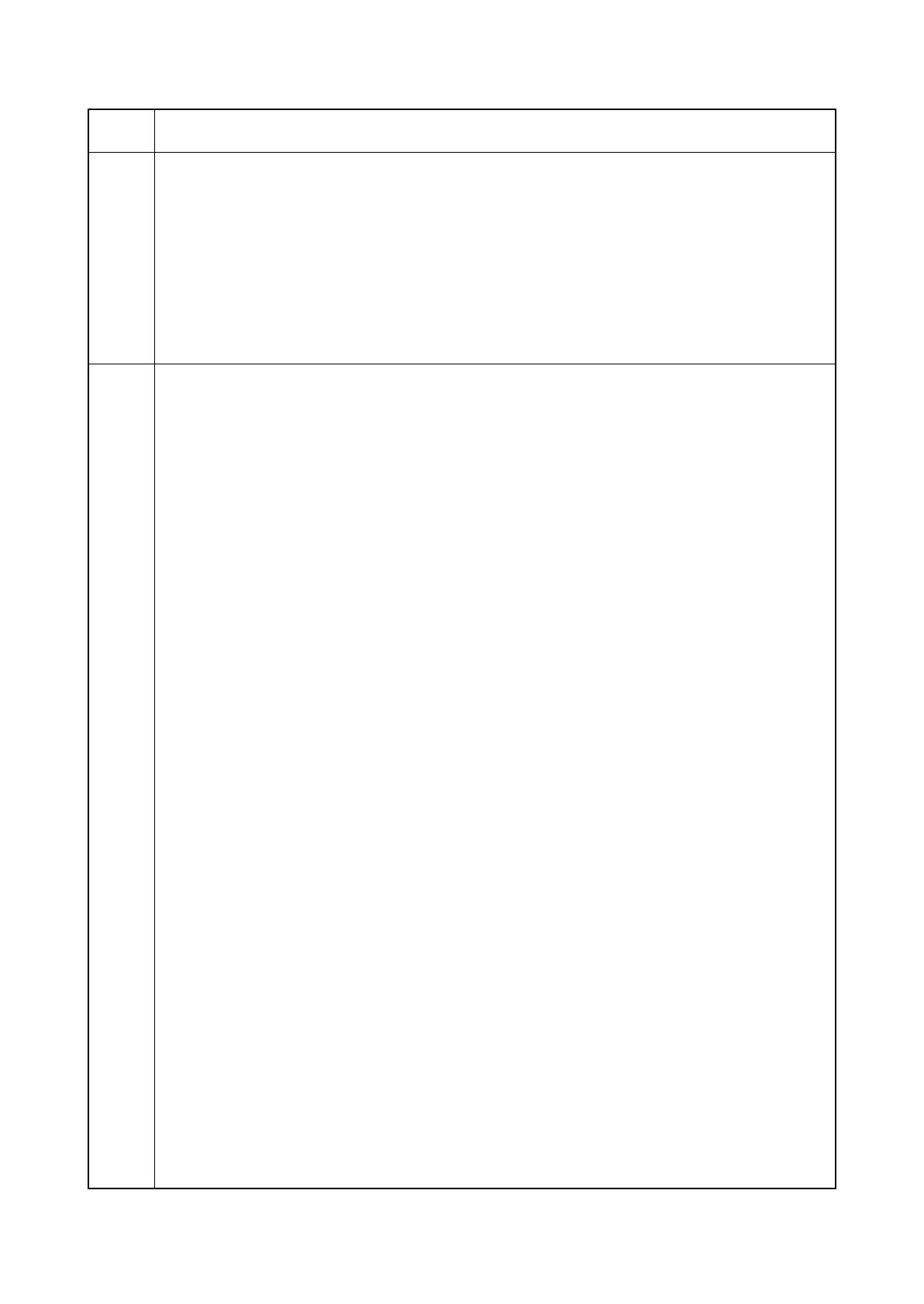2KA
1-3-79
U265
Setting OEM purchaser code
Description
Sets the OEM purchaser code.
Purpose
Sets the code when replacing the main PWB and the like.
Setting
1. Press the OK key.
2. Change the preset value using the Left/Right Select keys.
3. Press the OK key. The setting is set.
4. Turn the main power switch off and on.
U278
Setting the delivery date
Description
Enter delivery date in month, day, and year.
Purpose
To operate when installing the machine. Perform this to confirm the delivery date.
Method
1. Press the OK key.
2. Select [Today].
3. Press the OK key. The delivery date is set.
Setting
1. Press the OK key.
2. Select [Year], [Month] or [Day].
3. Change the setting using the Left/Right Select keys.
4. Press the OK key. The setting is set.
Clearing
1. Select [Clear].
2. Press the OK key. The delivery date is cleared.
Completion
Press the Back key. The screen for selecting a maintenance item No. is displayed.
Maintenance
item No.
Description
