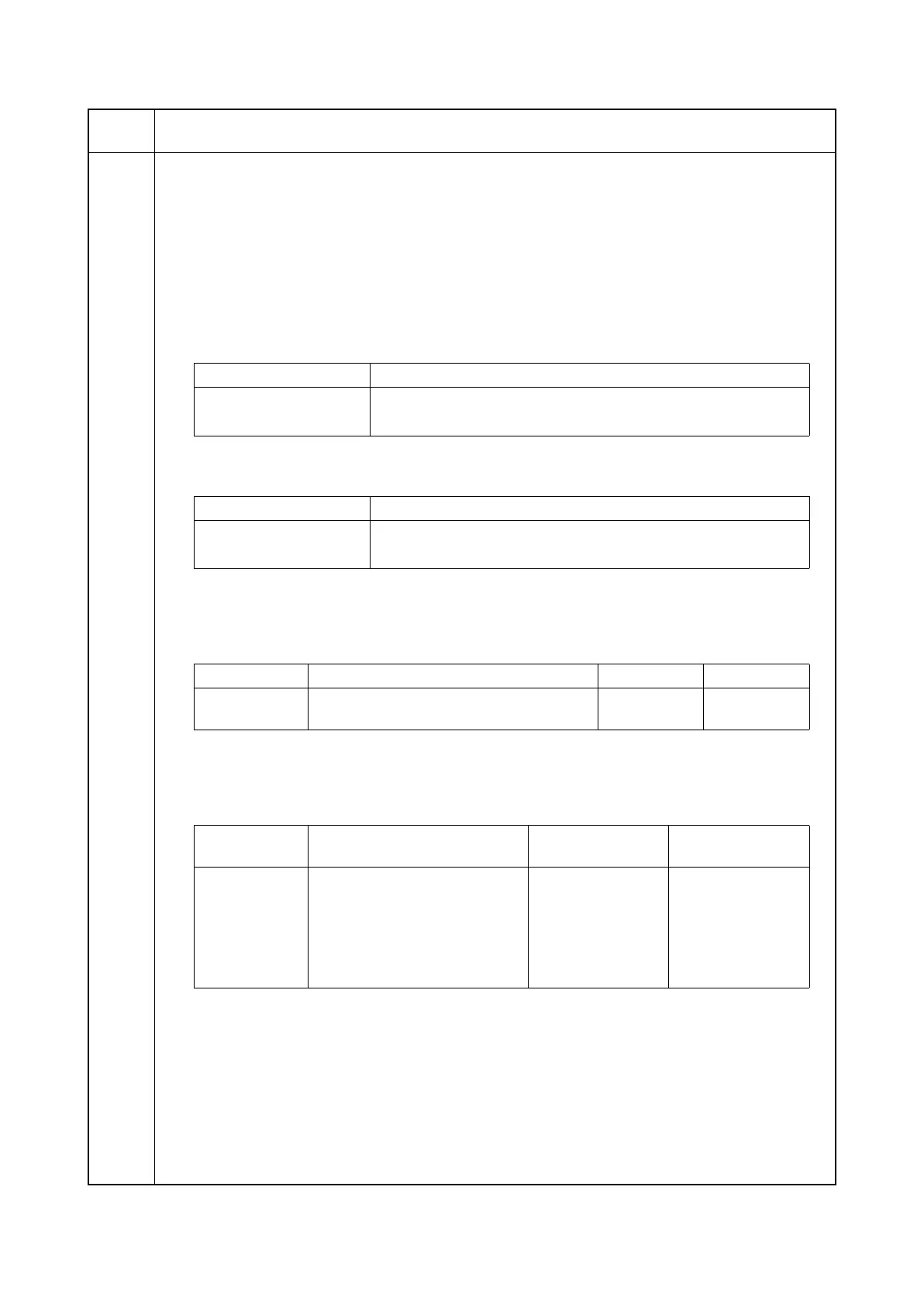2KA
1-3-81
U325
Setting the paper interval
Description
Determines the interval between pages and the toner replenishment amount when printing pages with high
print coverage.
Purpose
Modify the settings only if a spotted background or uneven density appears when printing pages with high
print coverage.
Method
1. Press the OK key.
2. Select the item to set.
3. Press the OK key. The screen for setting each item is displayed.
Setting: [Paper Interval]
1. Select On or Off.
Initial setting: On
2. Press the OK key. The setting is set.
Setting: [Select Mode]
1. Change the setting value using the Left/Right Select keys.
If a spotted background appears when printing pages with high print coverage, change the setting to 5.
However, if you prefer to give priority to printing speed, change the setting to 4.
2. Press the OK key. The value is set.
Detail of mode
Completion
Press the Back key. The screen for selecting a maintenance item No. is displayed.
Maintenance
item No.
Description
Display Description
Paper Interval Paper interval control ON/OFF setting
Select Mode Setting mode of the paper interval control
Display Description
Off Paper interval control is not performed
On Paper interval control is performed
Display Description Setting range Initial setting
MODE Paper interval control mode when printing
high density original continuously
0 to 5 1
Mode
Output value of the sensor to
widen the paper interval
Paper interval time
Toner supply
amount
MODE1 550 or more Standard Normal
MODE2 502 or more Long ( x 1.5) Normal
MODE3 550 or more Short ( x 0.8) Normal
MODE4 550 or more Standard Less
MODE5 502 or more Long ( x 1.5) Less
