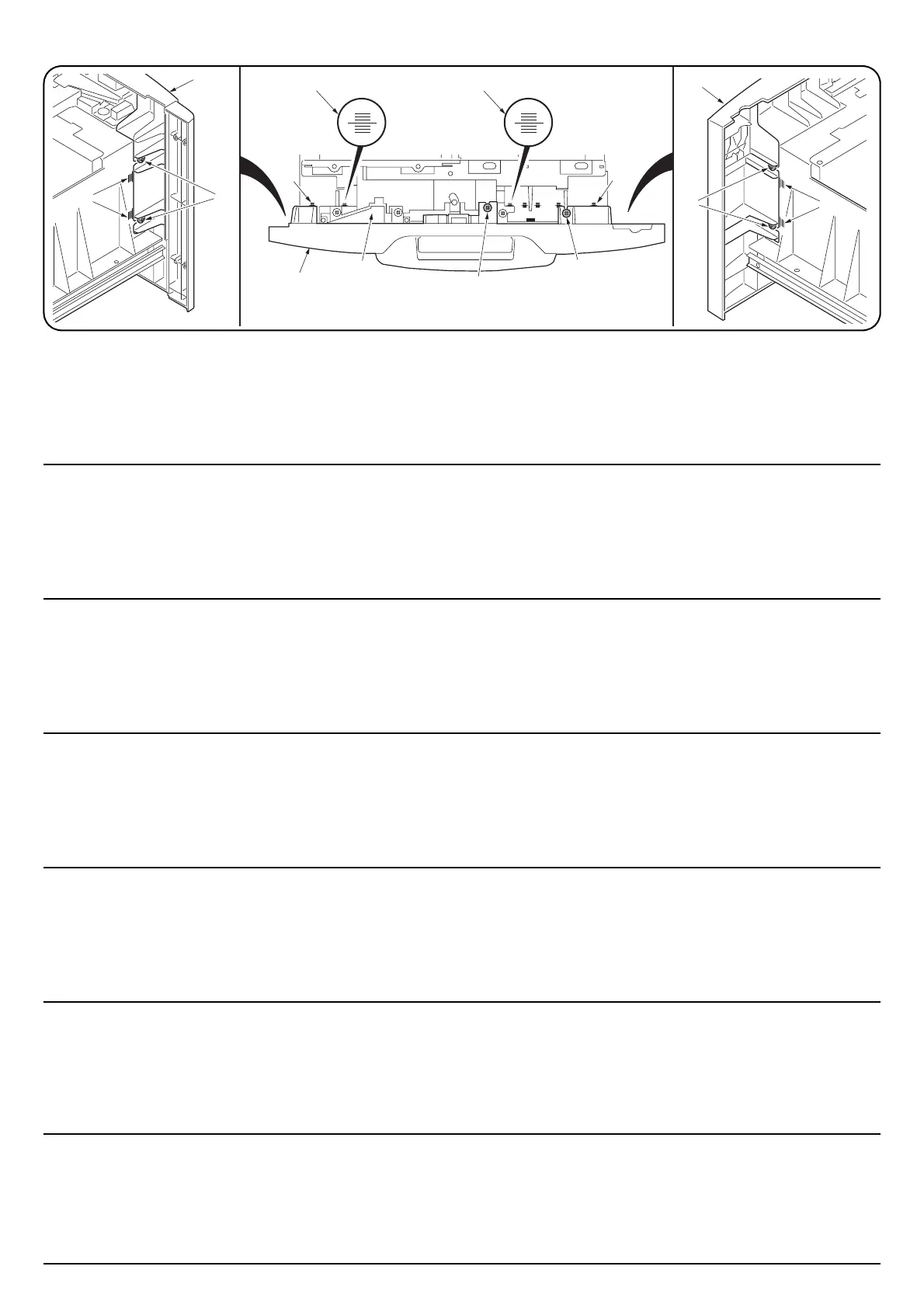11
32
33
32
32
33
33
34
34
34
35
30
32
34
35
Adjusting the front cover position
Note:
If the position of the adjuster is changed, adjust the front cover position.
If the front cover position is not proper, the cassette may not be fixed with the magnet or the gap between the front cover and the paper feeder body may
be opened.
8. Loosen the six screws (32).
9. Move the position of the front cover (33) by the amount of divisions of the level that corresponds to the movement of the adjuster (30) (amount of
movement of the level (35)) using the level (34).
10.Retighten the six screws (32).
Réglage de la position du couvercle avant
Remarque:
Si la position du dispositif de réglage est changée, régler la position du couvercle avant.
Si la position du couvercle avant est incorrecte, le tiroir risquera de ne pas être fixé par l’aimant, ou un écart risquera de s’ouvrir entre le couvercle avant
et le corps du bureau papier.
8. Desserrer les six vis (32).
9. Déplacer la position du couvercle avant (33) de la quantité de divisions du niveau correspondant au mouvement du dispositif de réglage (30) (quantité
de mouvement du niveau (35)) en utilisant le niveau (34).
10.Resserrer les six vis (32).
Ajuste de la posición de la tapa frontal
Nota:
Si cambia la posición del regulador, ajuste la posición de la tapa frontal.
Si la posición de la tapa frontal no es la adecuada, el casete puede no fijarse con la imagen o la separación entre la tapa frontal y el cuerpo del
alimentador de papel puede abrirse.
8. Afloje los seis tornillos (32).
9. Mueva la posición de la tapa frontal (33) en la cantidad de divisiones del nivel que corresponde al movimiento del regulador (30) (cantidad de
movimiento del nivel (35)) utilizando el nivel (34).
10.Vuelva a apretar los seis tornillos (32).
Einstellen der Position der Frontabdeckung
Hinweis:
Falls die Position des Einstellers geändert wird, muss die Position der Frontabdeckung geändert werden.
Falls die Position der Frontabdeckung nicht stimmt, wird die Papierlade eventuell nicht mit dem Magneten gesichert, oder der Spalt zwischen der
Frontabdeckung und dem Papiereinzug kann sich öffnen.
8. Die sechs Schrauben (32) lösen.
9. Die Position der Frontabdeckung (33) mithilfe der Ebene (34) um den Teilungsbetrag der Ebene verschieben, welcher der Bewegung des Anpassers
(30) entspricht (Bewegungsbetrag der Ebene (35)).
10.Die sechs Schrauben (32) wieder anziehen.
Regolare la posizione del pannello anteriore
Nota
Se la posizione del regolatore viene cambiata, regolare la posizione del pannello anteriore.
Se la posizione del pannello anteriore non è corretta, non sarà possibile fissare il cassetto con il magnete o potrebbe aprirsi uno spazio tra il pannello
anteriore e il corpo dell’unità di alimentazione della carta.
8. Allentare le sei viti (32).
9. Muovere la posizione del pannello anteriore (33) di tante posizioni del livello quanto è necessario per farlo corrispondere al movimento del regolatore
(30) (movimento del livello (35)) utilizzando il livello (34).
10.Ristringere le sei viti (32).
前カバーの位置調整
注意
調整板の位置を変更した場合は、前カバーの位置調整をおこなう。
前カバーの位置が正しくないと、カセットがマグネットで止まらなくなったり、前カバーとペーパーフィーダ本体との間に隙間が開いたりする。
8. ビス (32)6 本を緩める。
9. 調整板 (30) を移動させた目盛分(目盛り (35) の移動値)だけ、前カバー(33) の位置を、
目盛り (34) を使って移動させる。
10
.ビス (32)6 本を締め付ける。
前盖板位置的调整
注意
如果调整板的位置变更时,必须进行前盖板位置的调整。
如果前盖板的位置调整不一致时,供纸盒就不能在磁铁处停住,并会在前盖板和供纸工作台主机之间出现间隙。
8. 松开 6 个螺丝 (32)。
9. 用刻度 (34) 移动前面盖板 (33) 的位置。但是,只限调整板 (30) 移动的刻度量 ( 刻度 (35) 的移动值 )。
10.重新紧固 6 个螺丝 (32)。
