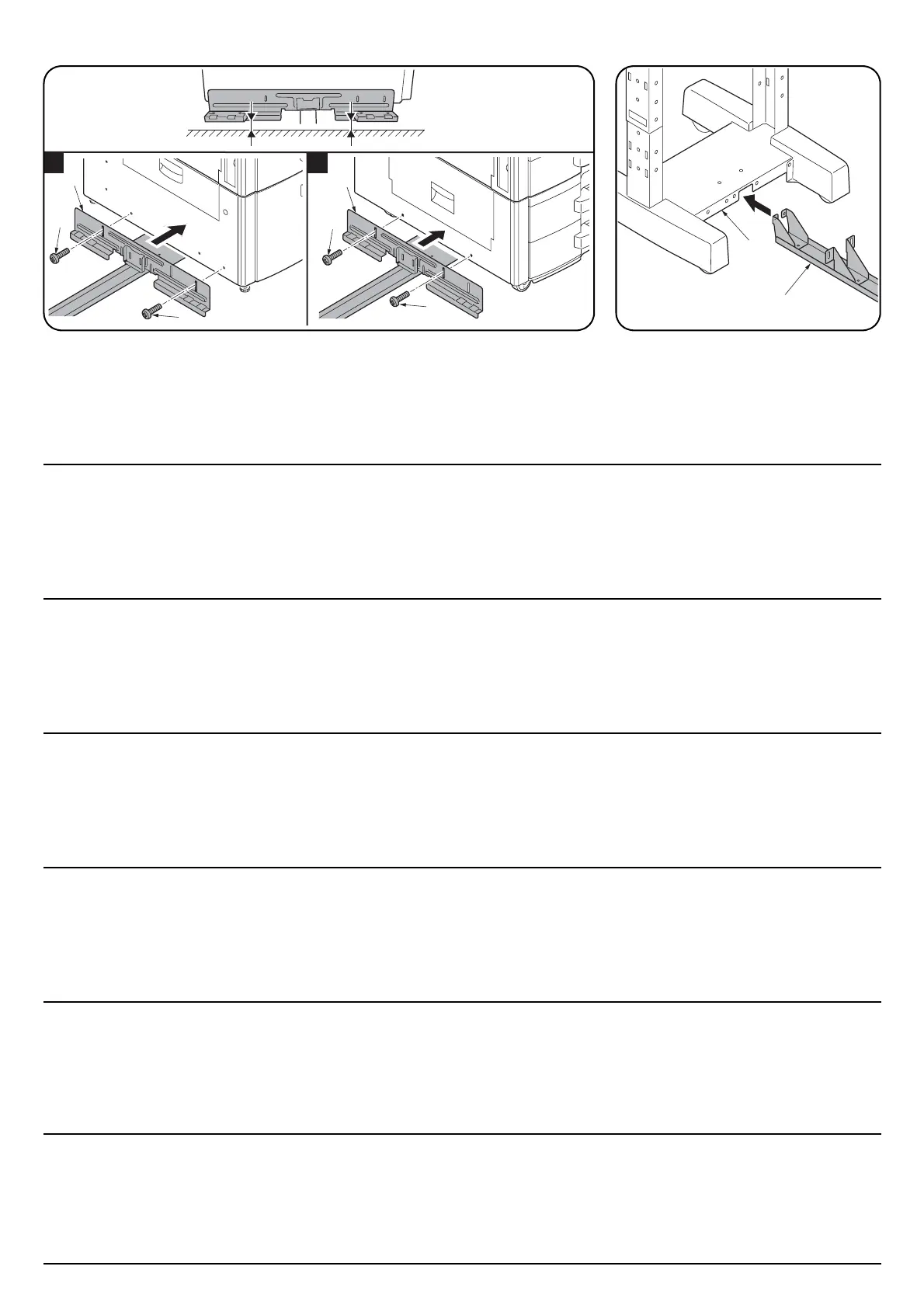6
A
D
F
F
F
C
8.0 mm 8.0 mm
C
F
a b
9. Secure the rail retainer (C) to the MFP using two M4 × 10 binding screws (F) such that the front
and the rear gaps between the floor and the rail retainer (C) are approximately 8.0 mm.
a: When th
e paper feeder of 3000 sheets is used
b: When the paper feeder of 50
0 sheets x 2 is used
10.Insert the guide rail (D) into the bottom of the
document finisher (A).
9. Fixer l’élément de rétention du rail (C) au MFP à l’aide de deux vis de raccordement M4 × 10 (F)
de manière que les écarts avant et arrière entre le sol et l’élément de rétention du rail (C) soient
d’environ 8.0 mm.
a: Lors de l’utilisation de l’alimenteur de papier de 3000 feuilles
b: Lors de l’utilisation de l’alimenteur de papier de 500 feuilles x 2
10.Insérer la glissière (D) en bas du retoucheur
de document (A).
9. Asegure el retén del carril (C) a el MFP usando dos tornillos de sujeción M4 × 10 (F) de modo
que los espacios frontal y trasero entre el piso y el retén del carril (C) sean de aproximadamente
8.0 mm.
a: Cuando se utiliza el alimentador de papel de 3000 hojas
b: Cuando se utiliza el alimentador de papel de 500 hojas x 2
10.Inserte el carril de guía (D) en la parte
inferior del finalizador de documentos (A).
9. Bringen Sie die Schienenhalterung (C) am MFP mit zwei M4 × 10 Verbundschrauben (F) so an,
daß die vorderen und hinteren Abstände zwischen Boden und Schienenhalterung (C) etwa 8.0
mm betragen.
a: Bei Verwendung des Papiervorschubs für 3000 Blätter
b: Bei Verwendung des Papiervorschubs für 500 Blätter x 2
10.Die Führungsschiene (D) in das Unterteil
des Dokument Finishers (A) einschieben.
9. Assicurare il fermo della guida (C) all’MFP utilizzando le due viti di serraggio M4 × 10 (F), in modo
che la distanza anteriore e posteriore tra il pavimento ed il fermo della guida (C) sia di circa 8.0
mm.
a: Quando si utilizza l’alimentatore di carta da 3000 fogli
b: Quando si utilizza l’alimentatore di carta da 500 fogli x 2
10.Inserire la guida della rotaia (D) nella parte
inferiore della finitrice di documenti (A).
9. レール取付板 (C) と床面の前後隙間が約 8.0mm になるように、レール取付板 (C) を MFP 本体にビ
ス M4 × 14 バインド (F)2 本で固定する。
a: 3000 枚ペーパーフィーダの場合
b: 500 枚× 2 ペーパーフィーダの場合
10.ドキュメントフィニッシャ(A) の底部にガイ
ドレール (D) を挿入する。
9. 用两个 M4 × 14 固结螺钉 (F) 将轨道座 (C) 固定于 MFP 主机上,此时,轨道座 (C) 与地板之间的距
离应约为 8.0 毫米。
a
:
使用 3000 张供纸盒时
b
:
使用 500 张 × 2 个供纸盒时
10. 将导向轨道 (D) 插入装订器 (A) 的底部。
