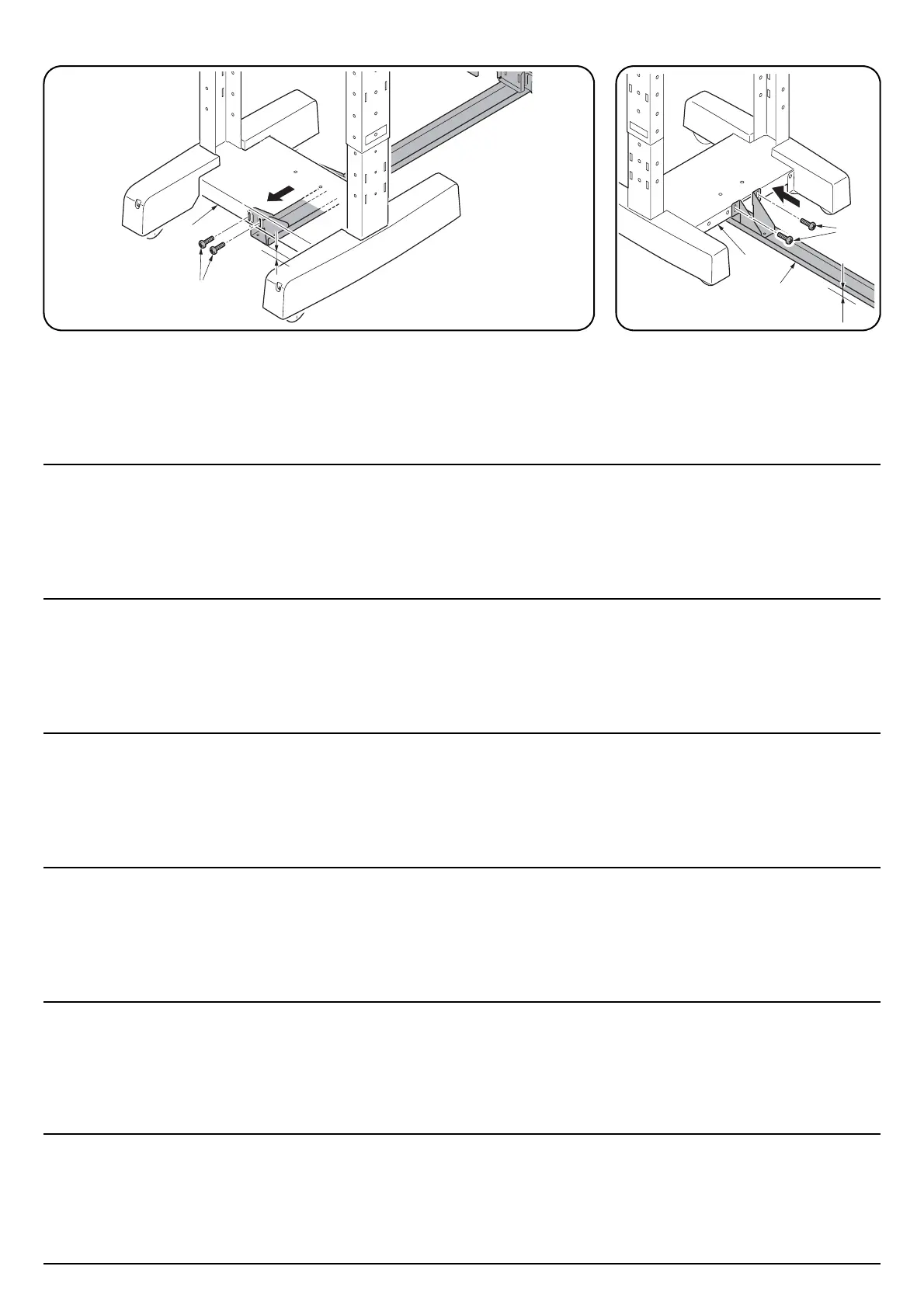7
10mm
A
E
D
10mm
E
A
ガイドレールの取付調整
11.ガイドレール (D) と床面の隙間が約 10mm になるように、ガイドレール (D) をドキュメントフィ
ニッシャ(A) に突き当てながら、ビス M4 × 6 バインド (E)2 本で固定する。
注意
正しく調整しないと、ドキュメントフィニッシャの切り離し時、ガイドレールが動かない恐れがあ
る。
12.ガイドレール (D) と床面の隙間が約 10mm に
なるように、ビス M4 × 6 バインド (E)2 本で
固定する。
Fitting and adjusting the guide rail
11. While pressing the guide rail (D) to the document finisher (A) so that the gap between the guide
rail (D) and the floor is approximately 10 mm, secure it using two M4 × 6 binding screws (E).
Note
If the guide rail is not properly adjusted, the guide rail may not move when the document finisher is
separated.
12.Secure the guide rail (D) with the two M4 x 6
binding screws (E) so that there is a gap of
approximately 10 mm between the rail and
the floor.
Fijación y ajuste del carril de guía
11. Mientras presiona el carril de guía (D) en el finalizador de documentos (A) para que la
separación entre el carril de guía (D) y el piso sea de unos 10 mm, asegúrelo utilizando dos
tornillos de fijación M4 × 6 (E).
Nota
Si el carril de guía no está bien ajustado, el carril de guía puede no moverse cuando se separa el
finalizador de documentos.
12.Asegure el carril guía (D) con dos tornillos
de sujeción M4 x 6 (E ) de forma tal que
exista un espacio de aproximadamente 10
mm entre el carril y el piso.
Fixation et réglage de la glissière
11. Tout en pressant la glissière (D) contre le retoucheur de document (A) de façon que l’écart entre
la glissière (D) et le sol soit d’environ 10 mm, la fixer à l’aide de deux vis de raccordement M4 ×
6 (E).
Remarque
Si la glissière n’est pas réglée correctement, la glissière risquera de ne pas se déplacer lorsque le
retoucheur de document sera séparé.
12. Fixer la glissière (D) à l'aide des deux vis de
fixation M4 x 6 (E) de sorte à ménager un
espace d'environ 10 mm entre la glissière et
le sol.
Montaggio e regolazione della guida della rotaia
11. Mentre si tiene premuta la guida della rotaia (D) alla finitrice di documenti (A) in modo che lo
spazio tra la guida della rotaia (D) e il pavimento sia di circa 10 mm, fissarla a mezzo di due viti
di serraggio M4 × 6 (E).
Nota
Se la guida della rotaia non è regolata correttamente, potrebbe non muoversi quando il separatore
la finitrice di documenti verrà staccato.
12.Fissare la guida della rotaia (D) con le due
viti di serraggio M4 x 6 (E) in modo che ci sia
una distanza di circa 10 mm tra la rotaia e il
pavimento.
Anbringen und Einstellen der Führungsschieneneinheit
11. Die Führungsschiene (D) gegen den Dokument Finisher (A) gedrückt halten, so dass der
Abstand zwischen der Führungsschiene (D) und dem Boden ca. 10 mm beträgt, und mit zwei
M4 × 6 Befestigungsschrauben (E) sichern.
Hinweis
Falls die Führungsschieneneinheit nicht korrekt eingestellt ist, bewegt sie sich beim Trennen des
Dokument Finishers eventuell nicht.
12.Die Führungsschieneneinheit (D) mit den
beiden M4 x 6 Verbundschrauben (E) so
sichern, dass ein Abstand von etwa 10 mm
zwischen Schiene und Boden vorhanden ist.
导向轨道的安装调整
11. 调整导向轨道 (D) 与地板之间的间距为 10 毫米左右,将导向轨道 (D) 插入装订器 (A) 到底,用两
个 M4 × 6 固结螺钉 (E) 进行固定。
注意
如果不能正确调整导向轨道的话,在分离装订器时,可能会发生导向轨道不能移动的情况。
12. 用 2 个 M4 × 6 固结螺钉 (E) 将导向轨道 (D) 固
定,确保轨道和地面之间有约 10毫米的距离。
