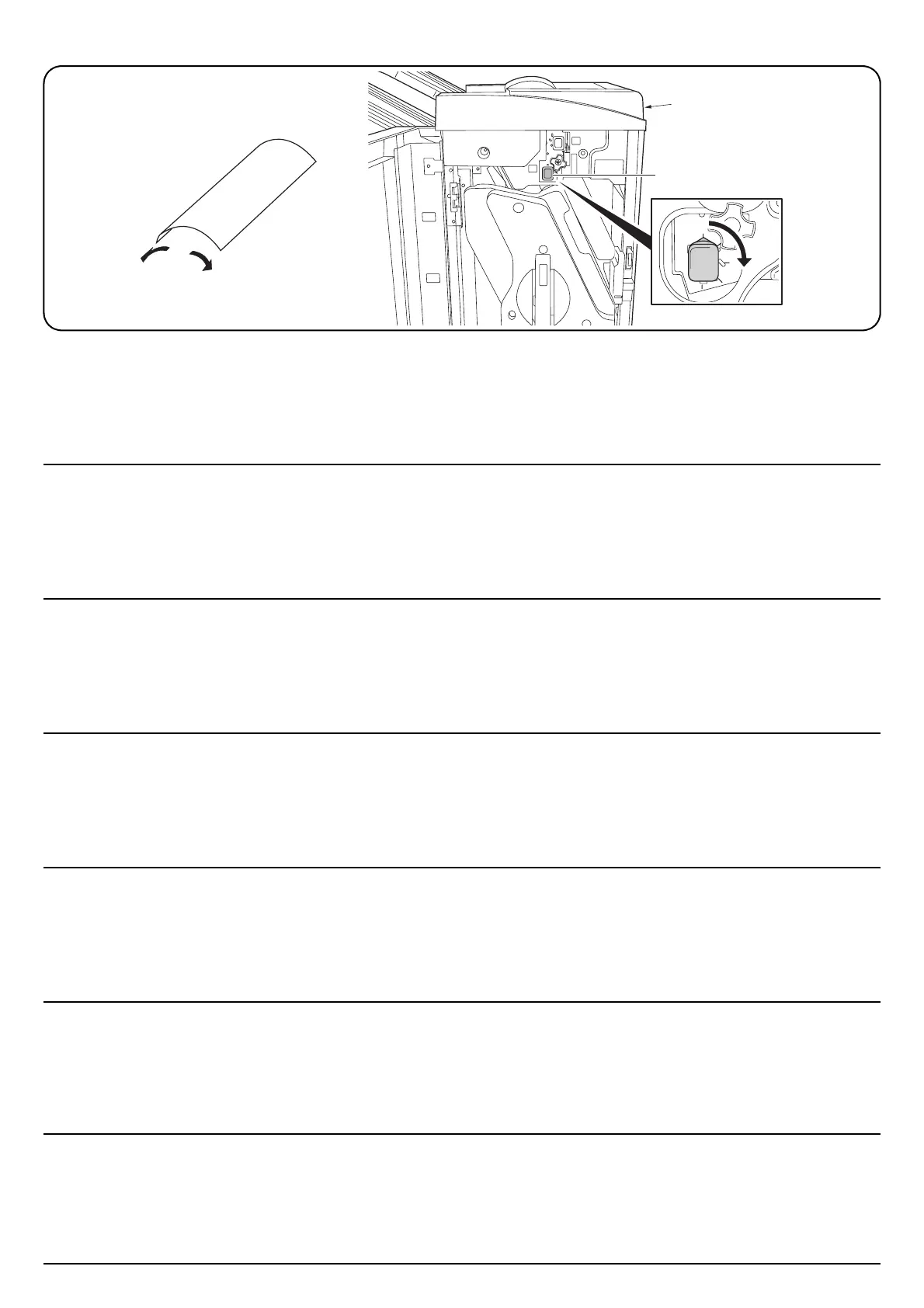29
Checking the curl
If the ejected paper is tightly curled face-down (a)
94.Open the front cover of the document finisher (A).
95.Pull the pressure roller bottom adjusting knob E1 to your side and turn
the knob by 1 scale in increasing order.
96.Close the front cover of the document finisher (A).
97.Check the paper is fed.
98.Repeat steps 94 to 97 until the paper becomes straight.
Vérification de la boucle
Si on enroule vers le bas les papiers sur la sortie (a)
94.Ouvrir le capot avant du retoucheur de document (A).
95.Tirer la molette de réglage inférieure du rouleau de pression E1 vers
soi et faire tourner la molette pour l’augmenter d’un cran.
96.Refermer le capot avant du retoucheur de document (A).
97.S’assurer que le papier est fourni.
98.Répéter les étapes 94 à 97 jusqu’à ce que le papier soit plat.
Comprobación de la curvatura
Si el papel de la salida está curvado hacia abajo (a)
94.Abra la cubierta delantera del finalizador de documentos (A).
95.Tire del control de ajuste inferior del rodillo de presión E1 hacia donde
está usted y gire el control 1 posición en el orden de aumento.
96.Cierre la cubierta delantera del finalizador de documentos (A).
97.Asegúrese de que avance el papel.
98.Repita los pasos 94 a 97 hasta que el papel quede derecho.
Überprüfen der Papierwellung
Wenn der Papier auf dem Auslass nach unten aufgerollt wird (a)
94.Öffnen Sie die vordere Abdeckung des Dokument-Finishers (A).
95.Ziehen Sie den unteren Andruckwalzenreglerknopf E1 gegen sich, und
drehen Sie den Knopf um eine Stufe in aufsteigender Richtung.
96.Schließen Sie die vordere Abdeckung des Dokument-Finishers (A).
97.Vergewissern dass der Papiervorschub funktioniert.
98.Wiederholen Sie die Schritte 94 bis 97, bis das Papier sich glättet.
Controllo dell’arricciatura
Se la carta all’uscita è rivolta verso il basso arricciata (a)
94.Aprire il pannello anteriore della finitrice di documenti (A).
95.Tirare la manopola di regolazione inferiore del rullo di pressione E1
verso di voi e ruotarla di una tacca in ordine crescente.
96.Chiudere il pannello anteriore della finitrice di documenti (A).
97.Verificare che la carta sia alimentata.
98.Ripetere i passaggi dal punto 94 al punto 97 finché l’arricciatura non
viene eliminata completamente.
カール状態の調整
排出された用紙のカールが下向きに大きい場合 (a)
94.ドキュメントフィニッシャ(A) の前カバーを開く。
95.加圧ローラ下調整つまみ E1 を手前に引き、数字の大きい方向に 1 目盛
り回す。
96.ドキュメントフィニッシャ(A) の前カバーを閉じる。
97.通紙を確認する。
98.用紙のカールがなくなるまで、手順 94 ~ 97 を繰り返す。
96.关闭装订器(A)的前盖板。
97.检查送纸。
98.重复步骤 94 至 97,直至纸张不再卷曲。
5
1
3
2
4
E1
A
a
检查卷曲状态
如果输出的纸张正面朝下且卷曲严重(a)
94.打开装订器(A)的前盖板。
95.将压辊底部调节旋钮 E1 朝你所在的方向拉,并顺时针旋转旋钮 1 个刻
度。
