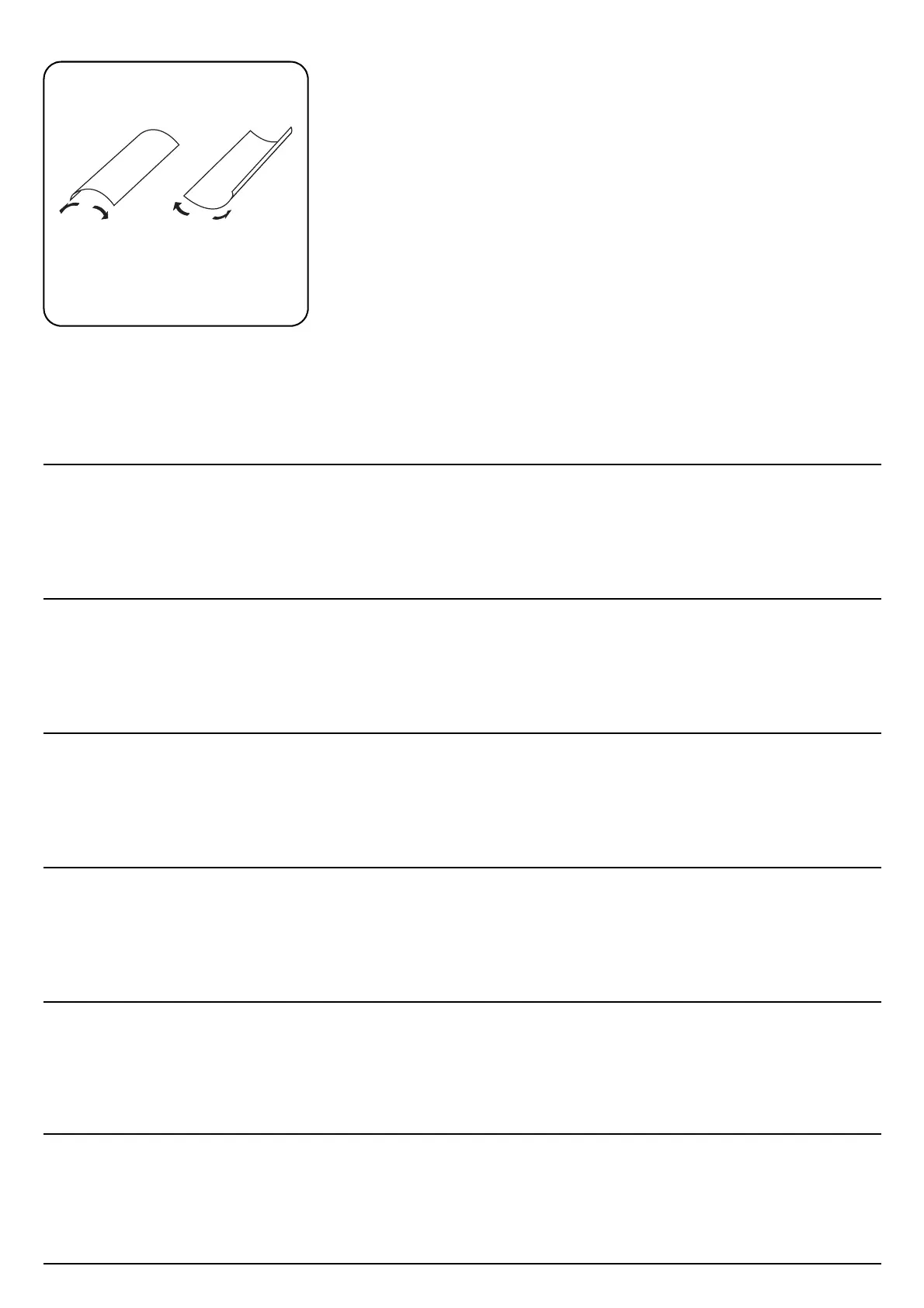28
[Checking the curl]
91.Plug the MFP into a power outlet, and turn
on its main power switch.
92.Perform a test copy to check the paper is
fed.
93.Check the curl of the copy sample, and if the
curl is tight, follow the next step to adjust it.
[Vérification de la boucle]
91.Brancher le MFP dans une prise secteur et
mettre son interrupteur d’alimentation
principal sous tension.
92.Effectuer une copie de test pour s’assurer
que le papier est alimenté.
93.Vérifier la boucle sur l’échantillon de copie et
si la boucle est serrée, suivre l’étape
suivante pour l’ajuster.
[Comprobación de la curvatura del papel]
91.Enchufe la MFP a una toma de corriente y
conecte su interruptor de alimentación
principal.
92.Haga una copia de prueba para asegurarse
de que avance el papel.
93.Compruebe la curvatura del papel de la
muestra de la copia y si ésta es mucha, siga
el paso siguiente para ajustarla.
[Überprüfen der Papierwellung]
91.Schließen Sie den MFP an das Netz an, und
aktivieren Sie den Geräteschalter.
92.Machen Sie eine Testkopie, um sich zu
vergewissern, dass der Papiervorschub
funktioniert.
93.Überprüfen Sie die Testkopie auf Wellung.
Falls das Papier zu stark aufgerollt ist, folgen
Sie dem nächsten Schritt zur Einstellung.
[Controllo dell’arricciatura]
91.Collegare la MFP alla presa di corrente e
accendere l’interruttore principale.
92.Eseguire una copia di prova per verificare
che la carta sia alimentata.
93.Controllare l’arricciatura della copia di prova
e, se è notevole, procedere come indicato
nel punto successivo per regolarla.
[ カール状態の確認 ]
91.MFP 本体の電源プラグをコンセントに差し込
み、主電源スイッチを ON にする。
92.通紙を確認する。 93.コピーサンプルのカール状態を確認し、カー
ルが大きい場合、次の手順で調整を行う。
[ 检查卷曲状态 ]
91.插入 MFP 的电源,打开主电源开关。
92.进行测试复印以检查送纸。 93.检查复印样本的卷曲状态,如果卷曲严重,按
照下一步进行调整。
ab
