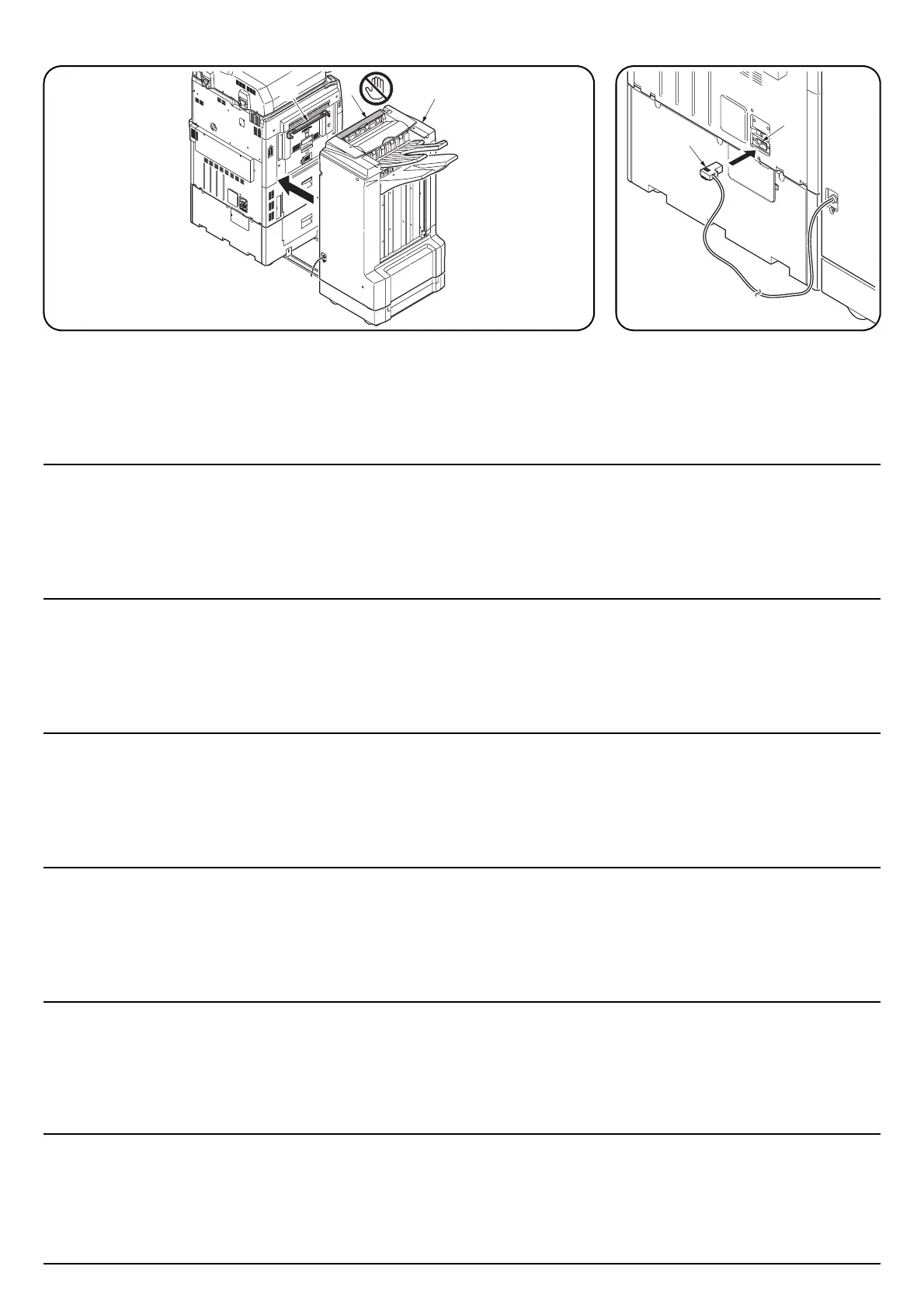27
44
45
43
A
D
Connecting the signal line
90.Connect the signal line (44) of the document
finisher (A) to the connector (45) at the back
of the MFP.
Connexion de la ligne d’interconnexion
90.Connecter la ligne d’interconnexion (44) du
retoucheur de document (A) au connecteur
(45) à l’arrière du MFP
Conexión de la línea de señales
90.Conecte la línea de señales (44) del
finalizador de documentos (A) al conector
(45) de la parte trasera de la MFP.
Anschließen der Signalleitung
90.Schließen Sie die Signalleitung (44) des
Dokument-Finishers (A) am Stecker (45) auf
der Rückseite des MFP an.
Connessione del cavo del segnale
90.Collegare il cavo del segnale (44) della
finitrice di documenti (A) al connettore (45)
sul retro della MFP.
信号線の接続
90.ドキュメントフィニッシャ(A) の信号線
(44) を MFP 本体後側のコネクタ (45) に接続
する。
连接信号线
90.将装订器(A)的信号线(44)连接至 MFP 后面
的接口(45)。
[ 安装装订器和 MFP]
89.滑入装订器(A)并将其连接至 MFP 上的连接板(D)。
连接时切勿抓握装订器(A)的上盖板(43)。
[Installing the document finisher and the MFP]
89.Slide the document finisher (A) and connect it to the connecting plate (D) on the MFP.
When making the connection, never hold the upper cover (43) of the document finisher (A).
[Installation du retoucheur de document et du MFP]
89.Faire glisser le retoucheur de document (A) et le raccorder à la plaque de connexion (D) sur le
MFP.
A l'exécution de cette opération, ne jamais tenir le couvercle supérieur (43) du retoucheur de
document (A).
[Instalación del finalizador de documentos y la MFP]
89.Deslice el finalizador de documentos (A) y conéctelo a la placa de conexión (D) en el MFP.
Cuando realice la conexión, nunca sostenga la cubierta superior (43) del finalizador de
documentos (A).
[Anbringen des Dokument-Finishers und des MFP]
89.Schieben Sie den Dokument Finisher (A) ein, und schließen Sie ihn an die Anschlussplatte (D)
am MFP an.
Halten Sie beim Anschließen auf keinen Fall die obere Abdeckung (43) des Dokument Finishers
(A) fest.
[Installazione della finitrice di documenti e della MFP]
89.Slittare la finitrice di documenti (A) e collegarla alla piastra di connessione (D) sull’MFP.
Quando si esegue il collegamento, non tenere mai il pannello superiore (43) della finitrice di
documenti (A).
[ ドキュメントフィニッシャと MFP 本体の取り付け ]
89.ドキュメントフィニッシャ(A) をスライドさせて MFP 本体側の連結板 (D) に連結させる。
連結する際、ドキュメントフィニッシャ(A) の上カバー(43) を絶対に持たないこと。
