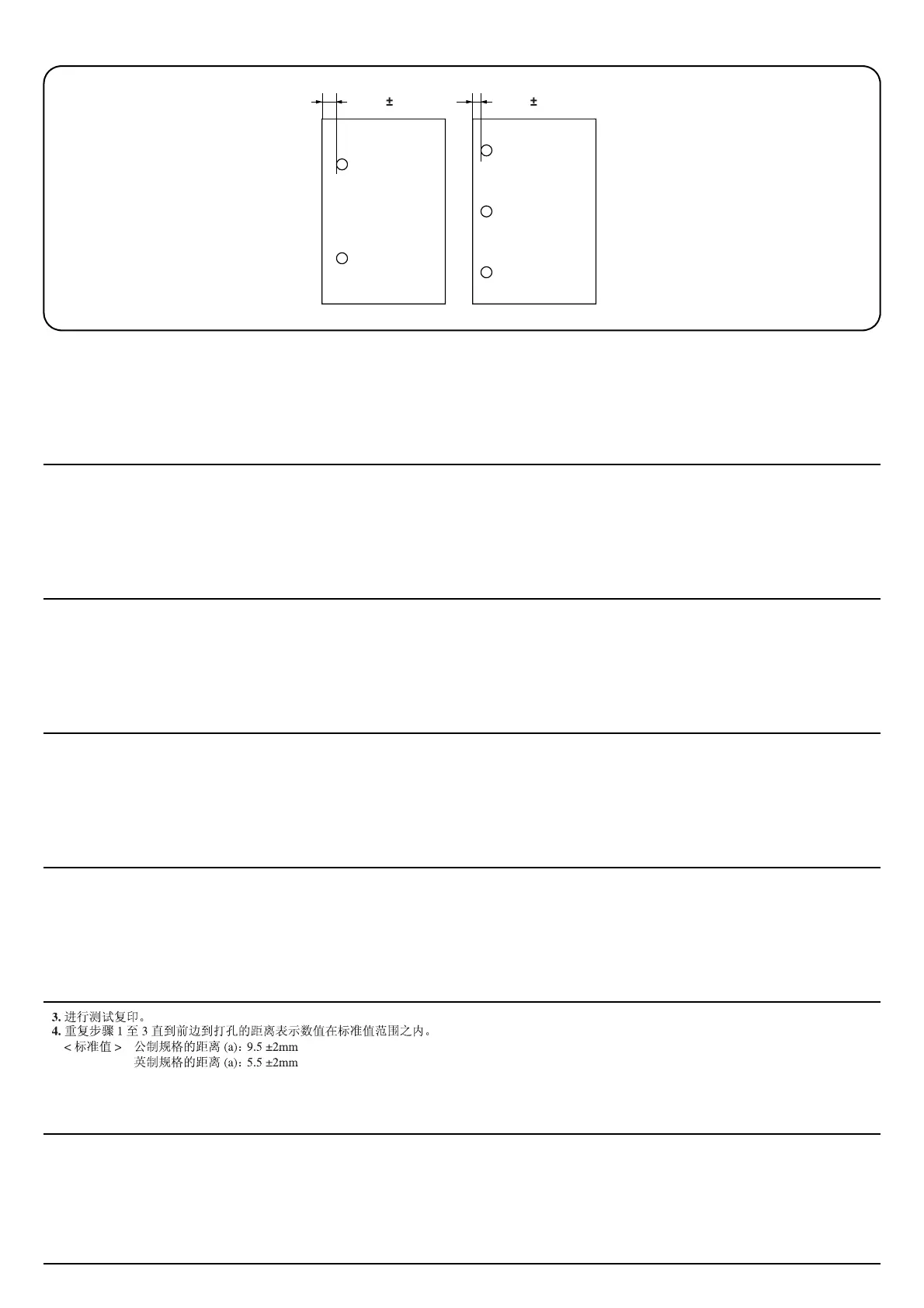11
a: 9.5 2 mm a: 5.5 2 mm
3. Perform a test copy.
4. Repeat steps 1 to 3 until the distance from the leading edge to the punch hole indicates the value within the reference range.
<Reference value> Distance (a) in metric specification: 9.5 ±2 mm
Distance (a) in inch specification: 5.5 ±2 mm
3. Effectuer une copie de test.
4. Répéter les étapes 1 à 3 jusqu’à ce que la distance entre le bord d’entrée et la perforation indique une valeur se trouvant à l’intérieur de la gamme de
référence.
<Valeur de référence> Distance (a) en spécifications métriques: 9,5 ±2 mm
Distance (a) en spécifications en pouces: 5,5 ±2 mm
3. Haga una copia de prueba.
4. Repita los pasos 1 a 3 hasta que la distancia del borde de entrada al agujero perforado indique una distancia comprendida dentro del valor de refe-
rencia.
<Valor de referencia> Distancia (a) en el sistema métrico: 9,5 ±2 mm
Distancia (a) en pulgadas: 5,5 ±2 mm
3. Führen Sie eine Testkopie durch.
4. Wiederholen Sie die Schritte 1 bis 3, bis der Abstand von der Vorderkante zur Lochung innerhalb des Bezugswertes liegt.
<Bezugswert> Metrischer Abstand (a): 9,5 ±2 mm
Abstand in Zoll (a): 5,5 ±2 mm
3. Eseguire una copia di prova.
4. Ripetere i passi da 1 a 3 finché la distanza dal bordo anteriore ai fori di perforazione non rientra negli intervalli di riferimento.
<Valori di riferimento> Distanza (a) Specificazione in unitá metrica: 9,5 ±2 mm
Distanza (a) Specificazione in pollici: 5,5 ±2 mm
3. テストコピーを行う
4. パンチ穴の用紙先端までの位置が基準値内になるまで、手順1~3を繰り返す。
<基準値> センチ仕様 (a) のずれ:9.5 ± 2mm
インチ仕様 (a) のずれ:5.5 ± 2mm
