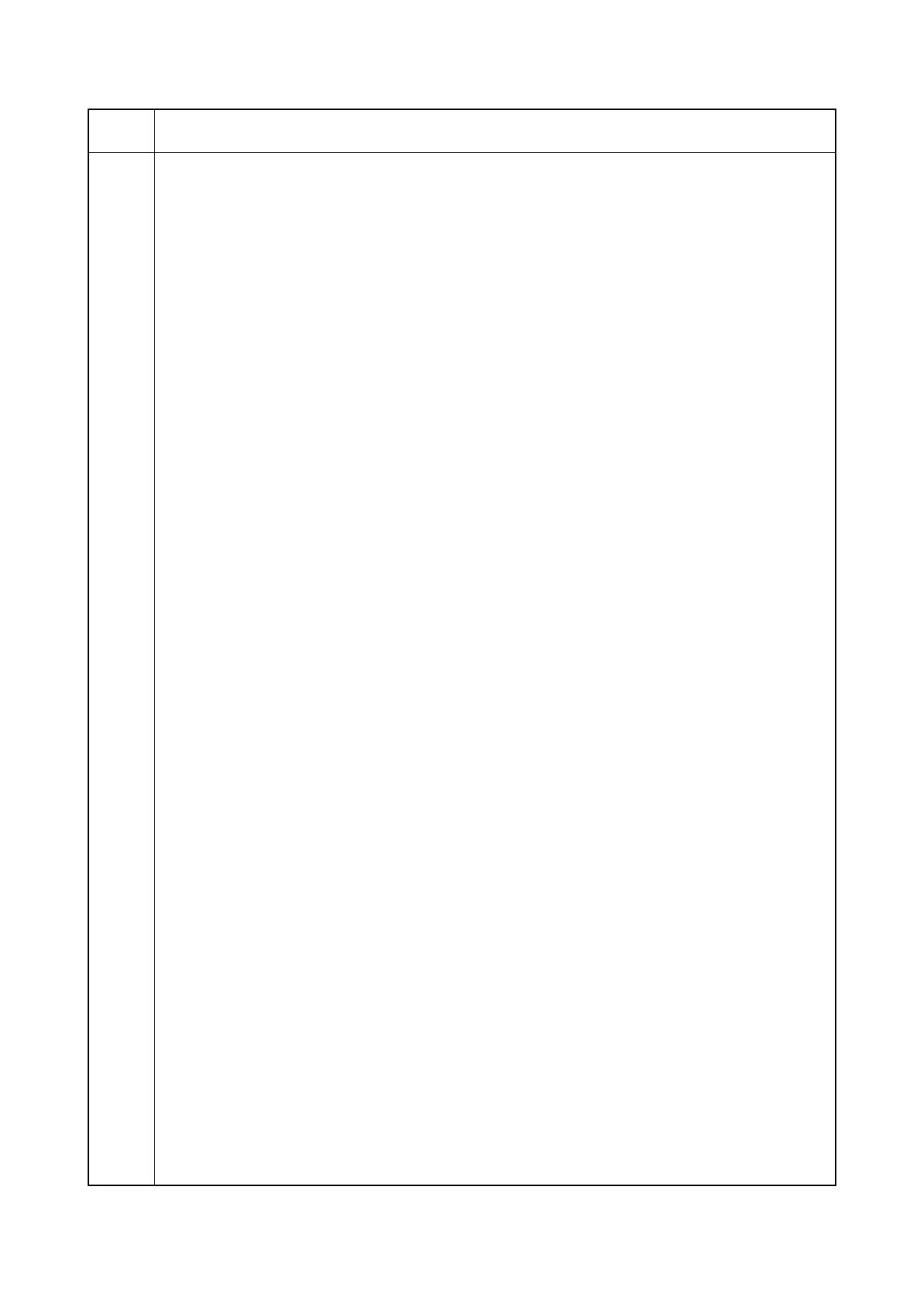2KA
1-3-33
U053 3. Press the Menu key.
4. A: Magnification in the auxiliary scanning direction
1) Select [transfer motor].
2) Change the setting value using the Left/Right Select keys.
Increasing the setting makes the image longer in the auxiliary scanning direction, and decreasing it
makes the image shorter in the auxiliary scanning direction.
B: Magnification in the main scanning direction
1) Select [polygon motor].
2) Change the setting value using the Left/Right Select keys.
Increasing the setting makes the image shorter in the main scanning direction, and decreasing it
makes the image longer in the main scanning direction.
5. Press the OK key. The value is set.
After adjustment, run the maintenance item U001 to exit the maintenance mode. And then turn the main
power switch off, then on again.
Completion
Press the Back key. The indication for selecting a maintenance item No. appears.
Maintenance
item No.
Description
