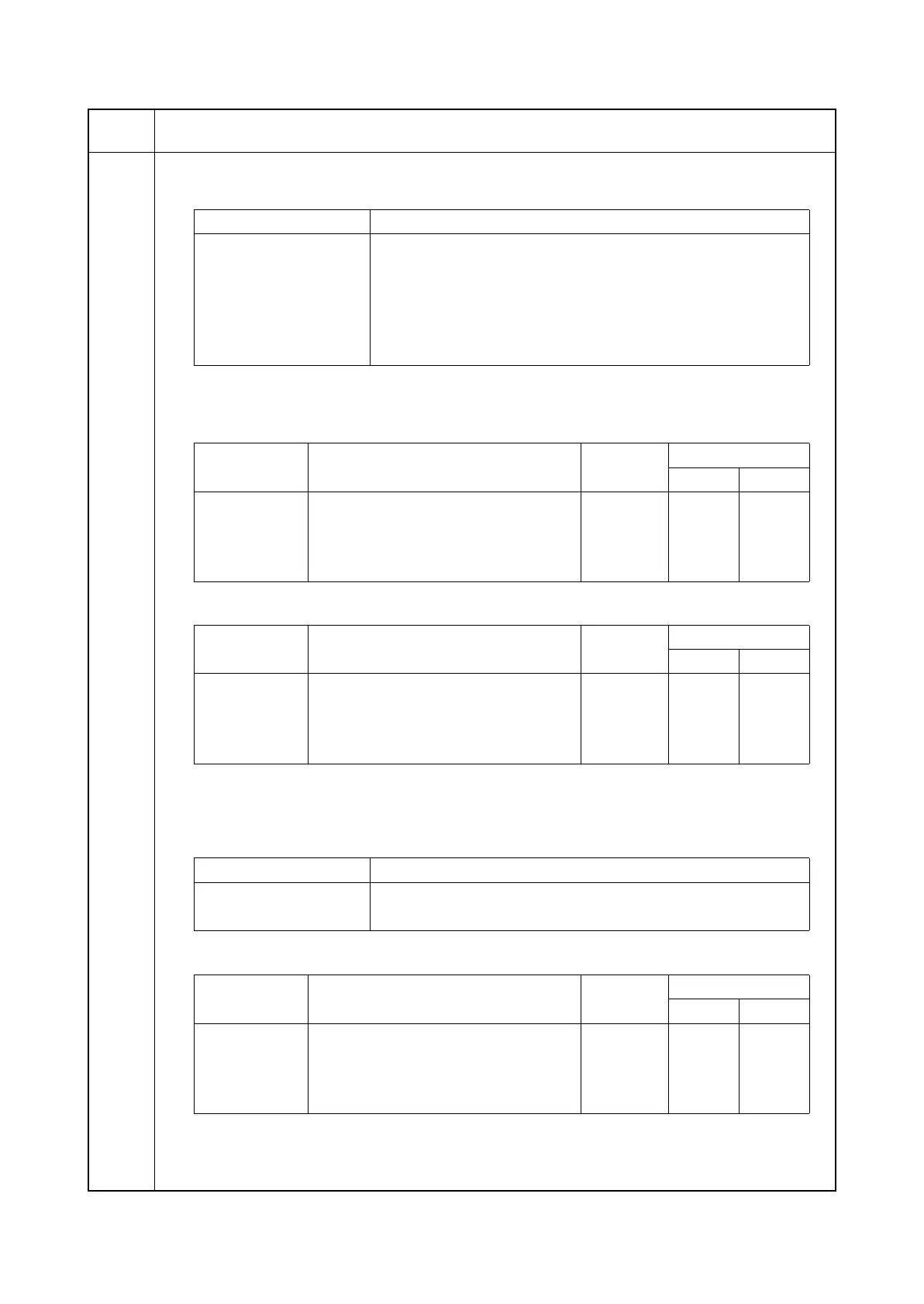2KA
1-3-40
U106
Setting: [Normal 2-3]
1. Select an item to be set.
2. Press the OK key.
3. Select an item to be set.
4. Change the value using the Left/Right Select keys.
When [(Full) Front] or [(Full) Back] is selected.
When [(Full) Front B/W] or [(Full) Back B/W] is selected
5. Press the OK key. The value is set.
Setting: [Heavy 1-3]
1. Select an item to be set.
2. Press the OK key.
3. Select an item to be set.
4. Change the value using the Left/Right Select keys.
5. Press the OK key. The value is set.
Maintenance
item No.
Description
Display Description
(Full) Front Control voltage for the transfer bias for the first side
(Full) Back Control voltage for the transfer bias for the second side
(Full) Front B/W Control voltage for the transfer bias for the first side
(in black and white mode)
(Full) Back B/W Control voltage for the transfer bias for the second side
(in black and white mode)
Display Description
Setting
range
Initial setting
Front Back
[W]<160 Small sizes (under 160 mm wide) 0 to 255 150 130
160<=[W]<220 Medium sizes (more than 160 to under
220 mm wide)
0 to 255 125 110
220<=[W] Large sizes (more than 220 mm wide) 0 to 255 110 90
Display Description
Setting
range
Initial setting
Front Back
[W]<160 Small sizes (under 160 mm wide) 0 to 255 150 130
160<=[W]<220 Medium sizes (more than 160 to under
220 mm wide)
0 to 255 115 110
220<=[W] Large sizes (more than 220 mm wide) 0 to 255 110 75
Display Description
(Half) Front Control voltage for the transfer bias for the first side
(Half) Back Control voltage for the transfer bias for the second side
Display Description
Setting
range
Initial setting
Front Back
[W]<160 Small sizes (under 160 mm wide) 0 to 255 125 150
160<=[W]<220 Medium sizes (more than 160 to under
220 mm wide)
0 to 255 90 100
220<=[W] Large sizes (more than 220 mm wide) 0 to 255 80 65
