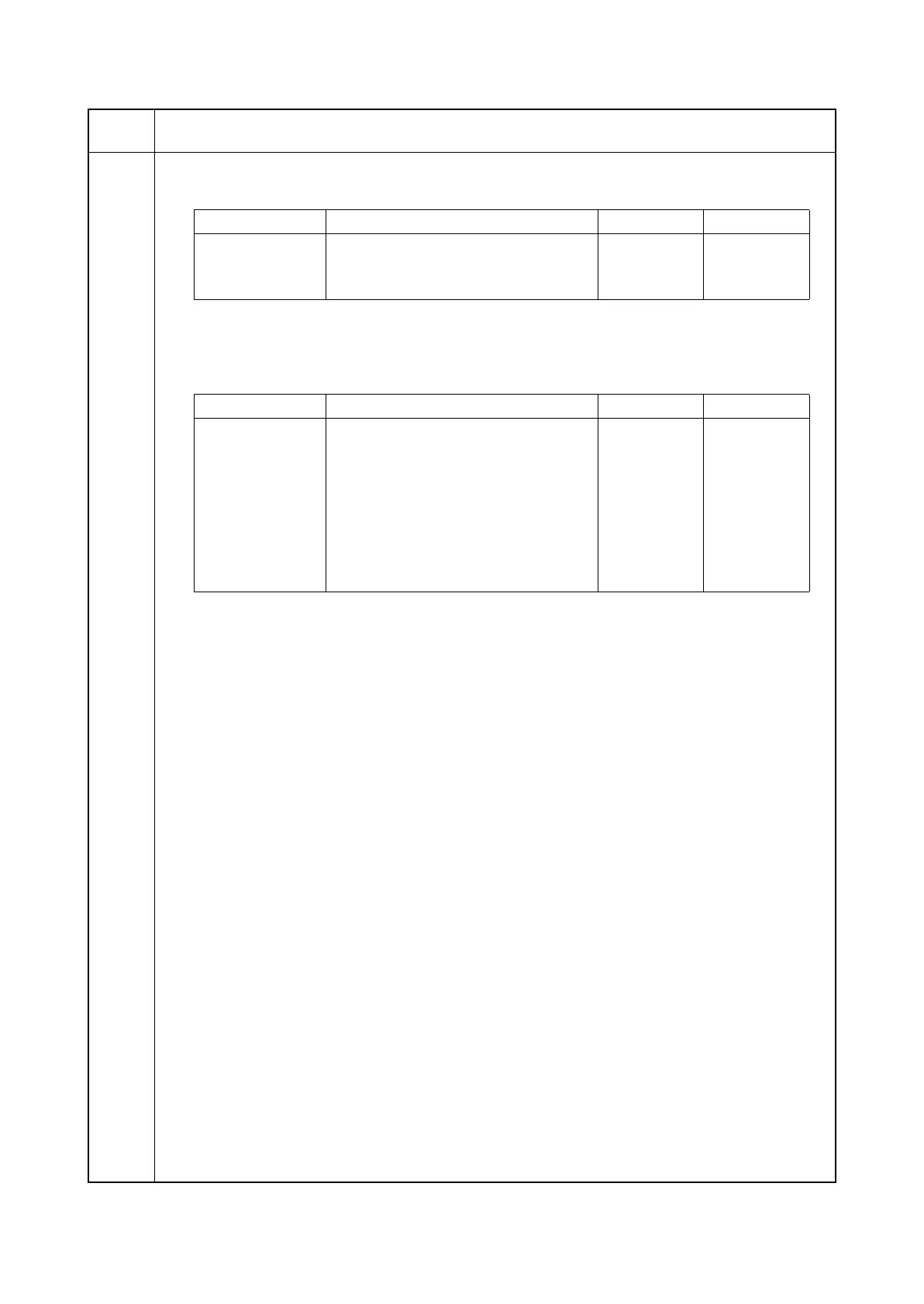2KA
1-3-41
U106
Setting: [OHP]
1. Select an item to be set.
2. Change the value using the Left Select/Right Select keys.
3. Press the OK key. The value is set.
Setting: [Bias]
1. Select an item to be set.
2. Change the value using the Left Select/Right Select keys.
3. Press the OK key. The value is set.
Completion
Press the Back key. The screen for selecting a maintenance item No. is displayed.
Maintenance
item No.
Description
Display Description Setting range Initial setting
[W]<220 Small and medium sizes (under 220 mm
wide)
0 to 255 110
220<=[W] Large sizes (more than 220 mm wide) 0 to 255 60
Display Description Setting range Initial setting
(F) Reverse Transfer bias when plain paper is used 0 to 255 190
(H) Reverse Transfer bias when thick paper is used 0 to 255 190
(F) Cleaning Cleaning control value when plain paper is
used
0 to 255 31
(H) Cleaning Cleaning control value when thick paper is
used
0 to 255 31
Cleaning B/W Cleaning control value in black and white
mode
0 to 255 31
