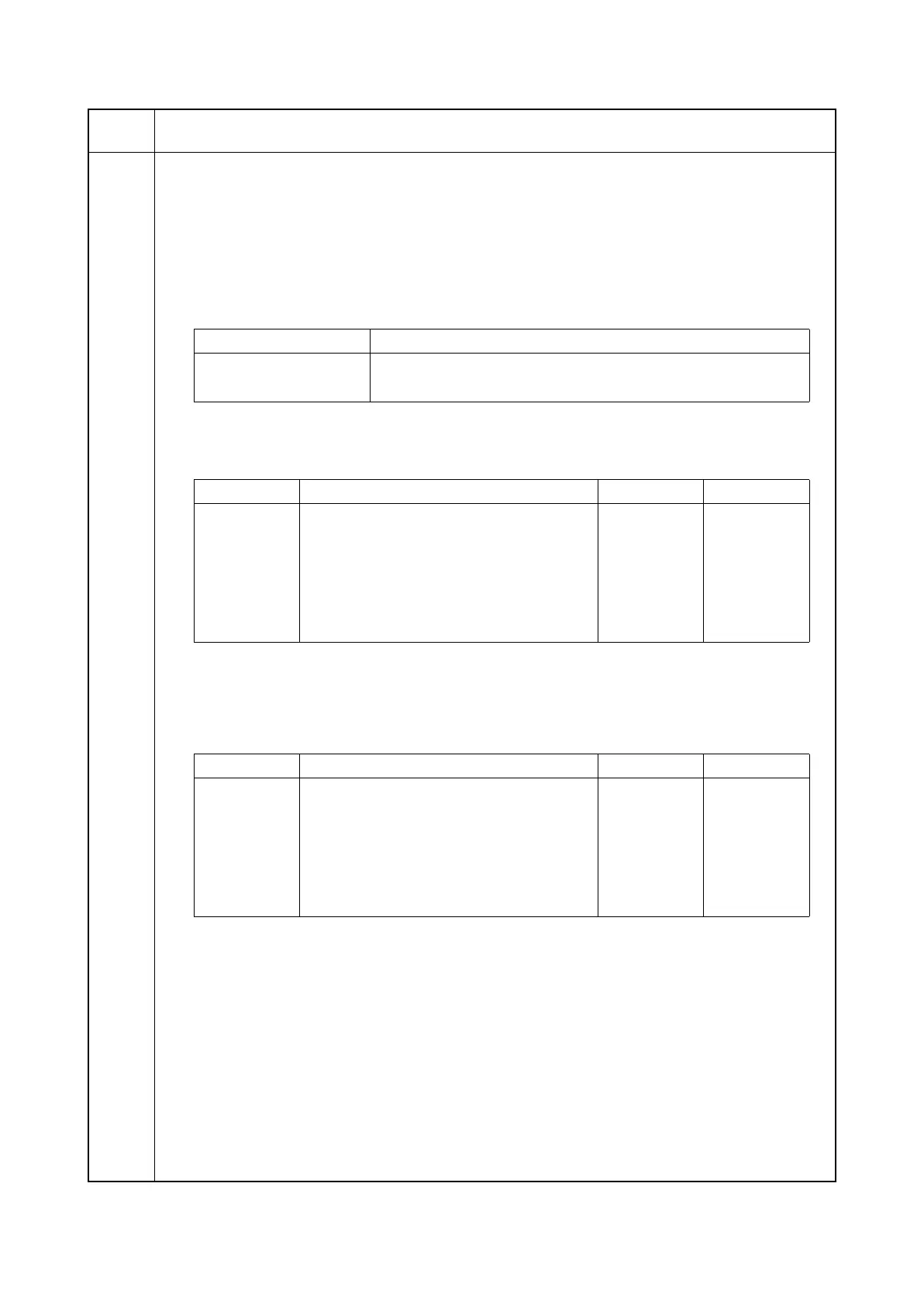2KA
1-3-60
U156
Setting the toner replenishment level
Description
Sets the toner replenishment level for each color.
Purpose
To change settings according to the original image.
Method
1. Press the OK key.
2. Select the item to be set.
3. Press the OK key. The screen for the selected item is displayed.
Method: [Supply Level]
1. Select the item to be set.
2. Change the setting value using the Left/Right Select keys.
Increasing the setting makes the image lighter; decreasing it makes the image darker.
3. Press the OK key. The value is set.
Method: [Empty Level]
1. Select the item to be set.
2. Change the setting value using the Left/Right Select keys.
Increasing the setting makes the image lighter; decreasing it makes the image darker.
3. Press the OK key. The value is set.
Completion
Press the Back key. The screen for selecting a maintenance item No. is displayed.
Maintenance
item No.
Description
Display Description
Supply Level Setting the toner replenishment level
Empty Level Setting the toner empty level
Display Description Setting range Initial setting
Cyan Toner replenishment level for cyan 0 to 900 502
Magenta Toner replenishment level for magenta 0 to 900 502
Yellow Toner replenishment level for yellow 0 to 900 502
Black Toner replenishment level for black 0 to 900 502
Black B/W Toner replenishment level for black in black/
white mode
0 to 900 502
Display Description Setting range Initial setting
Cyan Toner empty level for cyan 1 to 1023 101
Magenta Toner empty level for magenta 1 to 1023 101
Yellow Toner empty level for yellow 1 to 1023 101
Black Toner empty level for black 1 to 1023 101
Black B/W Toner empty level for black in black/white
mode
1 to 1023 101
