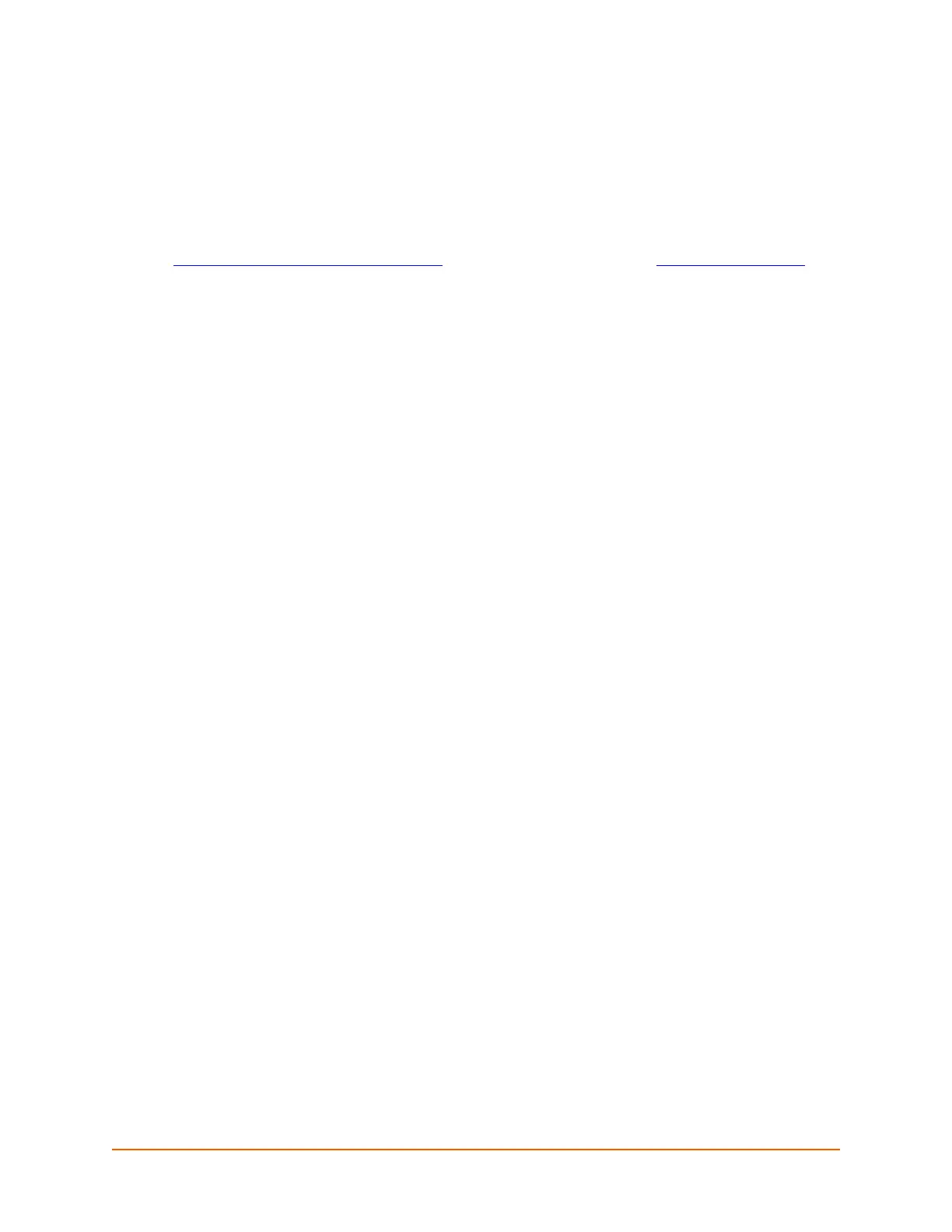PremierWave® XN Intelligent Gateway User Guide 124
15: Updating Firmware
Obtaining Firmware
Obtain the most up-to-date firmware and release notes for the unit from the Lantronix Web site
(www.lantronix.com/support/downloads/
) or by using anonymous FTP (ftp://ftp.lantronix.com/).
Devices upgrading from existing firmware version 7.8 needing Python support will need to include
a two-step upgrade process.
1. Install a new version of firmware (kernel + rootfs).
2. Install (python).rom image (new) or reinstall the complete firmware image (kernel + rootfs +
python).rom (new).
Note: The devices that upgrade from existing firmware versions (7.7 and earlier) and
need Python support should use the DeviceInstaller serial recovery to upgrade to 7.9.
Users must select the erase all flash option while upgrading firmware to 7.9 with (kernel +
rootfs).rom. After that, install (python).rom or reinstall the complete firmware image
(kernel + rootfs + python).rom.
Loading New Firmware through Web Manager
Upload the firmware using the device web manager System page.
To upload new firmware:
1. Select System in the menu bar. The System page appears.
