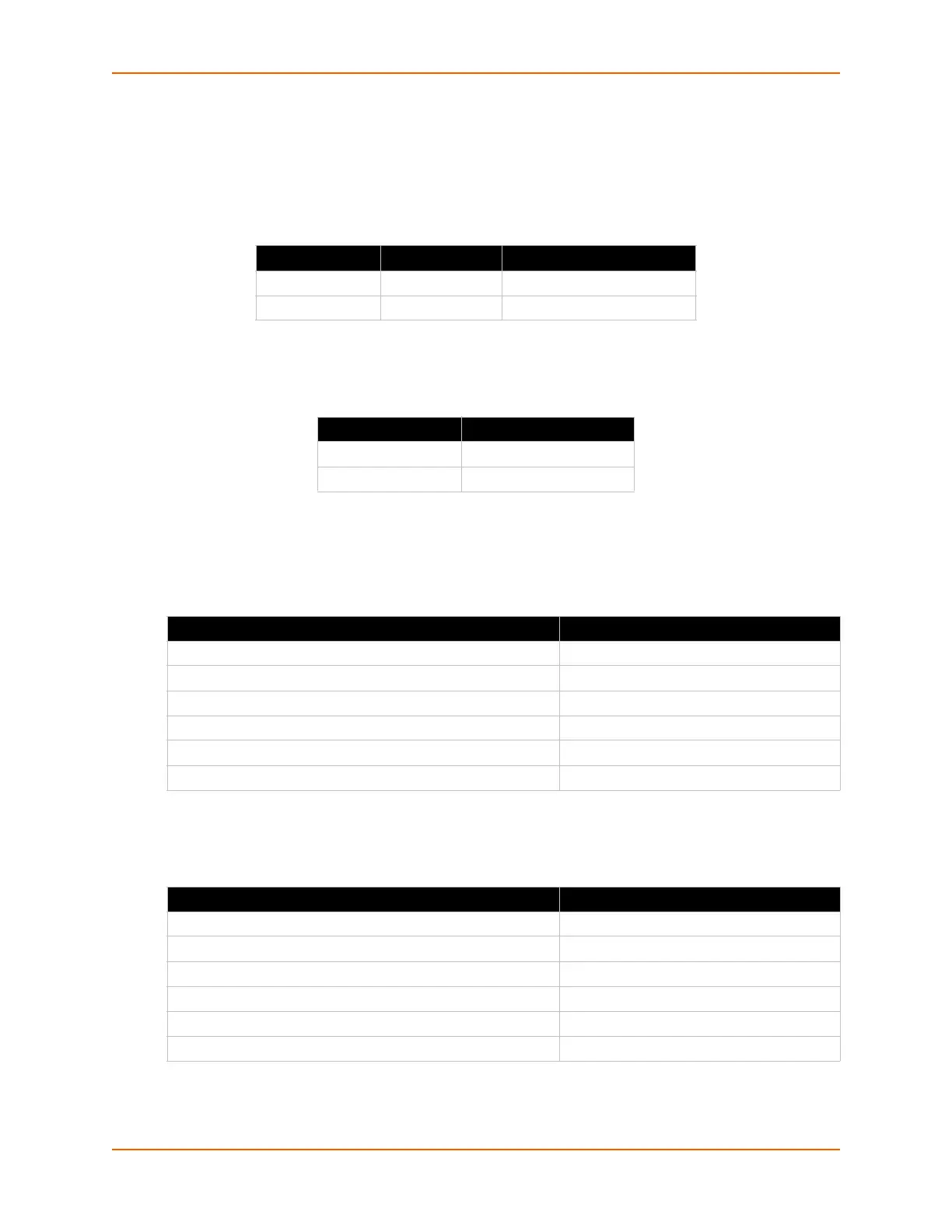3: Installation of the PremierWave XN Device
PremierWave® XN Intelligent Gateway User Guide 25
Ethernet LEDs
The Ethernet port (see Figure 3-14) has two LEDs that indicate the status of the connection as
described in the Table 3-9 and Table 3-10 below:
Table 3-9 Left Ethernet LED
Table 3-10 Right Ethernet LED
The Ethernet port can connect to an Ethernet (10 Mbps) or Fast Ethernet (100 Mbps) network.
Table 3-11 WLAN Signal Strength Indicator at 2.4 GHz
Table 3-12 WLAN Signal Strength Indicator for 5 GHz
Color/Status Solid Light Blinking Pattern
Green 100 Mbps Link 100 Mbps Activity
Amber 10 Mbps Link 10 Mbps Activity
Color/Status Solid Light
Green Full Duplex
OFF Half Duplex
Signal Strength Color & Number of LED Signal Bars
Greater than or equal to -60 dBm 5 Green
Greater than or equal to -65 dBm and less than -60 dBm 4 Green
Greater than or equal to -70 dBm and less than -65 dBm 3 Green
Greater than or equal to -75 dBm and less than -70 dBm 2 Amber
Greater than or equal to -80 dBm and less than -75 1 Amber
Less than -80 dBm All Off
Signal Strength Color & Number of LED Signal Bars
Greater than or equal to -60 dBm 5 Green
Greater than or equal to -65 dBm and less than -60 dBm 4 Green
Greater than or equal to -70 dBm and less than -65 dBm 3 Green
Greater than or equal to -75 dBm and less than -70 dBm 2 Amber
Greater than or equal to -80 dBm and less than -75 1 Amber
Less than -80 dBm All Off
