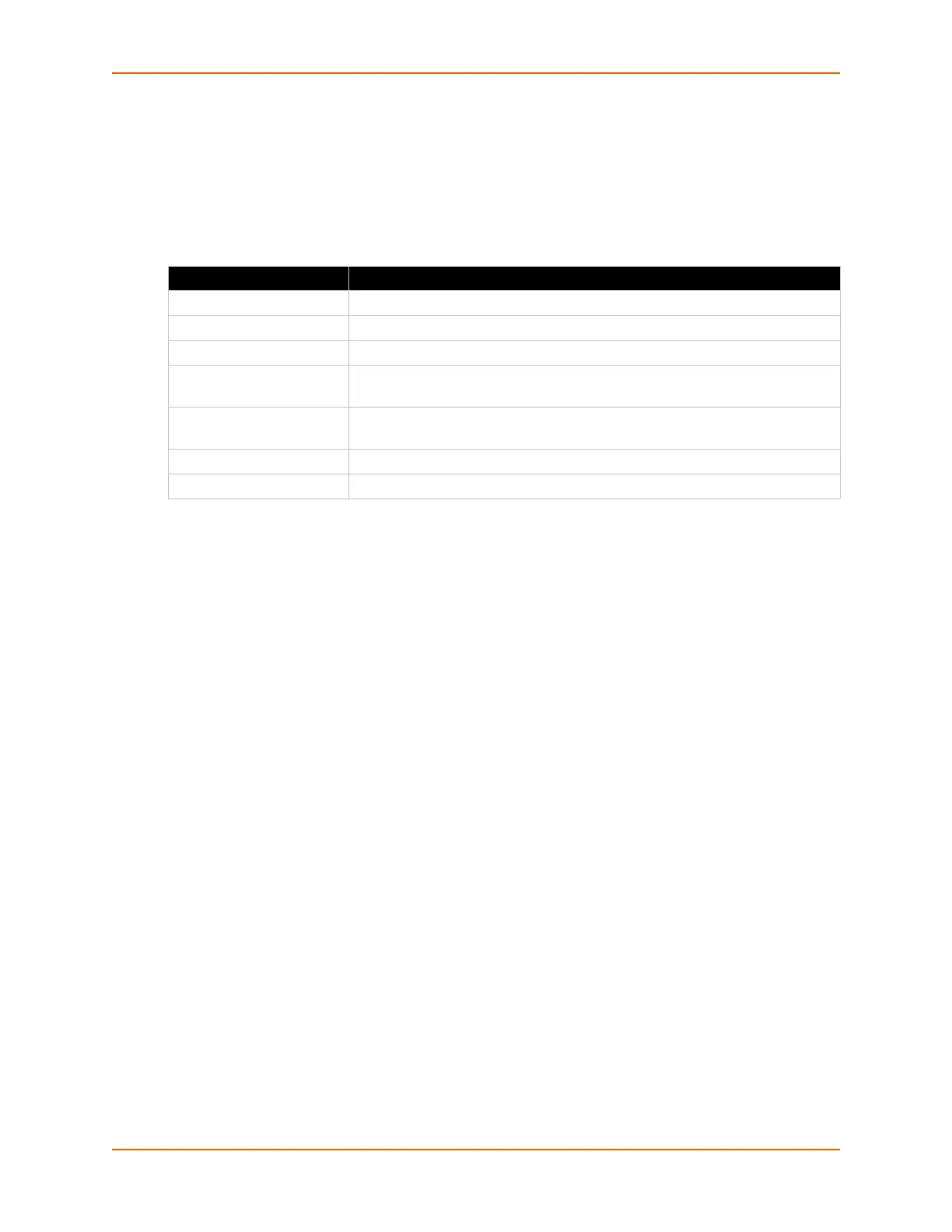6: Network Settings
PremierWave® XN Intelligent Gateway User Guide 70
GRE Settings
GRE tunneling is available on the PremierWave XNintelligent gateway, providing more capabilities
than IP-in-IP tunneling. For example, it supports transporting multicast traffic and IPv6 through a
GRE tunnel.
Table 6-31 GRE Settings
To Configure Tunnel Serial Settings
Using Web Manager
To configure the GRE for a specific tunnel, click GRE.
Using the CLI
To enter GRE command level: enable -> gre
Using XML
Include in your file: <configgroup name=”gre”>
GRE Settings Description
Name Enter the user-defined name of the GRE tunnel.
State Select to enable and disable GRE tunnel.
IP Address Assign an IP address/mask for the GRE tunnel.
MTU Enter the number of bytes indicating the largest physical packet size that the
network can transmit.
Local Network Select the local network to use the GRE tunnel. Select vpn 1 to use the VPN
network. Select any to use any available interface to remote host.
Remote Host Enter the remote IP address to use for the GRE tunnel.
Remote Network Enter the remote network to use for the GRE tunnel.
