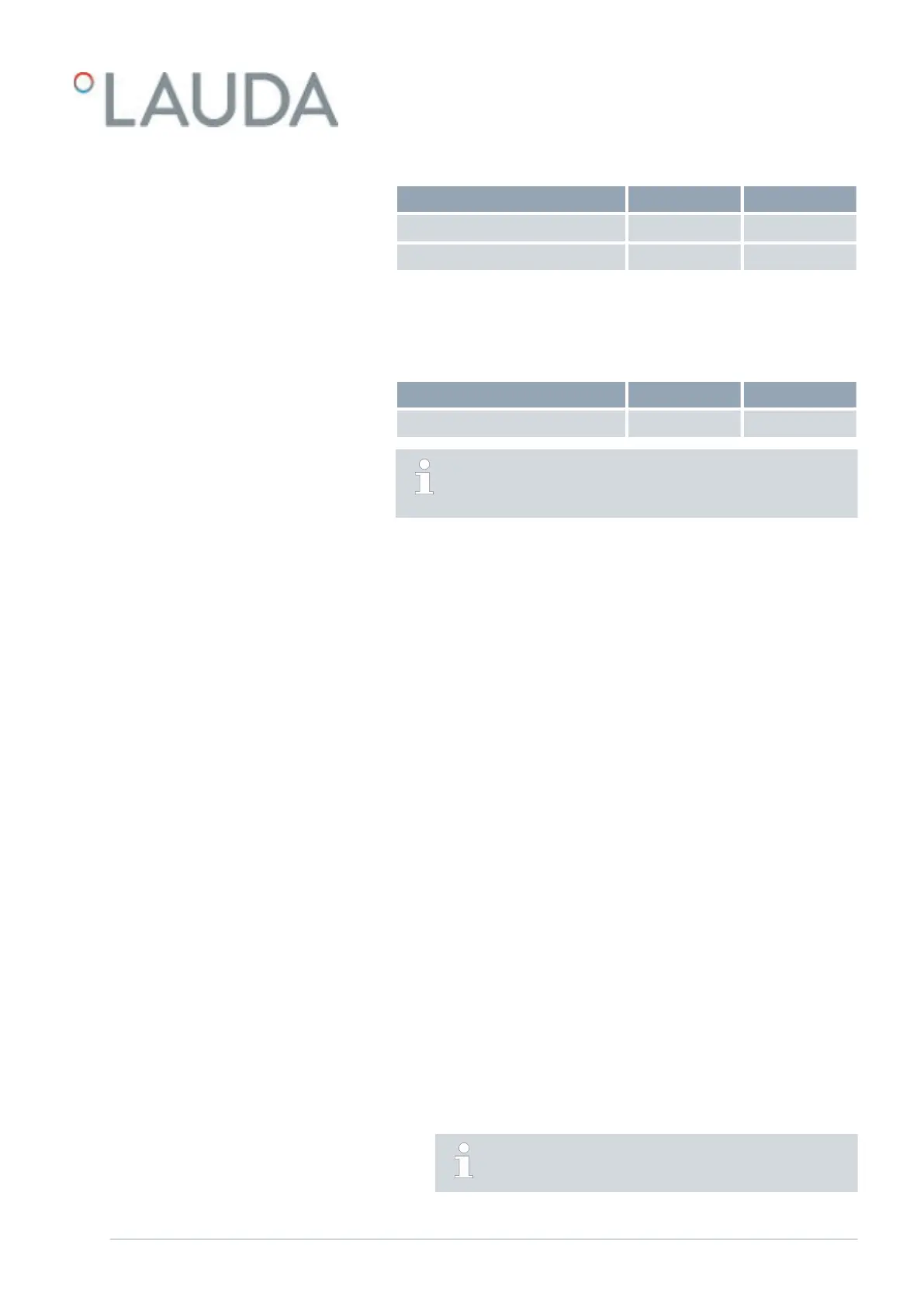Designation Abbreviation Unit
Hold-back time Tve s
Attenuation time Tde s
The following control parameters can be set on the slave controller (P-con-
troller).
Designation Abbreviation Unit
Proportional range Xpf K
If Tv manual/auto is set to auto , Tve, Tde and Prop_E cannot be
modified. In this case, they are derived with fixed factors of Tne.
Prop_E is a constant predefined value here.
The following parameters may also influence the external control:
Temperature limits: Til and Tih Ä Chapter 5.9 “Setting temperature
limits Tih and Til” on page 73
Controller output limit: Heating power and cooling capacity Ä Chapter
6.5 “Defining the actuating signal limit” on page 89
Correction limitation Ä “Correction limitation” on page 100
6.8.4 Opening the control menu
1. Open the home window.
2.
Touch the Settings Control tile.
6.8.5 Saving a parameter set
You have set the control variable to Internal or External . This depends on
whether you wish to select internal or external control parameters.
1. Select the Control parameters menu item in the Control menu.
2.
Modify the control parameters in the menu. See Ä Chapter 6.8.6
“Editing internal control parameters” on page 102 and Ä Chapter
6.8.7 “Editing external control parameters” on page 102 for a corre-
sponding description.
3. Select the Save as... menu item in the Control parameters menu.
Press the [Save as…] button to open the alphanumeric keyboard.
4. Enter a name for the parameter set. You can choose any name and it
can contain up to 16 characters.
5. Press the [OK] button to save this name automatically.
If the name has already been used, the old parameter set is
overwritten.
Control parameters on the slave controller
V6 PRO bath thermostats and circulation thermostats 101 / 156