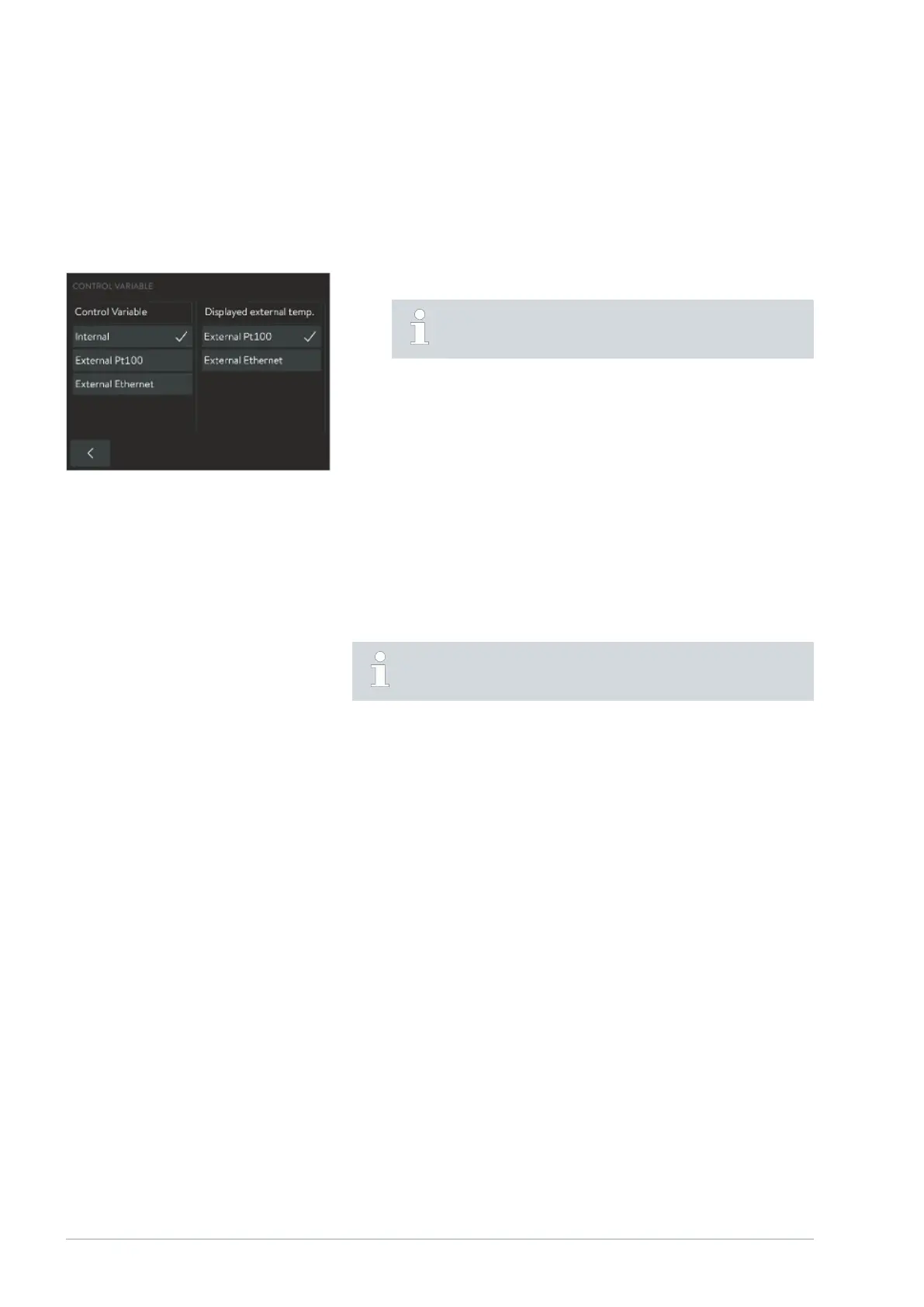1. Connect an external Pt100 temperature probe to the 10S interface
on the constant temperature equipment.
2. Insert the Pt100 temperature probe into the heat transfer liquid in the
external consuming unit and secure carefully.
3. Open the home window in the Command Touch unit.
The value (T
int
or T
ext
) to which the device regulates the
temperature is displayed in bold in the home window.
4.
Touch the Settings Control Controlled variable tile.
The options are displayed on the screen.
5. Touch the option [External Pt100] in the Control variable
column.
The new setting is marked with a check mark.
6. In the Displayed external temperature column, touch the same option
as in the previous column.
A checkmark indicates the new setting and the selected tem-
perature is displayed in the Home window and graph window.
7. Press the [<] button to return to the previous screen with the new
setting configured.
Select the option [Internal] in the [Control variable] submenu to
activate the internal control again.
6.6.2 Setting the set point oset
It is possible to apply an oset value to the temperature measured by an
external temperature probe and then process this temperature as a target
value. The set point for the bath temperature can therefore be set, for
example, to 15 K below the temperature of a reactor measured by the
external temperature probe.
1. Open the home window.
2.
Touch the Settings Control Setpoint oset tile.
3.
Select one of the following options:
[Oset source] allows you to select the source used to measure
the oset.
[Set point oset] allows you to enter the value for the set point
oset.
1. Select the [Set point oset] button in the Set point oset menu.
An input window appears. An oset value can be entered within
the limit values displayed.
2. Enter the set point oset.
3. Press [OK] to confirm the entry.
Activating the external control
Fig. 51: Activating the external control
Activating the internal control
Navigating to the settings
Entering the oset value
V6PRO bath thermostats and circulation thermostats90 / 156