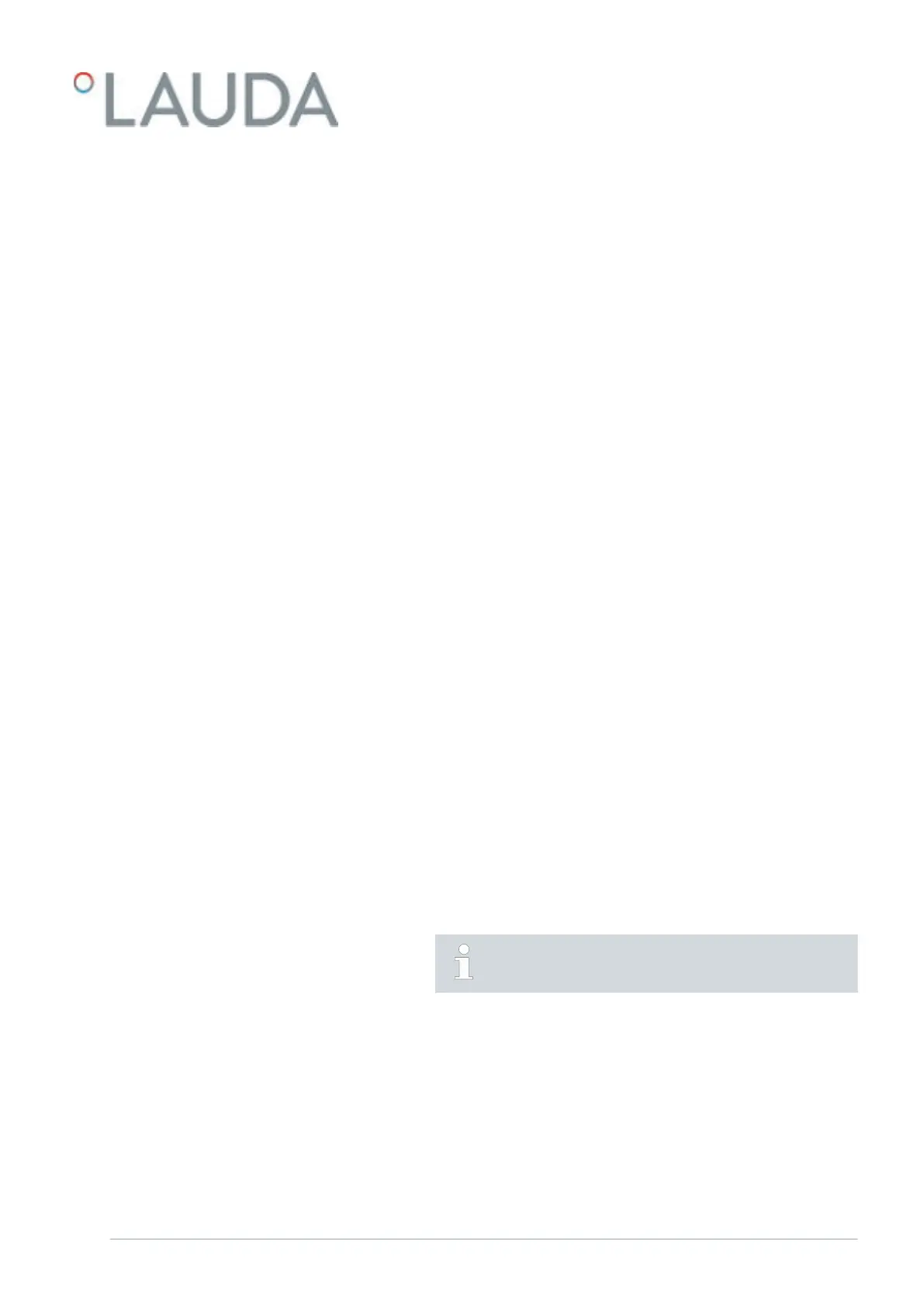Use this menu item to restore the calibration configured in the factory.
1.
Touch the tile Settings Calibration Internal Pt1000 or External
Pt100 Factory Calibration.
This deletes the customer's calibration and restores the calibration
as it was configured in the factory.
6.13 Viewing the device status
1. Open the home window.
2.
Select the Settings Device status tiles.
The device status menu appears.
3. The following options are available:
The product line is displayed directly
The product type is displayed directly
Read out the error memory
View the device data
Various temperatures in the device and on the consuming
unit
Various items of pump data
Actuating signal for the heating and cooling
View the software versions
Control system
Protection system
Command
Cooling system
Operating info
Do not modify the settings here. Settings may only be modi-
fied by authorized LAUDA personnel
Read out the serial numbers
Each device has an error memory for storing up to 140 warning, error and
alarm messages that can be used to analyze errors.
1. Touch the Errorstore menu.
The most recent message appears in the first position.
2. You can scroll through the list.
The following information is displayed for each message:
No. refers to consecutive numbers listed chronologically after
the errors occur.
The relevant module that triggered the message is displayed under
Source
.
Code displays the encoded description of the alarm, warning or
error.
Date
and Time display the exact time the message was issued.
The last column in the list isSubcode .
Restore factory calibration
Reading out error memory
V6 PRO bath thermostats and circulation thermostats 111 / 156