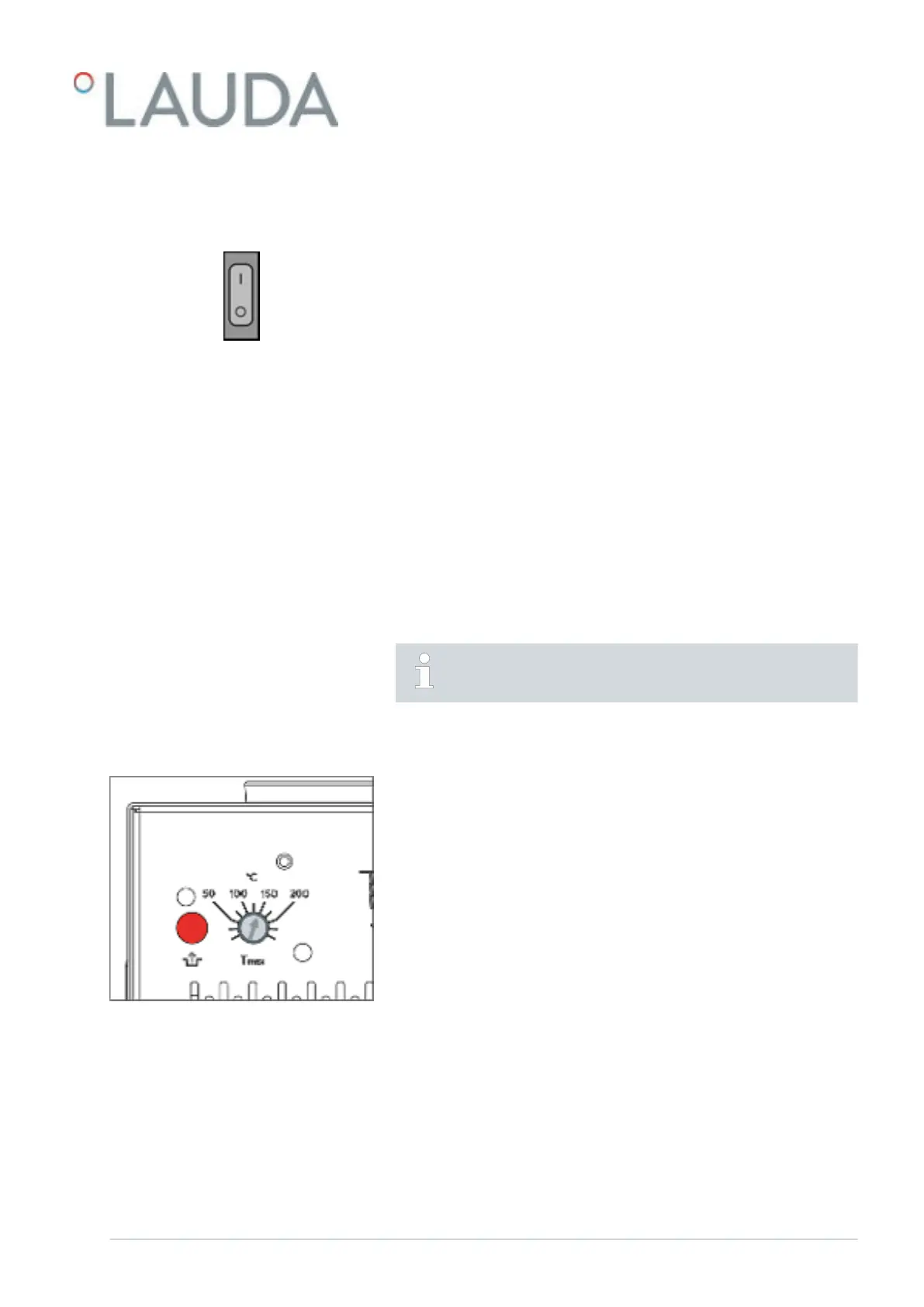3.2 Operating elements
3.2.1 Mains and safety switch
The mains switch can be set to the following positions:
Position [I] switches the device on.
Position [O] switches the device o.
The mains switch also functions as a safety switch.
1. If a fault current occurs, the fuse triggers and the mains switch moves
to position [0].
The device is switched o.
2. Pull the mains plug from the power socket.
3. Rectify the mains fault.
4. Plug the mains cable into the power socket and set the mains switch
to position [1].
The device starts.
If the safety switch jumps back to the [O] position, contact LAUDA
Service Temperature control devices.
3.2.2 Release button and maximum temperature knob
Set the maximum temperature T
max
Release button
Rotary knob with scale for setting the maximum permitted temperature
[Tmax], adjusted using a screwdriver. Refer to Ä Chapter 5.8 “Setting
overtemperature protection Tmax” on page 73 for more information on
setting the temperature.
In the event of a malfunction, press the [Release] button once the fault
is rectified.
3.3 Functional elements
3.3.1 Hydraulic circuit
The hydraulic circuit refers to the circuit that the heat transfer liquid flows
through.
Fig. 6: Mains switch
Fig. 7: Release button and Tmax knob
V6 PRO bath thermostats and circulation thermostats 21 / 156