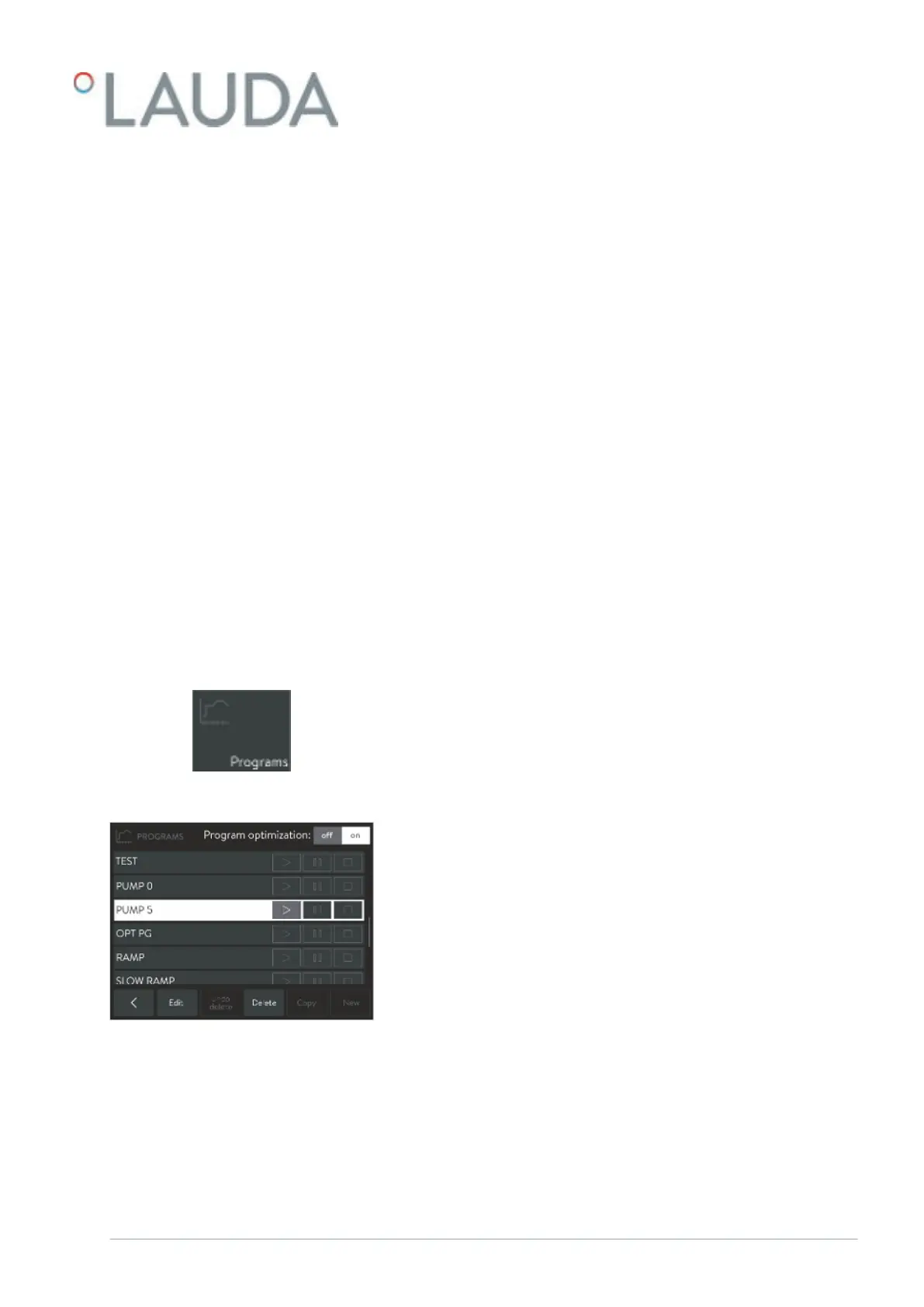4. The software returns to the previous [Set point oset] menu.
You can activate or deactivate the value entered for the set point oset
of a corresponding source using the options in the [Oset source] menu.
[External Pt100], for example, allows you to activate the set point oset for
the external temperature probe.
1. Select the [Oset source] button in the Set point oset menu.
2. Select one of the following options:
Select [O] to deactivate the oset source.
Activate an oset source from the remaining options:
[External Pt100]
[External analog]
[External serial]
[External USB]
[External Ethernet]
3. Press the input button to confirm.
4. Press the [<] button to return to the previous screen with the new
setting configured.
6.7 Programmer
6.7.1 Basic information
The programmer allows you to save a temperature-time program. A program
consists of several temperature-time segments. A segment contains spec-
ifications relating to program replays, temperature, duration, pump level,
control variable and behavior of the switching outputs. Ramps, temperature
jumps and temperature maintenance phases are possible.
1. Open the Home window.
2. Touch the [Programs] tile.
A list of programs appears.
Ramp
A ramp is defined by the specified duration between the start and
the end of the segment, and by the destination temperature, i.e. the
temperature at the end of the segment.
Temperature jump
If a time is not specified (time is 0), the end temperature is reached as
quickly as possible.
Temperature maintenance phase
No temperature change (i.e. the temperatures at the start and the end
of a segment have remained identical).
Selecting the oset source
Fig. 52: Programs tile
Fig. 53: List of programs in the programmer
V6 PRO bath thermostats and circulation thermostats 91 / 156