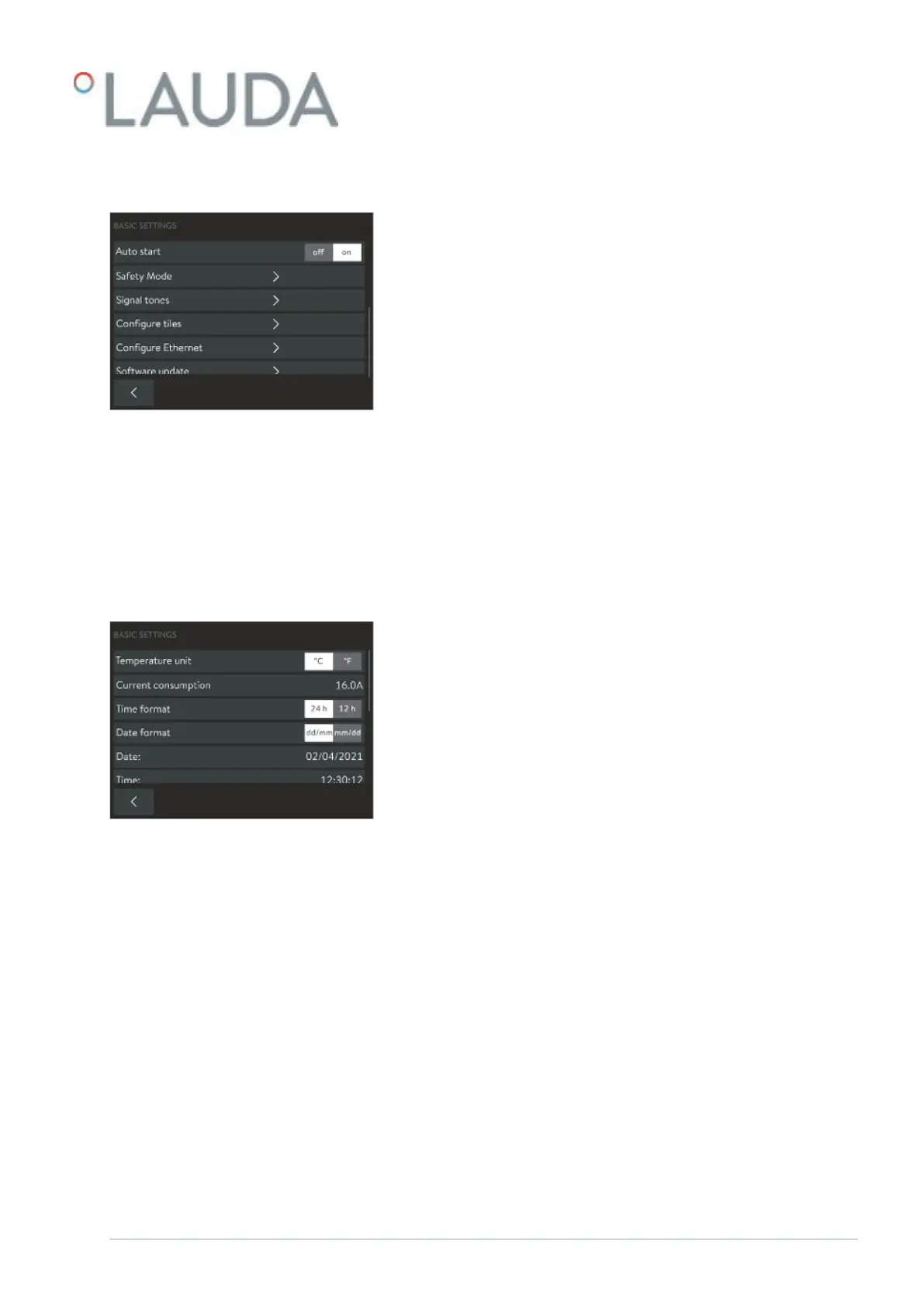1. Open the Home window.
2.
Touch the Settings Basic settings Autostart tile.
A slide switch with an [On] and [O] position is displayed under
the [Auto start] menu item. No further settings can be made in
this menu.
3. Select one of the following options:
If O is selected, the device is set to standby mode when
switched on after a power failure.
If On
is selected and a power failure occurs, the device restarts
and continues operating in (standby/operating) mode, depending
on which was selected prior to the power failure.
The setting is immediately active.
4. Touch the [<] button repeatedly until the home window appears.
5.11.5 Limiting the current consumption
If your mains fuse is less than 16 A, the current consumption can be reduced
incrementally from 16 A to 8 A. The maximum heating power is reduced
accordingly. Establish whether other consuming units or only your device is
connected to the fused circuit.
1. Open the Home window.
2.
Touch the Settings Basic settings Current consumption tile.
An input window for entering values manually appears.
3. Change the current consumption accordingly.
4. Press [OK] to confirm the new value.
The value is accepted.
5.11.6 Selecting the menu language
The menu languages available for PRO thermostats with a Command Touch
remote control unit are English, German, French, Spanish, Italian, Russian,
Japanese and Chinese.
1. Open the home window.
2. Touch the Settings tile.
A list of settings appears.
3. Scroll down to the end of the [Settings] list.
The current language setting is displayed on the menu item.
4. Touch the [Language] menu item.
A list of languages appears. The current language setting is
marked with a check mark.
Fig. 47: Autostart with current setting [On]
Fig. 48: Current consumption 16 amperes
at present
V6 PRO bath thermostats and circulation thermostats 81 / 156