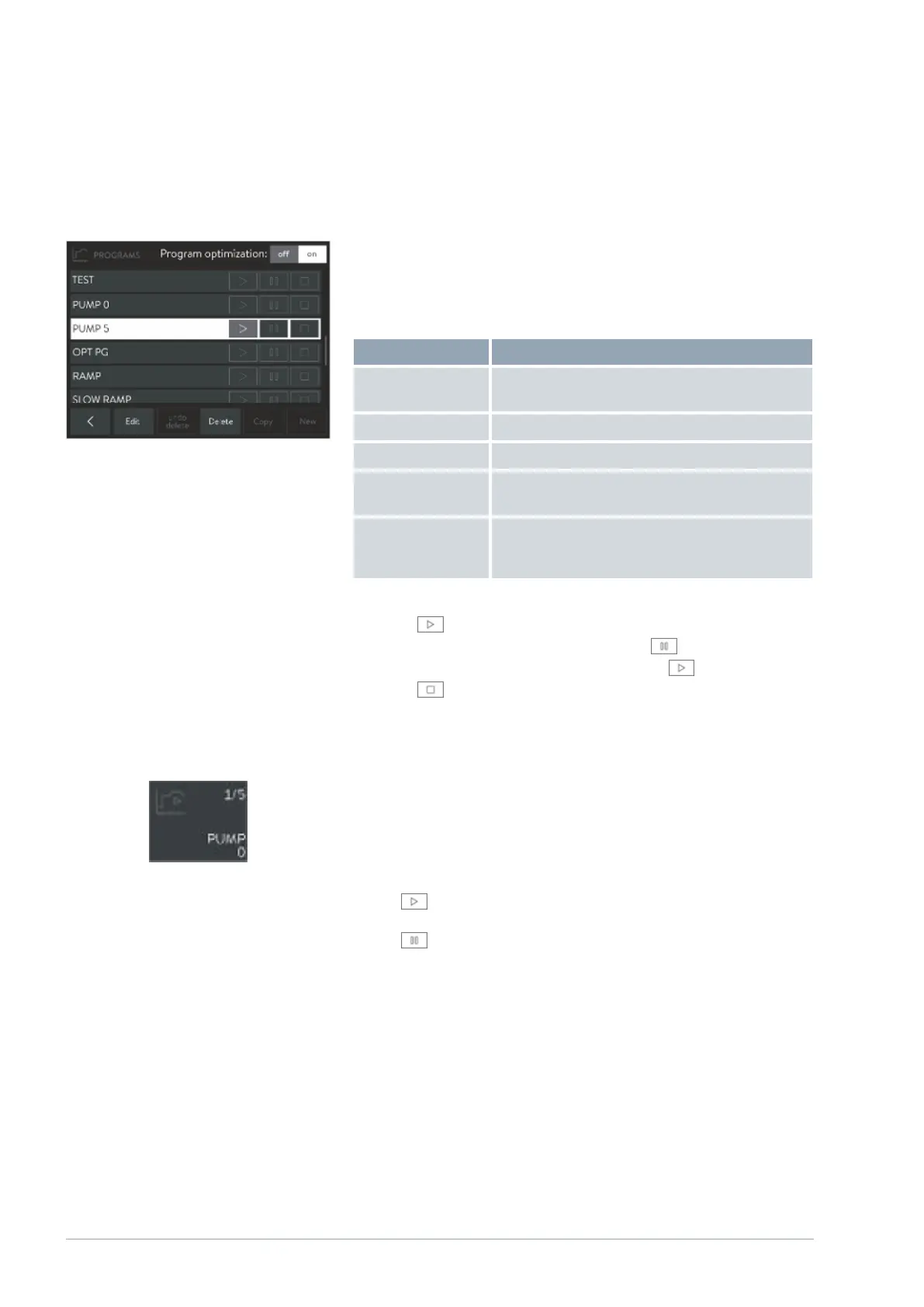2. Touch the [Programs] tile.
A list of programs appears.
3. Touch a program.
You can now edit, delete and copy the program or create a new
program.
Actions Description
Edit The program can be edited or viewed without being
modified
Delete A segment (a program line) is deleted
Undo delete A delete operation can be reversed
Copy A segment is copied and inserted under the original
segment
New The program currently open is displayed as a tem-
perature-time diagram in the Cartesian coordinate
system
You can start the program as soon as you have finished editing it:
Touch to start the program.
Once the program has started, you can press to pause it.
A paused program can be continued by pressing .
Touch to end a program that has already started.
An active or paused program is displayed on the [Programs] tile in the home
window.
The following are displayed:
The name of the program,
the segment of the program that is currently being processed,
the
symbol on the tile indicates that the program has started and is
currently running or
the symbol on the tile indicates that the program has been paused.
6.8 Control parameters
Various control parameters for operation of the dierent PRO thermostat
product types have been set ex works. These control parameters are opti-
mized and installed with water as a heat transfer liquid for internal and
external control.
It may be necessary to adapt the configuration on a case by case basis,
depending on the application.
The heating capacity and viscosity of the dierent heat transfer liquids
influence the control behavior.
Fig. 58: List of programs in the programmer
Indicator on the Program tile in the Home
window
Fig. 59: Currently active program
V6PRO bath thermostats and circulation thermostats96 / 156