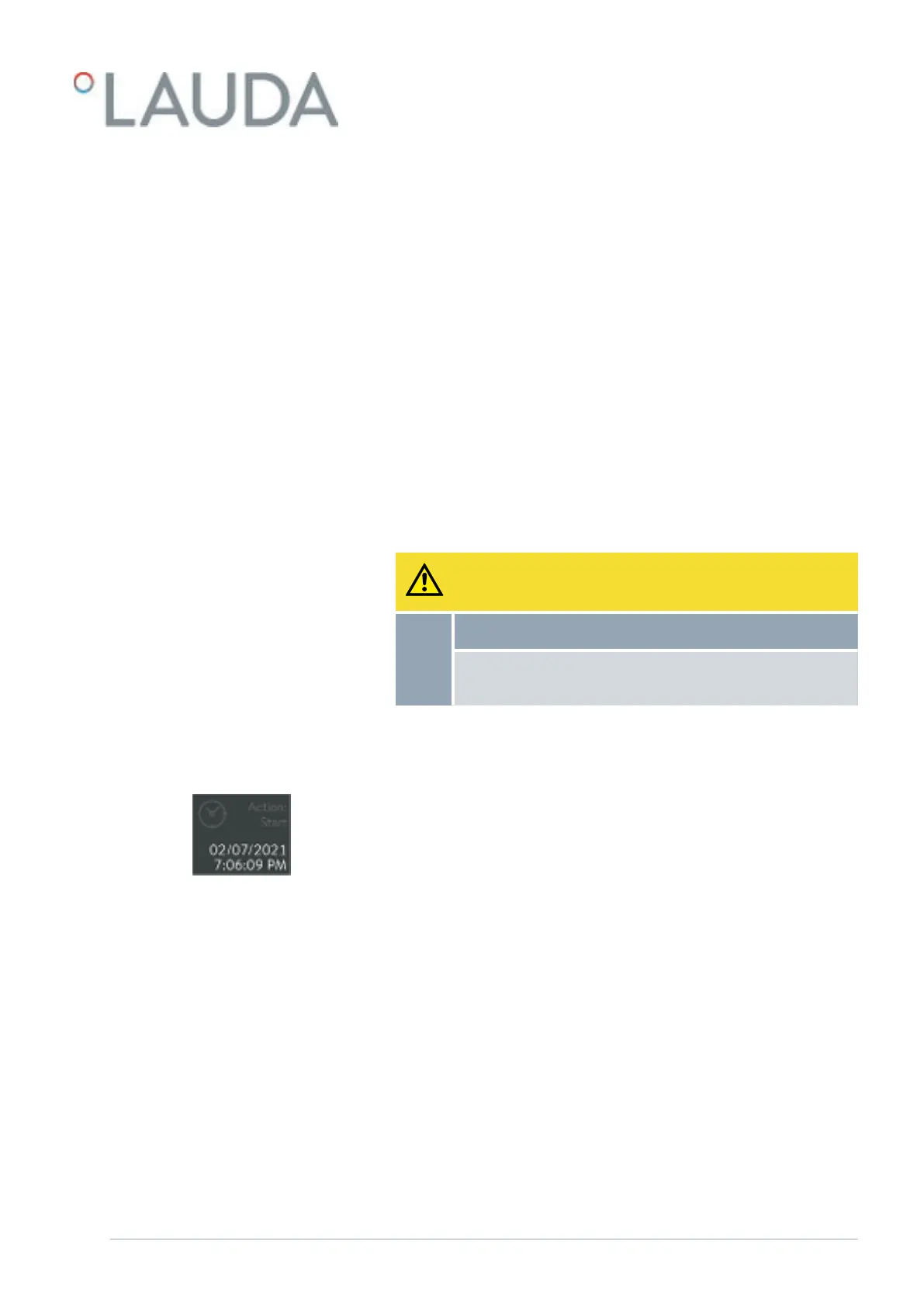6. Touch the [Duration of temperature increase] button.
The entry window will open.
7. Enter the numerical value in the input window (unit not available!).
8. Press the [OK] button to return to the previous screen with the new
setting configured.
9. The [Status] button is provided to activate/deactivate the ramp func-
tion.
Slide switch set to [O]: The ramp function is not active.
Slide switch set to [On]: The ramp function is started immedi-
ately.
When the ramp function is executed, Active
appears on the
[Ramp] tile.
6.11 Timer and countdown
6.11.1 Timer
CAUTION!
Automatic device start with the timer
Scalding, cold burns, injury
Before using the timer, ensure that all preparatory meas-
ures for intended use have been implemented!
The constant temperature equipment can be set to execute an action at
any predefined time via the timer. Actions include: Setting the constant
temperature equipment to standby or operation mode and executing a pro-
gram from the program encoder.
Fig. 68: Timer with start action
V6 PRO bath thermostats and circulation thermostats 107 / 156