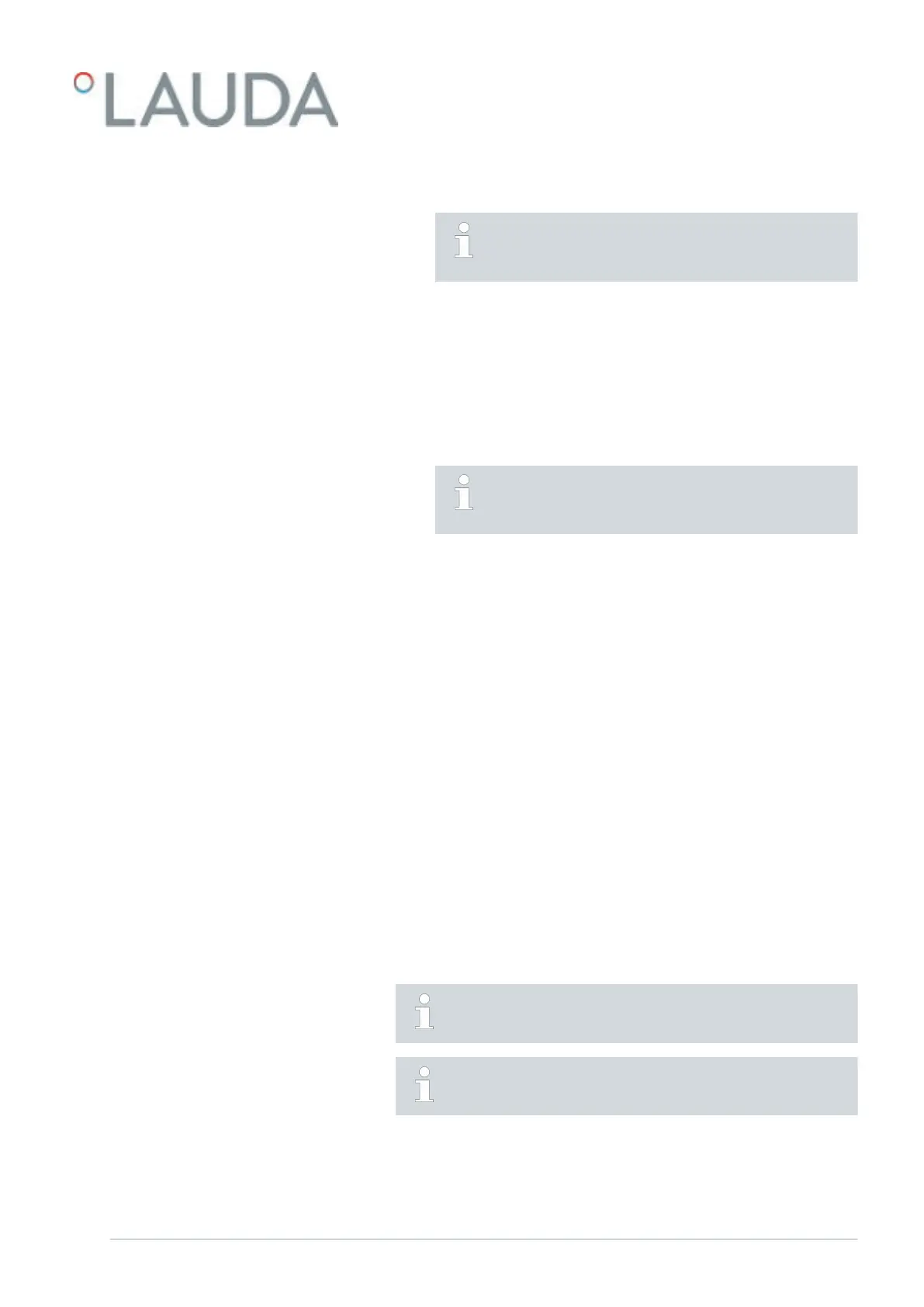4. Switch on the device.
If filling mode is active, the [Pump] tile will bear the filling
mode lettering against a yellow background. The device does
not heat or cool.
If the device is empty, filling mode is activated immediately after
the device is switched on.
If the device is not empty, filling mode can be manually started.
Touch the Pump filling mode Start filling tile.
5. Remove the tank lid.
A screen is fitted to the filling nozzle. Do not remove the screen!
6. Carefully fill with heat transfer liquid.
The quantity per level is approximately 0.15 liters. With a
quantity of 2.4 liters or more in the bath vessel, level 1 is
displayed.
A signal tone with long intervals is emitted starting from around
the fifth level to warn against overfilling the device. If you con-
tinue filling, the interval of the signal is shortened.
If a continuous tone sounds, the bath vessel is full. If you continue
filling the device, it will overflow.
7. If the fill level (starting at level 5) is adequate, press the [Standby]
softkey to start the pump and fill the connected external consuming
unit.
Heat transfer liquid is pumped into the external consuming unit.
The level of the heat transfer liquid in the bath vessel drops.
8. Replenish the heat transfer liquid.
If, however, the fill level drops too far, the device automatically
switches to the "Low level" alarm state. The pump is switched o.
9. Add sucient heat transfer liquid. Deactivate the alarm using the
[Unlock key]. The pump automatically restarts.
10. Carry out steps 8 and 9 until the device and the connected con-
suming unit are filled.
11. Press [Stop filling] to exit from filling mode and deactivate the
acoustic alerts.
The [filling mode] can be used to refill the device during operation.
If [Fill mode] is active, the device does not heat or cool. You can
only start the device after you end [Fill mode].
V6 PRO bath thermostats and circulation thermostats 63 / 156