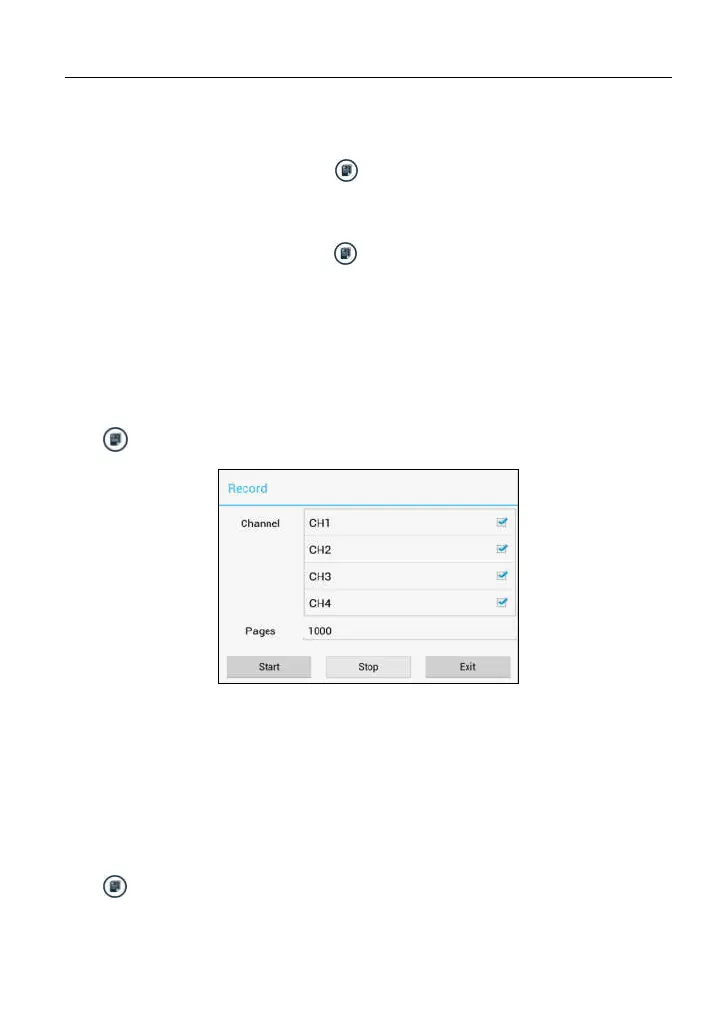LAUNCH X-431 PAD III User Manual
113
12.4.5 File management
<1> Save snapshot
While viewing sampling data, tap and then [Save Snapshot] to store the
current screen.
<2> Snapshot manager
While viewing sampling data, tap and then [Snapshot Manager] to enter.
View, delete and edit operations are supported.
<3> Record waveform
This function is used to record input waveforms that are acquired by the
Scopebox at a specific period, and save it as waveform file which can be
recalled in future.
It can be performed only when the Scopebox is collecting data in Normal mode.
Tap , then select [Record] from the pop-up menu to start recording.
Fig. 12-16
Tap [Start] to start recording with a minimum record length of 10 frames, and
[Stop] to stop recording. While recording, the recorded pages will be shown on
the screen.
<4> Load waveform for playback
The Import function enables you to import the stored waveform file for playback
and review. During replaying, the Scopebox stops collecting data automatically.
Tap , then select [Waveform replay] from the pop-up menu to enter:
