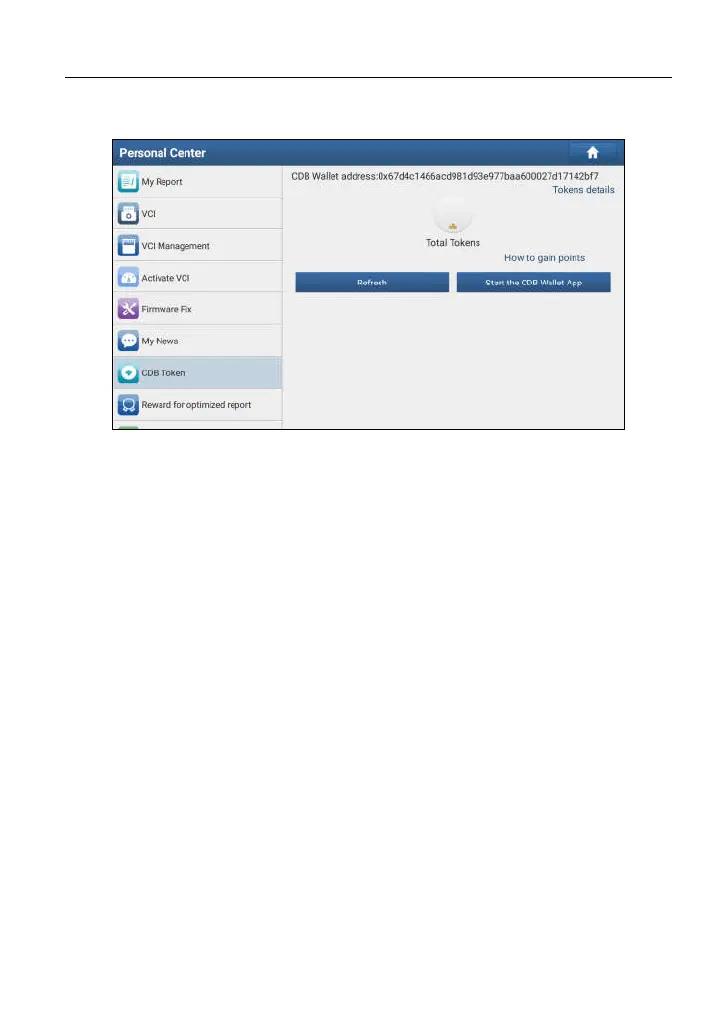LAUNCH X-431 PAD III User Manual
143
Go to “Personal Center” -> “CDB Token” to check the total token.
Fig. 15-5
Tap “Token details” to view how & when to get it.
Approach 2:
Tap “Start the CDB Wallet App” to navigate to the main menu screen of the
Wallet App to check the tokens.
15.6.4 How to Backup Wallet Tokens
1. If no Wallet App is installed on the device, the system will prompt you to
download the App before performing backup. Follow the instructions on the
screen to download and install it. Open it and tap “Profile”
(*Note: If the Wallet
App has already been installed on the device, tap “OK” to import the Wallet data).
