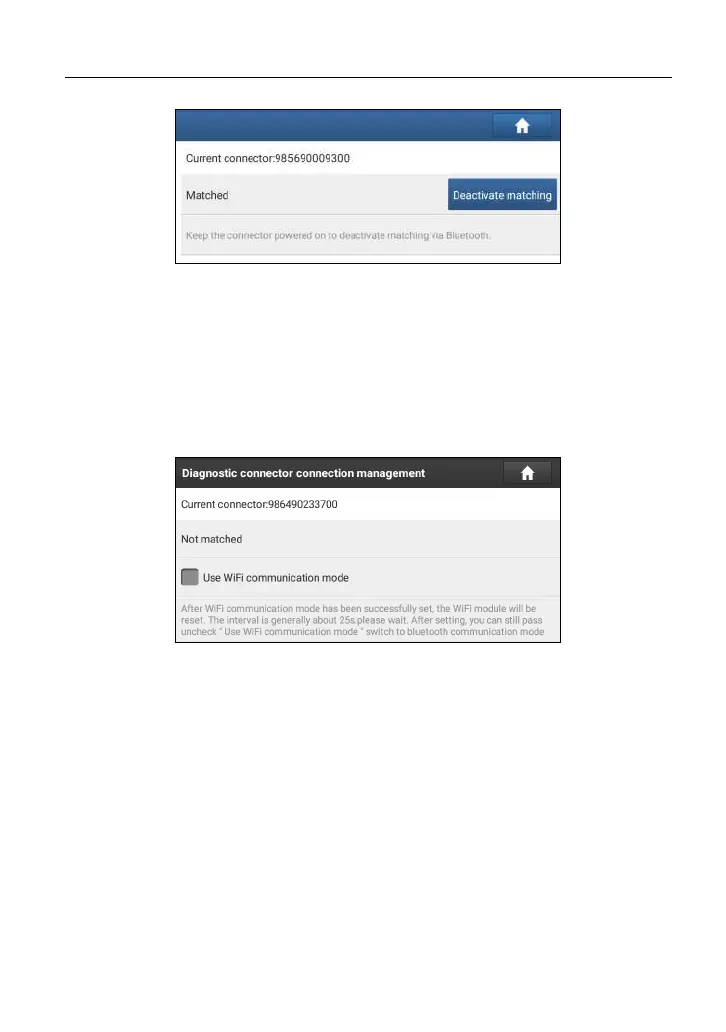LAUNCH X-431 PAD III User Manual
132
Fig. 14-5
* Note: please be sure to keep the VCI powered on while performing the operation.
14.3 VCI Management (Only for Commercial / Gasoline & Diesel
Version)
This option is used to set the communication method between the X-431 PAD III
and the VCI module.
Fig. 14-5
* Note: For detailed operations, please refer to Chapter 4.5.3.
14.4 Activate VCI
This item lets you activate a new VCI device.
