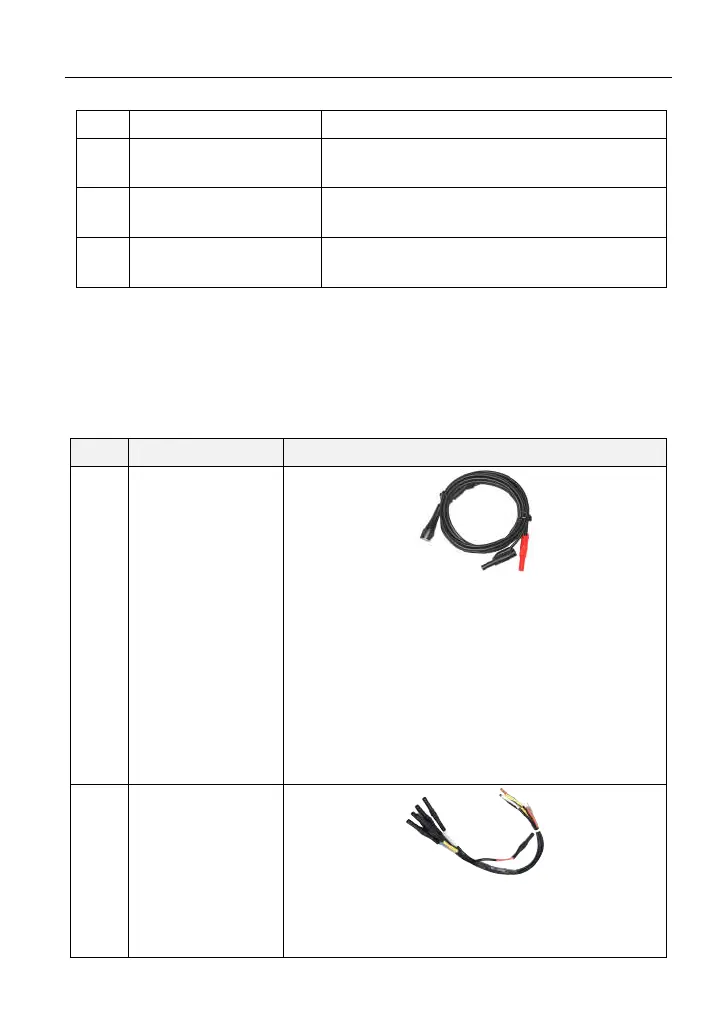LAUNCH X-431 PAD III User Manual
96
adaptor or battery clamps cable.
9
Communication
indicator
It blinks in process of data communication.
10
Running indicator
It remains steady green after the Scopebox
is running.
11
Power indicator
It keeps steady red after the Scopebox is
powered on.
12.2.2 Scopebox accessories
The Scopebox includes the auto test leads, secondary pickup cable for
4-channel oscilloscope, crocodile clips for 4-channel oscilloscope, etc. See the
packing list attached to the product for the detailed accessories.
Table 12-2 Accessory checklist
No.
Name Picture
1
BNC to 4mm
Test Leads
Test lead of a male BNC connector to (2) 4mm
connectors. It is a kind of special line for assisting
automobile Scopebox to test various types of
signals. 4mm connectors are coded in two colors:
black (earth wire) and red (positive pole which
should be connected with the 6-way Breakout
Leads). Moreover, it can also work with the 20:1
Attenuator.
2
6-way Breakout
Leads
Each lead has 6 blades wired to 6 sockets, allowing
you to insert it between a plug and socket pair,
other ends are 6 (4 mm) sockets which can be
