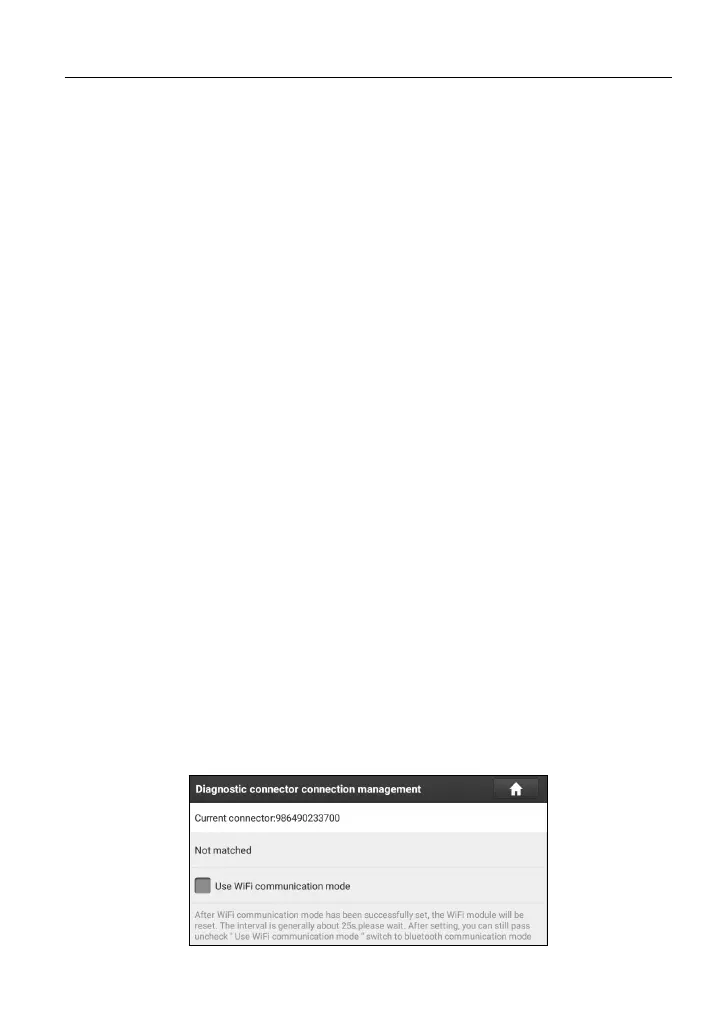LAUNCH X-431 PAD III User Manual
29
3. If the Bluetooth pair request pops up on the screen, input the request pin
code (default code: 0000 or 1234).
4. When pairing is successfully done, the VCI module will be shown on the top
of the “Paired devices” list.
*Notes:
To make sure that the tablet has paired up with the VCI module via Bluetooth,
“Personal Center”-> “VCI Management” to check whether the VCI module is paired
up or not.
If you logged in the account on another diagnostic tool and the VCI module has
ever been paired up with that tool, you need to cancel pairing first before using a
different tool to proceed new diagnostic session. Tap “Tablet Settings” ->
“Bluetooth” -> Tap the desired VCI connector to unpair it.
In case no Bluetooth setting is done before diagnostic software is launched, you
can also configure it in process of vehicle diagnosis.
4.5.2 USB cable connection
The USB cable connection is a simple & quick way to establish communication
between the tablet and the VCI module. After properly connecting the USB cable
from the tablet to the VCI, the VCI navigation button at the bottom of the screen
becomes highlighted, and the USB LED on the VCI module illuminates solid light,
indicating the USB connection is successful.
*Note: The USB connection provides the most stable and fastest communication.
When all communication methods are applied at the same time, the X-431 PAD III
system will use the USB communication as the default priority.
4.5.3 Wi-Fi communication
Refer to Chapter 4.4.3 to connect the tablet and VCI module.
1. After logging successfully, tap “Personal Center” -> “VCI Management”.