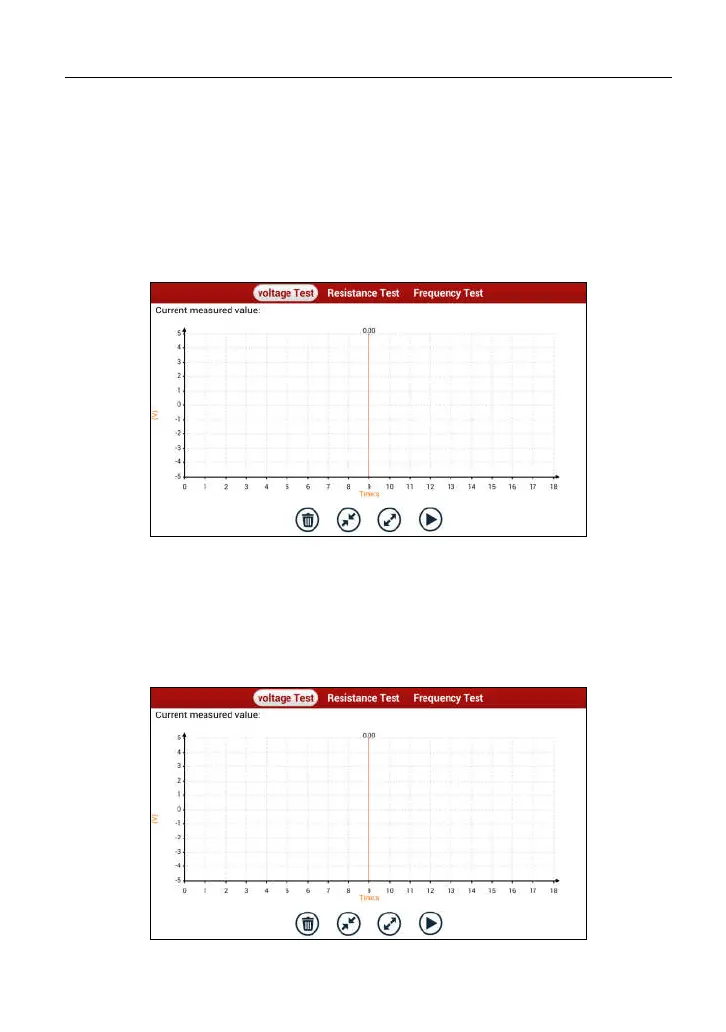LAUNCH X-431 PAD III User Manual
82
10 Multimeter (Toolbox)
10.1 Main Menu
Make sure the X-431 PAD III handset and the sensorbox are properly connected
(Refer to Chapter 9.3.1 Connections for details), launch X-431 PAD III
application, tap “Toolbox” -> “Multimeter” to display the test menu.
Fig. 10-1
Tap the desired test to perform related test.
The operation method on
Resistance Test
and
Frequency Test
is identical to
that of
Voltage Test
. Here take Voltage test as an example for demonstration.
Tap “Voltage Test”, a screen similar to Fig. 10-2 appears:
Fig. 10-2
