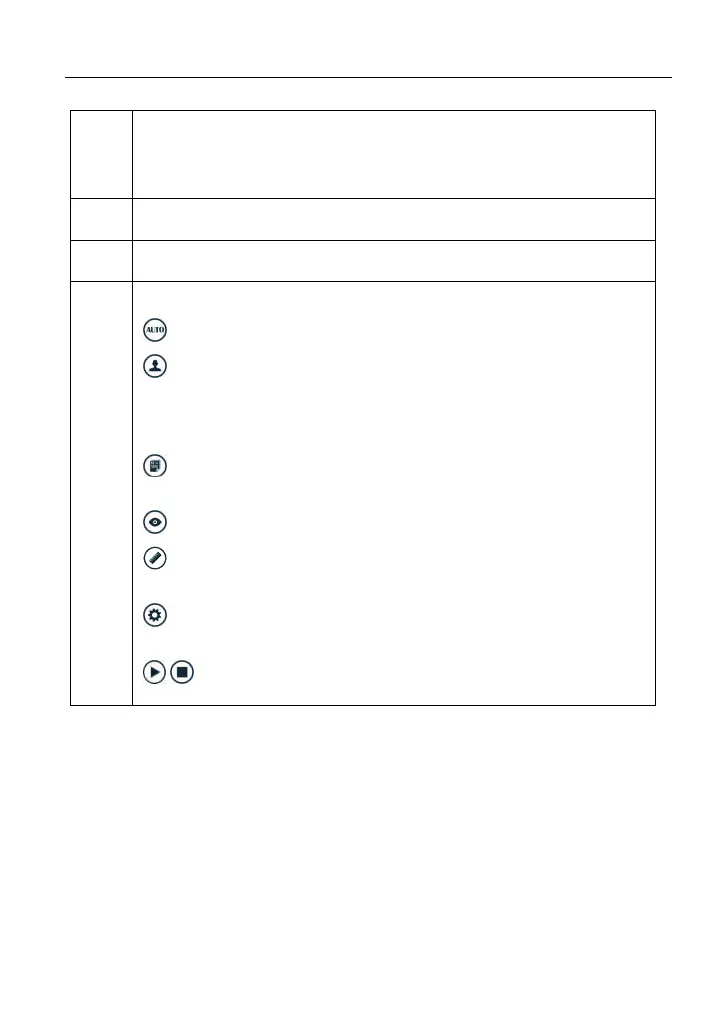LAUNCH X-431 PAD III User Manual
105
8
Vertical Settings Panel: Controls the amplitude of the displayed
signal. User can change the volt/div, coupling and probe
attenuation of the CH1/CH2/CH3/CH4.
9
Trigger Settings Panel: Controls the start event of the sweep.
10
Channel Selection Button
11
Function Menu
[Auto]: It indicates auto trigger setting.
[Ref]: There are expert reference and base reference
available. Expert reference enables you to recall your customized
expert database, whereas base reference provides automatic
pre-setting function of specialized sensors.
[File]: Provides save snapshot, snapshot manager, waveform
record and waveform replay.
[View]: Calibration and display settings are available.
[Measure]: Includes signal source measurement, horizontal
measurement, vertical measurement and clear measurement.
[Settings]: Shows/hides the parameter settings area including
horizontal settings, vertical settings and trigger settings.
/ [Start/Stop]: Starts/stops collecting waveforms.
12.4 Operations
12.4.1 Channel selection and attributes setting
<1> Channel selection
There are two ways available for channel selection:
A. Select from the channel tab shown at the bottom of the waveform display area
B. Select from Vertical settings
*Note: For better comparison and identification, each channel and waveform are
marked in different colors.
