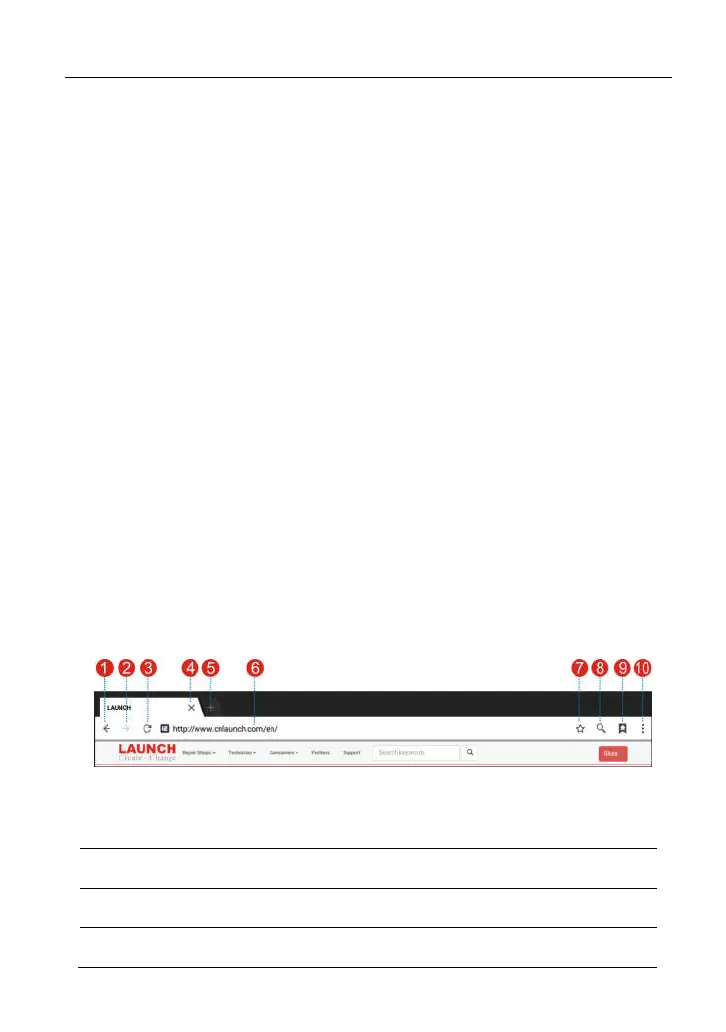LAUNCH X-431 PAD III User Manual
138
15 Other Modules
15.1 Email
The function allows you to send and receive email.
*Note: Before sending or receiving email, you have to set up an email account. In
addition, this function required a stable network connection.
1. On the Home screen, tap
Other Modules ->
Email.
2. Input the Email address, tap
NEXT.
3. Choose the desired email account type.
4. Input the password, tap “Next”.
*Note: If “Manual setup” is selected, please consult your email service provider for
detailed parameter setting.
5. Follow the on-screen instructions to proceed until the system prompts you
that the account setup has been finished.
15.2 Browser
15.2.1 Open browser
On the Home screen, tap Browser to launch the browser. You can choose the
desired homepage or input the website address to browse.
Fig. 15-1
1 Return to the previous page.
2 Advance to the recently visited page.
3 Refresh the current page.
4 Close the current page.