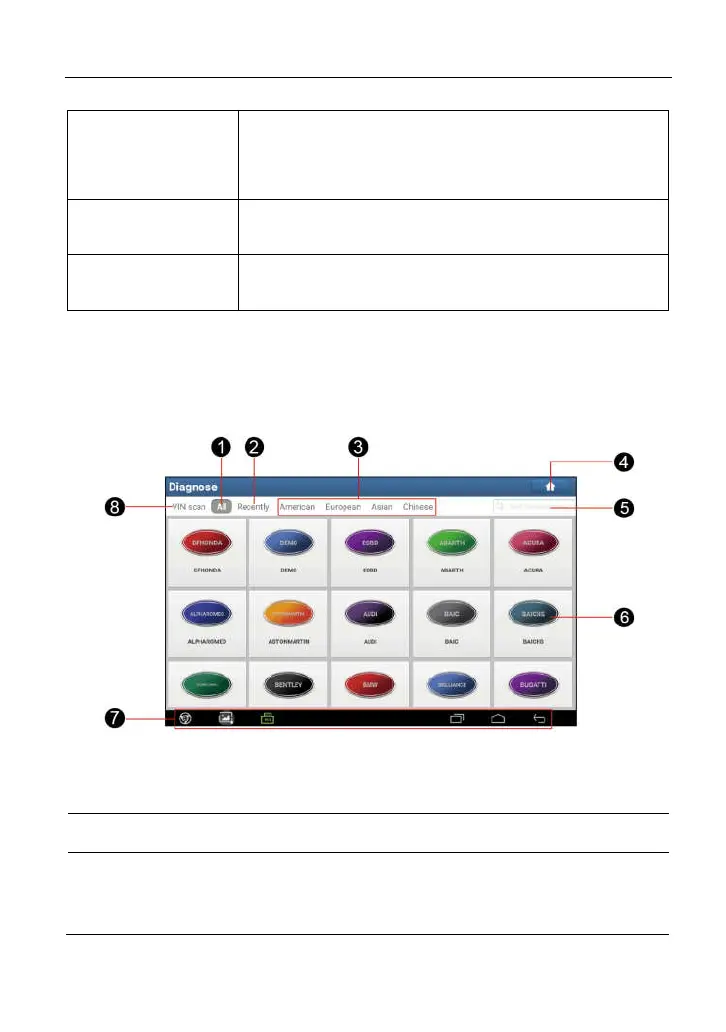LAUNCH X-431 PAD III User Manual
20
Tablet Setting Configures the system setting of the tablet.
Vehicle Coverage
To check the vehicle models supported on the X-431
PAD III.
Toolbox
Includes Camera, Oscilloscope, Ignition, Sensor,
Multimeter, Battery etc.
Other Modules
Includes TeamViewer, Email, Browser, golo business
manager and product manual etc.
4.2.3 Vehicle menu layout
After downloading the diagnostic software, you can go to “Local Diagnosis” to
check if all software are completely downloaded and installed.
Tap “Local Diagnosis”, a screen similar to the following figure appears:
Fig. 4-8
1 All
Tab: Displays all the vehicle makes in the vehicle menu.
2 Recently
Tab: Displays all the recently tested vehicle makes.
3
Regional buttons: Tap different buttons to switch to corresponding
vehicles. If you have purchased an X-431 PAD III of Gasoline & Diesel
Version, a Heavy-duty tab will appear next to the regional button.