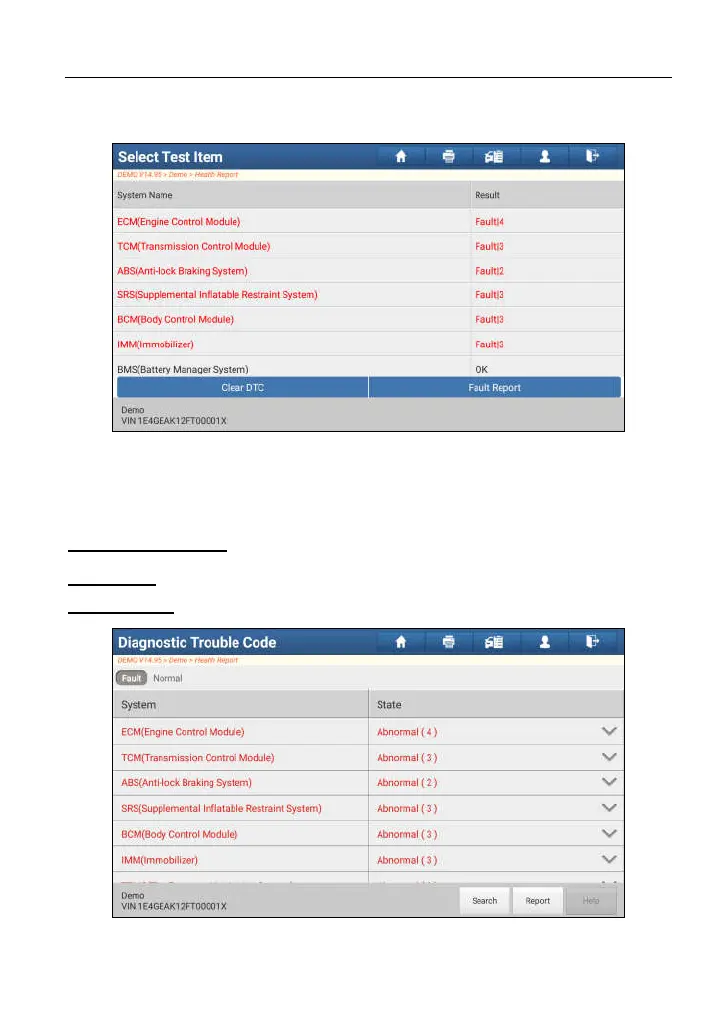LAUNCH X-431 PAD III User Manual
42
Once the scanning is complete, a screen similar to the following appears:
Fig. 5-19
In Fig. 5-19, the tested system with fault code appears in red and the system
with OK displays in black (normally).
On-screen Buttons:
Clear DTC:
Tap to clear the existing diagnostic trouble codes.
Fault Report:
Tap to view the health report in details.
Fig. 5-20