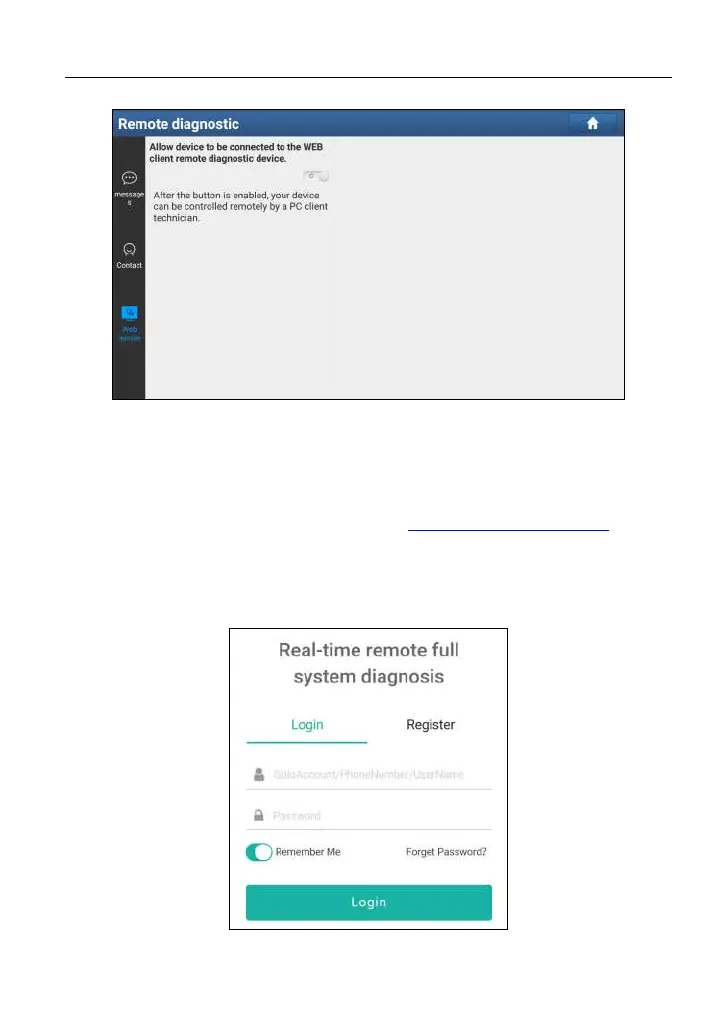LAUNCH X-431 PAD III User Manual
59
Fig. 5-41
1. Slide the switch “Allow device to be connected to the WEB client remote
diagnostic device” to ON so that the partner can find and access to this
device while using the PC.
2. Notify the partner of the PC client website http://remote.x431.com/cn/. When
the partner opens the link, the PC displays as below:
*Note: Before processing remote diagnosis, please make sure the tablet is properly
connected to the vehicle.
Fig. 5-42