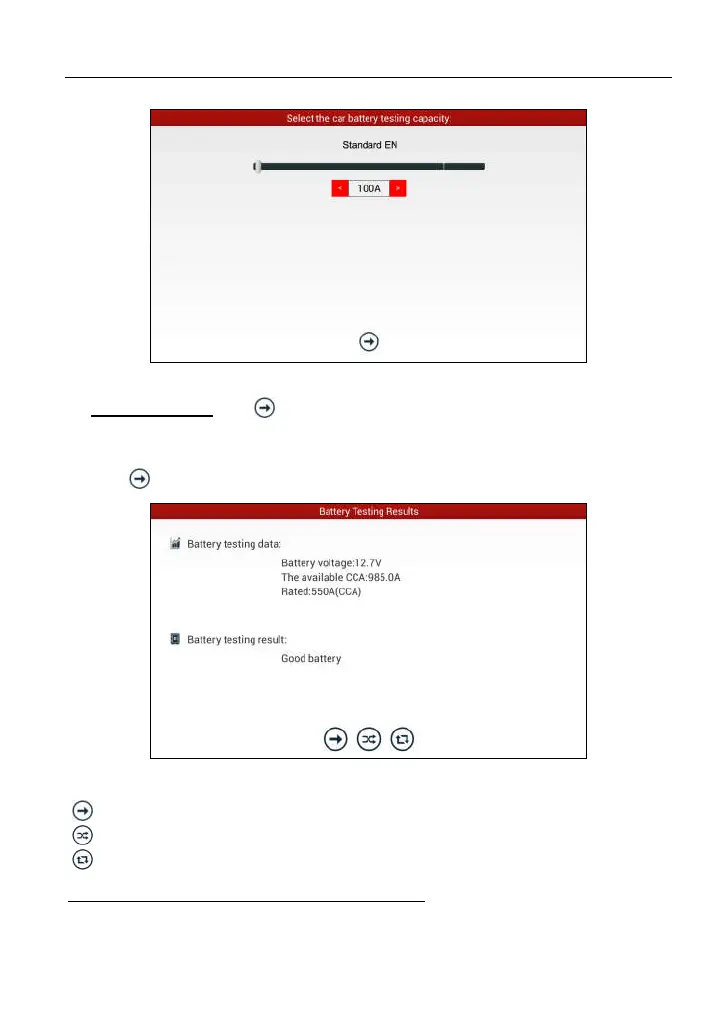LAUNCH X-431 PAD III User Manual
90
Fig. 11-6
If JIS is selected, tap , the system will enter Select testing capacity screen.
Users can select corresponding standard capacity value according to battery
model marked on battery.
7. Tap and the testing result will appear on the screen.
Fig. 11-7
[ ]: Tap it to perform the charging system and starting system test.
[ ]: Tap to test it again.
[ ]: Tap it to reset the test.
2. Charging system and starting system test
While performing this test, the battery’s charging voltage value and starting
voltage can be obtained in case of engine starting and accelerating. Based on
