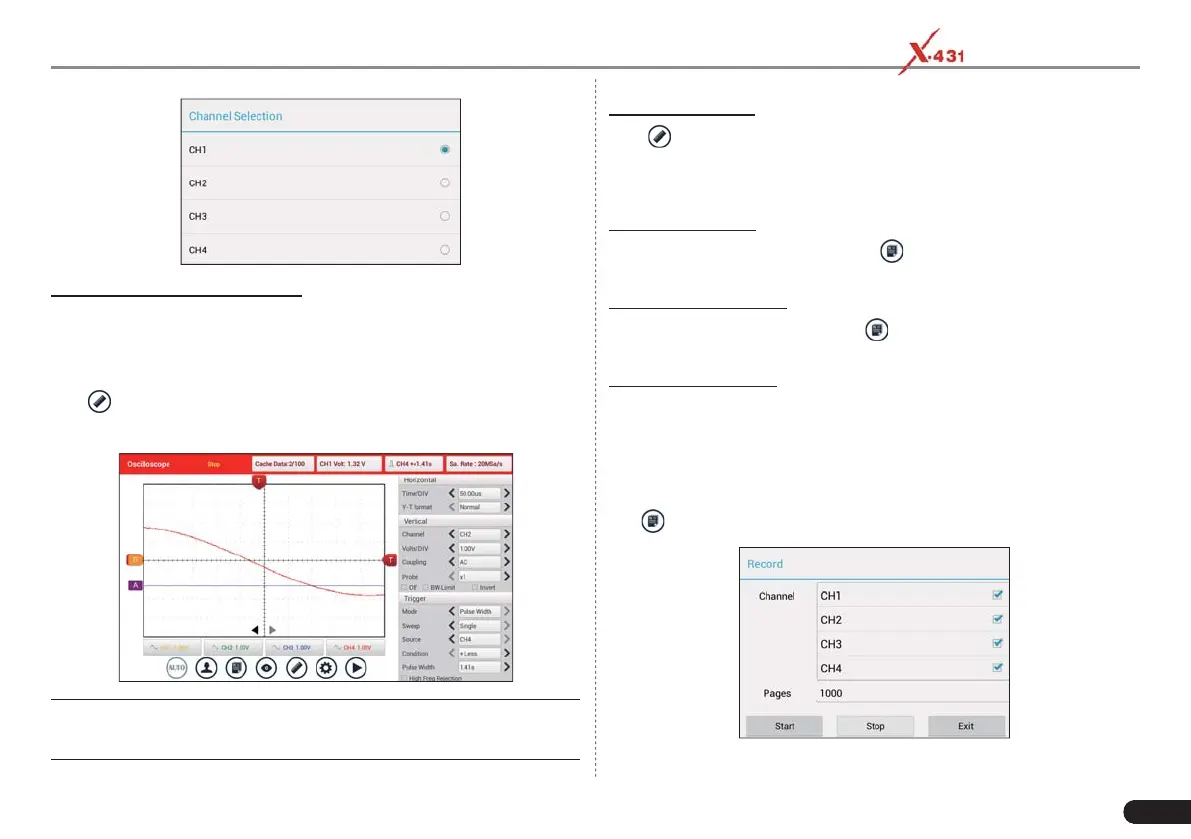LAUNCH PAD V
User's Manual
83
<2> Horizontal / Vertical measure
Horizontal Measure / Vertical Measure are used to measure voltage
parameter and time parameter respectively. Drag A line upwards or
downwards to control voltage. Move A line left or right to fine-tune
timebase. A line is a solid line and B line is a dotted line.
Tap
and then [Horizontal Measure], a screen similar to the
following will appear.
*Note: If no desired channel is selected, the system will take the current
source as the default channel.
<3> Clear measure
Tap
and then [Clear Measure], the system will clear the
measurement result on screen.
7.3.4.5 File management
<1> Save snapshot
While viewing sampling data, tap
and then [Save Snapshot] to
store the current screen.
<2> Snapshot manager
While viewing sampling data, tap
and then [Snapshot Manager] to
enter. View, delete and edit operations are supported.
<3> Record waveform
This function is used to record input waveforms that are acquired by
the Scopebox at a specifi c period, and save it as waveform fi le which
can be recalled in future.
It can be performed only when the Scopebox is collecting data in
Normal mode.
Tap , then select [Record] from the pop-up menu to start recording.
Tap [Start] to start recording with a minimum record length of 10