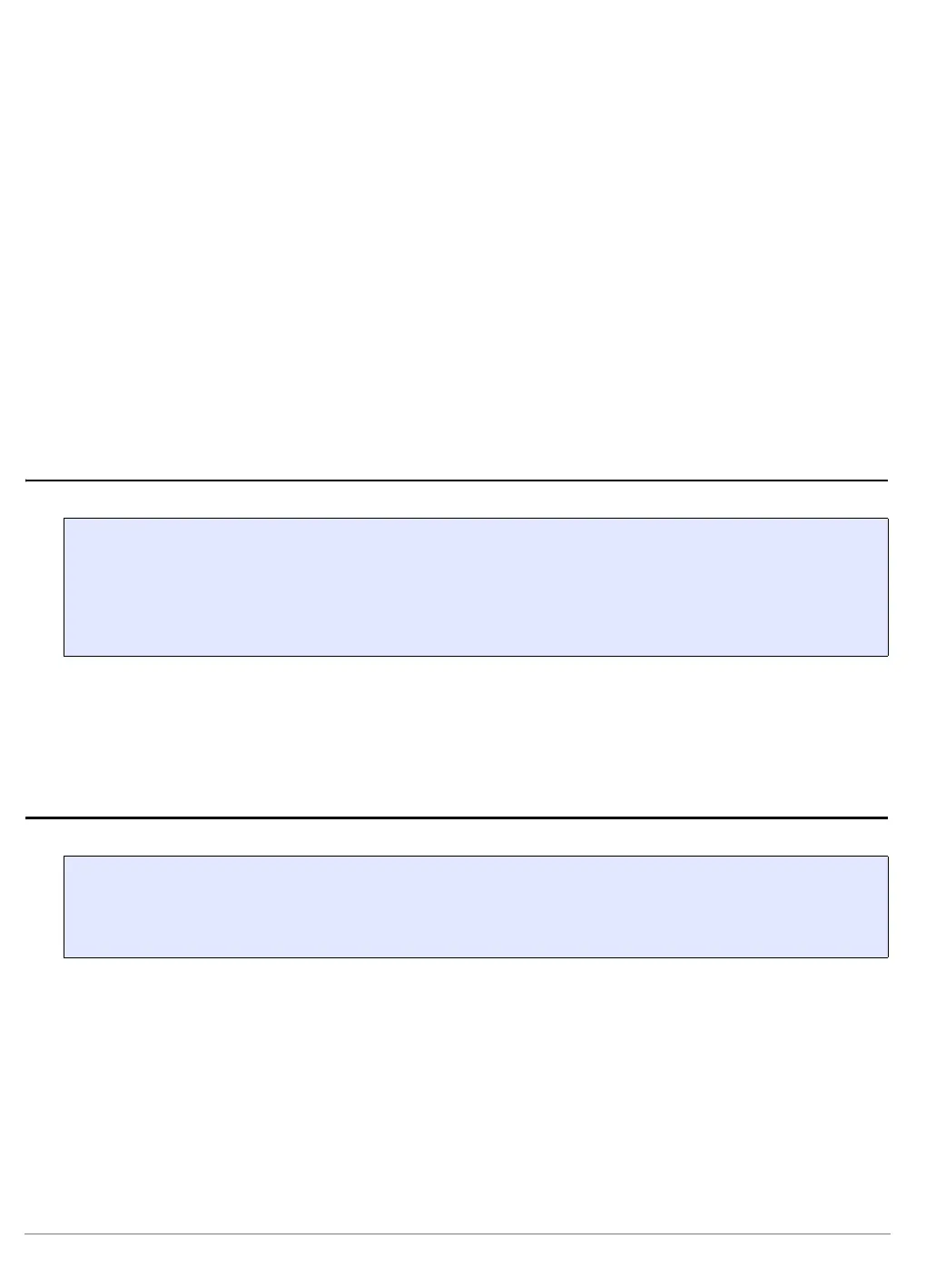PPC600 Family Debugger | 43
©
1989-2022 Lauterbach
Usage:
•Set SYStem.Option.BASE to AUTO if RSTCONF is read from FLASH, or set the IMMR base
address manually for any other options.
• SYStem.Option.MemProtect ON; CS7 or 11 will be enable on system.up for safe memory
accesses
• SYStem.Up
• SYStem.Option.BASE AUTO; enable automatic IMMR change detection
• Start execution until the instruction that changes IMMR is reached, e.g. GO 0xFFF09038
/ONCHIP
• Step.ASM; assembler single step
• Now the debugger will use the new IMMR address for peripheral view and servicing the
watchdog.
SYStem.Option.MemSpeed Configure memory access timing
This option can be used to configure the access speed for memory accesses by the debugger. Only use this
option when advised by Lauterbach.
SYStem.Option.MMUSPACES Separate address spaces by space IDs
Default: OFF.
Enables the use of space IDs for logical addresses to support multiple address spaces.
Format: SYStem.Option.MemSpeed <value>
<value>: 1 (fastest) … 255 (slowest)
0 (default speed)
Format: SYStem.Option.MMUSPACES [ON | OFF]
SYStem.Option.MMUspaces [ON | OFF] (deprecated)
SYStem.Option.MMU [ON | OFF] (deprecated)