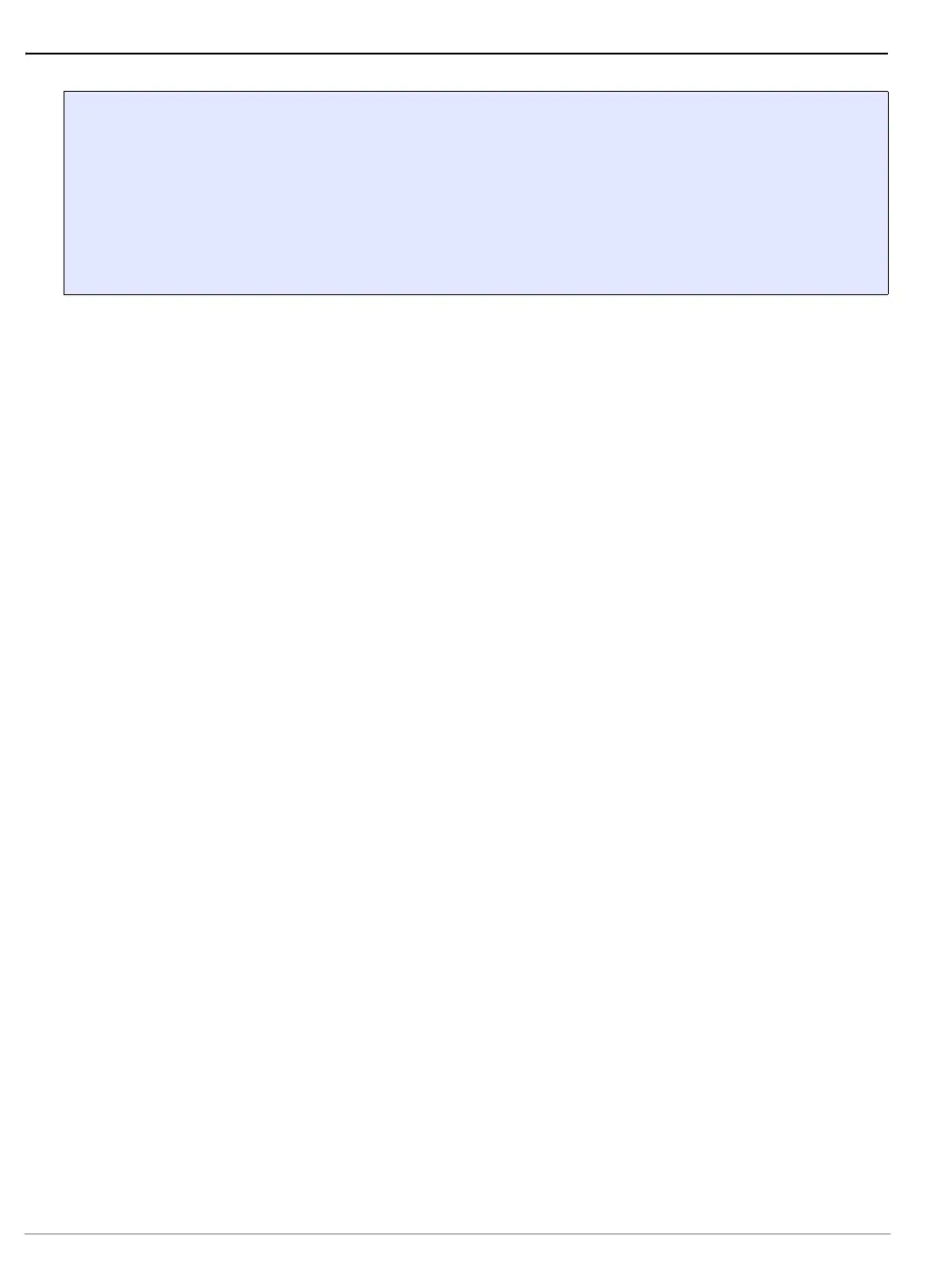PPC600 Family Debugger | 26
©
1989-2022 Lauterbach
SYStem.Mode Select operation mode
Select target reset mode.
Format: SYStem.Mode <mode>
SYStem.Attach (alias for SYStem.Mode Attach)
SYStem.Down (alias for SYStem.Mode Down)
SYStem.Up (alias for SYStem.Mode Up)
<mode>: Down | NoDebug | Go | Attach | StandBy | Up
Down Disables the Debugger. The debugger does not influence the target or
the running application. The output signals of the debug cable are
tristated.
NoDebug Resets the target with debug mode disabled. In this mode no debugging
is possible. The CPU state keeps in the state of NoDebug and the output
signals of the debug cable are tristated.
Go Resets the target with debug mode enabled and prepares the CPU for
debug mode entry. After this command the CPU is in the system.up
mode and running. Now, the processor can be stopped with the break
command or until any break condition occurs.
Attach Connect to the processor without asserting reset. The state of the
target/application does not change. After this command the CPU is in the
system.up mode and running.
StandBy If this mode is used to start debugging from power-on. The debugger will
wait until power-on is detected and then stop the CPU at the first
instruction at the reset address. Not available for all PowerPC families
covered by this manual.
Up Resets the target and sets the CPU to debug mode. After execution of
this command the CPU is stopped and prepared for debugging. All
register are set to the default value.