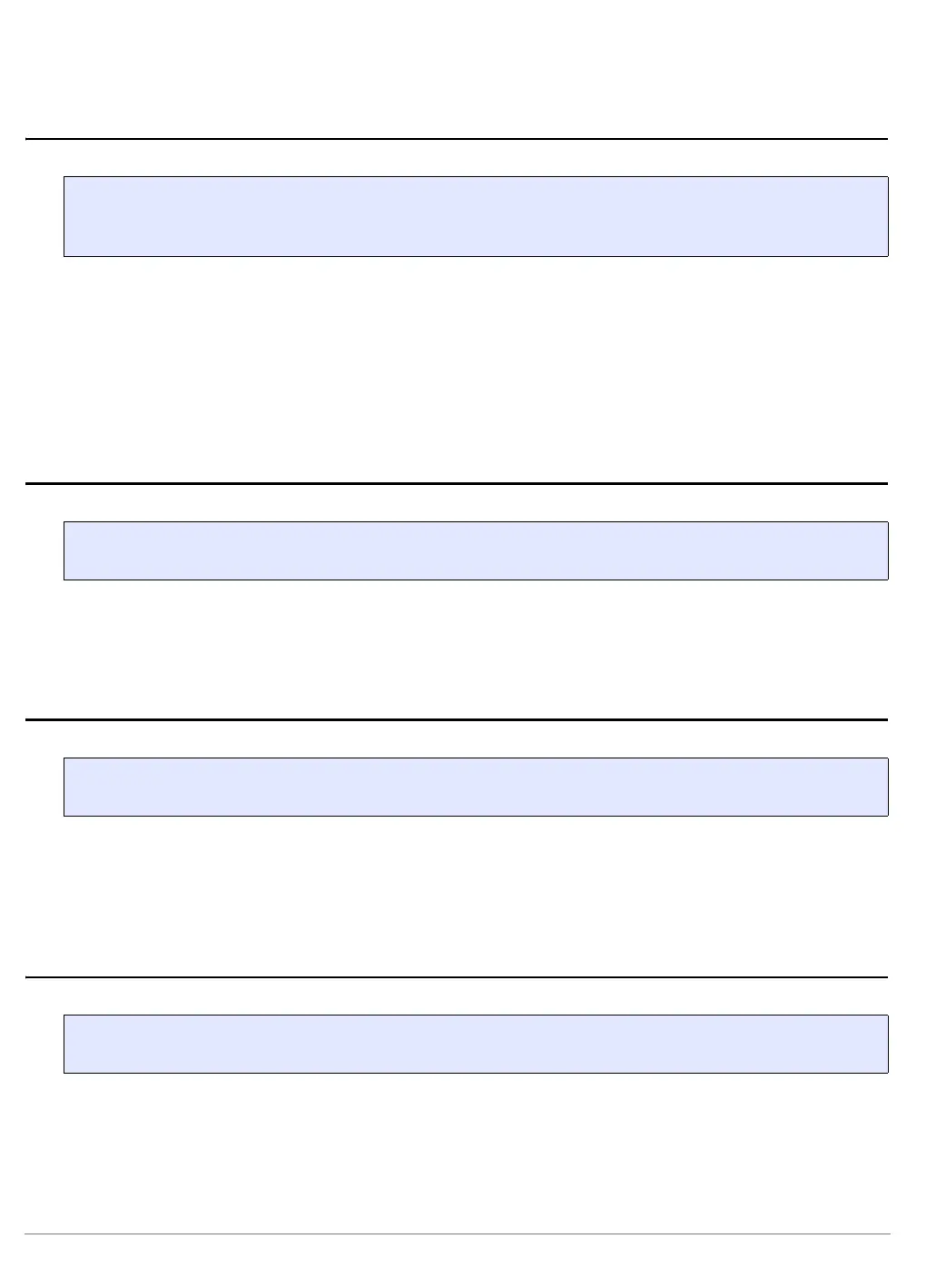PPC600 Family Debugger | 62
©
1989-2022 Lauterbach
TrOnchip.VarCONVert Adjust complex breakpoint in on-chip resource
The on-chip breakpoints can only cover specific ranges. If you want to set a marker or breakpoint to a
complex variable, the on-chip break resources of the CPU may be not powerful enough to cover the whole
structure. If the option TrOnchip.VarCONVert is set to ON, the breakpoint will automatically be converted
into a single address breakpoint. This is the default setting. Otherwise an error message is generated.
TrOnchip.RESet Reset on-chip trigger settings
Resets the trigger system to the default state.
TrOnchip.state Display on-chip trigger window
Opens the TrOnchip.state window.
TrOnchip.TEnable Set filter for the trace
Refer to the Break.Set command to set trace filters.
Format: TrOnchip.VarCONVert [ON | OFF] (deprecated)
Use Break.CONFIG.VarConvert instead
Format: TrOnchip.RESet
Format: TrOnchip.state
Format: TrOnchip.TEnable <par> (deprecated)