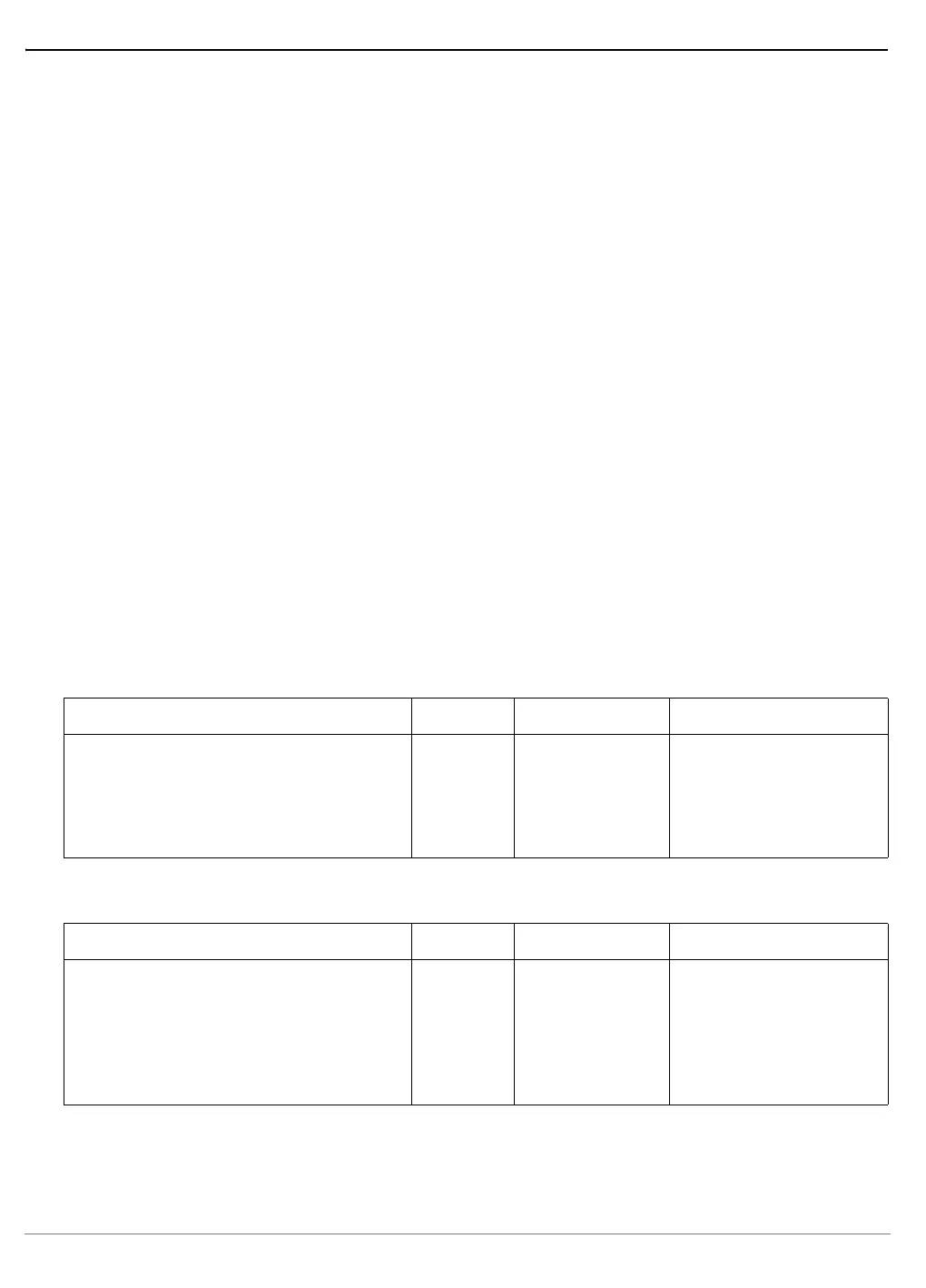PPC600 Family Debugger | 15
©
1989-2022 Lauterbach
Software Breakpoint Handling
For software breakpoint functionality, the debugger must set an on-chip breakpoint to the program interrupt
address. As PPC603-based cores have two possible interrupt addresses based on MSR[IP].
In situations where there are less than two on-chip breakpoints available there is a resource conflict. The
unavailability can be caused by CPU design, or if the user makes direct use of on-chip breakpoints.
If the source code modifies MSR[IP], then a manual correction is necessary to use the correct exception
handler.
Following some logic structure examples to explain this special situations.
Source code structure for all modes:
AUTO-Mode:
Manual-Mode 0/1
0x00
0x04
0x08
0x0C
0x10
0x14
0x18
0x1C
0x20
…
code
code
1. SW-BP
code
code
code change MSR[IP] bit to 0
code
2. SW-BP
code
…
Command Sequence / CPU Status MSR[IP] Exception Pos Comment
CPU is stopped, PC at 0x00
go
CPU stop at 0x08
go
CPU is still running
1
1
1
1/0
0
1
1
1
1
1
Break OK.
Break error!
Command Sequence / CPU Status MSR[IP] Exception Pos Comment
CPU is stopped, PC at 0x00
go
CPU stop at 0x08
set sys.option.ip 0
go
CPU stop at 0x1C
1
1
1
1
1/0
0
1
1
1
0
0
0
Break OK.
Break OK.